Table of Contents
Snapchat is a popular app nowadays. Most people use this app to click pictures and for video calling. You can save your photos to your gallery after clicking on this app. Also, you can share them with your friends and put them in stories. Photos will disappear after some time. Although, you can take a screenshot to save them in picture form. You can also connect with people in the Snapchat group. Here is everything on how to make a group chat on Snapchat.
What are Snapchat Groups?
Groups are like one-on-one chats. You need not to message every individual personally. Everyone will get messages without sending them personally. In Snapchat, you can add any number of members in a group. You can easily share the moments with them at any time. Moreover, chats in a group on Snapchat are deleted by default after 24 hours. Also, Snaps sent to a group can disappear after 24 hours.
Create a Group on Snapchat

To create a group on Snapchat, you have to follow these steps.
- Firstly, launch the Snapchat app on your Phone, whether it is an Android or iPhone.
- Next, at the bottom bar of Snapchat, click on Chat.
- A new screen will appear. Now, on the Chat screen, click on the New Chat.
- Here, a New Chat page will appear on the screen. If you want to create a new group, toggle the New Group option.
- You can assign your group a name after clicking on New Group. Type it in the name box.
- Hit the enter key.
- For adding members to your group, hit the To field and then type your friends’ names and add them to the group. You can add any number of people to the group whom you want to have a conversation with.
- When you add your friends, tap on Chat with the Group that appears at the end of the page.
- A new screen will appear on the screen that allows you to have messages in the new group that you created recently. Also, you can post and view the messages. Moreover, your friends can also see the messages and can have messages in this group that are added in this group.
Now, you can change the settings of the group whatever you want. There are many options available for the settings. Also, you can invite the people to the group.
How to Manage Your Snapchat Group
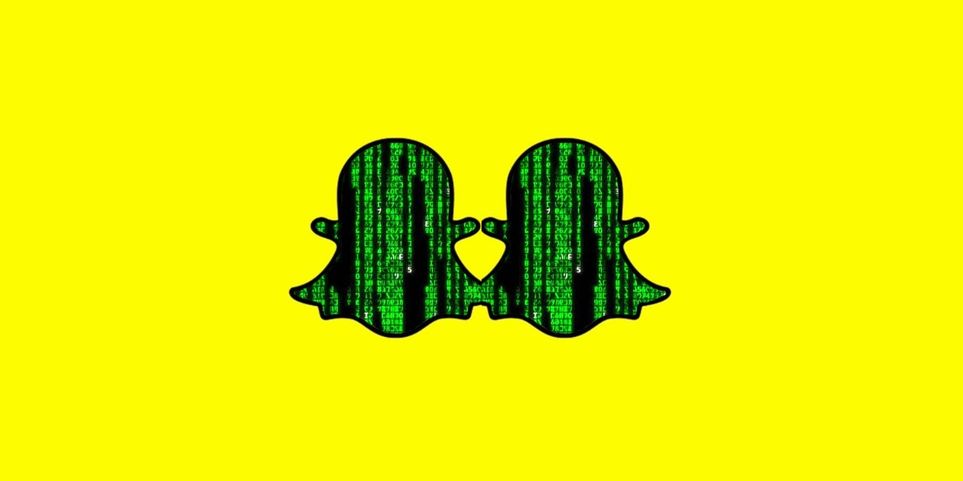
Moreover, you can easily manage your Snapchat group from within the group chat after clicking the menu icon that appears on the top left of the screen. You can see a list of Snapchat friends in the group with other options that help you to perform the following functions:
- You can share your location with the group members.
- Also, you can edit the group chat names.
- Further, you will turn on the Do Not Disturb settings for the group.
- Moreover, users can auto-save the stories of the group.
- Everyone in the group can add more friends to the group.
- Additionally, you can leave the group whenever you want to leave it.
- Also, you can remove the group members.
How to manage a Group Chat
To add new members to the Group Chat
If you want to add new members to the group, you have to follow these steps:
- Firstly, click on the Group Chat icon at the top to open the Group Profile.
- Now, click on + Add Members and choose more friends whom you want to add.
You can easily add them to the group. Whenever you want to see the friend’s profile, just tap on the profile. If you visit any friend’s profile and want to add them to the group, there is an option available to add them.
How to leave a Group
When you do not want to be a member of the group for a longer time. You can leave the Group at any time whenever you want.
For leaving a Group, you have to follow these steps.
- Firstly, Open a Group Chat.
- Next, click on the Group Chat icon to open the Group Profile.
- Now, hit the three dot icon at the top.
- Lastly, toggle the Leave Group.
Additionally, when you leave the group, you will no longer be able to send any snaps and messages to the group. Also, you can not delete the chats of the group for the group members.
Final Words
In the end, we can say that you can easily create a group and chat with the participants collectively. You can manage the chats and can change the settings of the group. Moreover, you can check who reads the messages. You can do so by tapping on the message and holding for a second to see this. Additionally, you can add new people to the group.
Also Read: How To Make A Public Profile On Snapchat

