Table of Contents
Can you explain the feeling when your Oculus Quest headset unboxes from the box brand new? No lag, no glitches, no freezing. You might consider a factory reset if your Quest is not running smoothly or you are looking to sell it. We help you out on how to factory reset then Meta (Oculus) Quest or Quest 2.
When you apply the process of factory resets, then it erases all data from the Oculus Quest, as well as account information and downloaded games. You will not delete your account, and all purchased games will still be available to you. All you have to do is add them back onto your headset.
Major Causes to Factory-Reset a Meta Oculus Quest or Quest2

The headset will return to its original factory state after you do a factory reset on Oculus Quest or Oculus Quest 2. It will remove any firmware updates and restore the original firmware. Also, it deletes any saved game data and downloads and returns any settings to the original state. Factory resetting an Oculus Quest 2 or Quest 2 is possible for two reasons:
The headset is being thrown out
It’s a smart idea to do a factory reset before you sell or give away your Oculus Quest. After that, the person who receives the headset can begin with a new slate.
Problem with the headset
A factory can solve problems with Quest headsets. It is irreversible, so it can not use as a last resort. A factory reset is an option if you have tried all other options and don’t mind losing your data. If you don’t have the time or desire to lose all your data, then a factory reset is a good option.
Important Thing to Remember Before Reset Oculus Quest or Quest 2
Factory resetting your Quest 2 will restore it to its original state when you open it. You will delete account data, screenshots, and video clips and save them. Before resetting your Quest, make sure it syncs with your online account. This information can disappear forever if you don’t.
You can share your photos and videos by connecting your Quest 2 with a USB-C cable if you are short on time. You will be asked to confirm data access via the headset. After approval, the Quest 2 will be listed in File Explorer as a drive. You can then make backups of your data to any location you choose.
Method to Factory Reset the Oculus Quest Headset
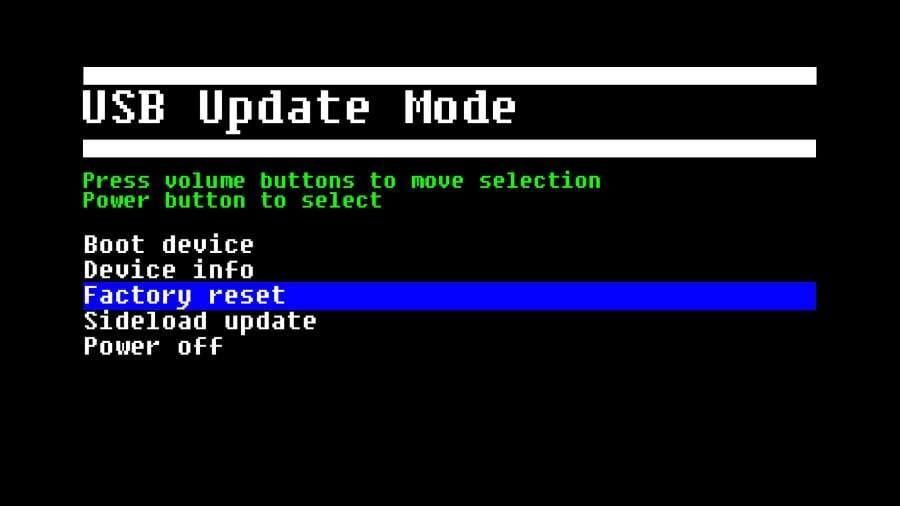
- While your Quest is off, hold the power and volume buttons simultaneously. Then, you need to press until you see the boot screen.
- To toggle to Factory Reset, hold down the volume up and power buttons simultaneously.
- To confirm, toggle to “Yes” using the volume buttons. Next, press the power button.
The headset will behave for a few minutes after reset, after which you can set up it using the Oculus App.
Method to factory reset Oculus Quest with the Android App and iPhone Oculus App

- Firstly, you need to open your Oculus app from your device and pair it with your headset.
- After that, go to the Settings menu.
- Then, you need to choose a headset that is compatible with your phone.
- Now, click on the more settings and then move on to the factory reset option.
- At last, tap on the reset to confirm your selection. After that, your Oculus Quest erases in a few times. Also, you can use this app to set it back up again.
How to Restart Meta? (Oculus Quest)
There’s an option if you want to restart your Quest but don’t want everything to be deleted and start over. You can access the restart option from the headset’s Power Menu. Selecting it will cause the headset to turn off and then restart. This option can fix many problems and glitches without affecting your data. Here are the steps to start Quest 2 and Quest 3.
- Once the headset is on, press the Power button.
- Select Restart.
- After that, the Quest will shut down and restart.
Conclusion
These are the methods to reset the meta quest and quest 2 on different devices and with different approaches. To get a better output, you need to implement every step in the right direction. If you implement the above-discussed steps then you can easily factory reset the meta quest and quest 2.
Also Read: How To Cast Meta Oculus Quest 2 To TV

