Table of Contents
Snapchat is a very popular application all around the world. To use Snapchat, you need to create a new account. In the following article, we know about the Snapchat feature of public profiles. Also, we know about how to get a Public Profile on Snapchat.
Snapchat is the most widespread social media platform most used for clicking snaps and sending messages. This app passed out through very rough times in the year 2020. However, the analysis team decided to introduce some additional features to help them get out of tough times. The most necessary aspect introduced by Snapchat is that any user can create a Public Profile. Before the commencement of this extension, this feature was only allowed to some popular users. Although, this feature introduction imposed some restrictions on the access of this feature.
Advantages of Public Profile

Advantages of using Public Profile areas:
- Snapchat users can show their talent and their photos to many people.
- If you have a public profile, you can communicate greatly.
- With the help of Public Profile, users can also post their additional details.
- The People can also subscribe to your account.
Restrictions on Public Profile Feature
Although this feature is an advanced feature, it is only provided to some celebrities, creators, and popular persons. At present, the public profile is allowed to all persons but after imposing some restrictions. Anyone can create their Public Profile additionally if there is no option available for any user of Public Profile. It means that the user is not fulfilling the criteria for opening a Public Profile. Also, Snapchat offers an option of creating a dedicated Creator Account, but eligibility for creating this account is more strict than creating a simple Public Profile.
If any creator plans to get a 2nd tier public profile on Snapchat, they can do so just after getting a minimum subscription of 5,000 subscribers. They have to apply in Google form for getting a 2 tier public profile.
Eligibility Criteria for Creating a Public Profile
For creating a Public Profile, users have to fulfill the eligibility criteria.
- User age must be above 18. It means he has to be a major.
- A Snapchat account should be a few days old, at least 24 hours.
In the case of minors, users can not create a Public Profile.
How to Create a Public Profile on Snapchat

Creating a Public Profile on Snapchat is not a very difficult task. The profile can create in a few minutes. But, this feature is not known to all people. Only some users know about it. You can create public profiles created by using two ways.
- Going Public by using the Current Profile
- Creating a new Public Profile on Snapchat
Method 1: Going Public by using the Current Profile
When the Public Profile feature appears on your account. You have first to create a tier 1 public profile. Forgoing Public with the current profile, you need to follow these steps:
- Firstly, click on the Snapchat app on your android phone.
- Next, tap the profile icon that will appear on the left side corner of Snapchat.
- Then, toggle the Gear icon shown on the right side corner.
- Now, find the option Who can. In the open tab.
- Click on Who can. option, the user must do the following changes:
- Contact Me – Everyone
- Send Me Notifications – Everyone
- View My Story – Everyone
- See My Location – My Friends
- Use My Cameos Selfie – Everyone
- See me in Quick Add – Turned on
- After making all the changes, close the Snapchat app.
- After this, open the app again. Your account has gone public with your profile.
Now, everyone can see your profile. Also, anyone can contact you because of your Public Profile.
Method 2: Creating a new Public Profile on Snapchat
For creating a new public profile, you have to follow all the steps given below:
- Firstly, open Snapchat on your phone. The camera appears on the screen.
- Now, you will see an option of Story. You have to click on that icon.
- Tap the three dots beside the Story option and then click on Create Public Profile option shown on the next screen.
- Here, Snapchat will give you information about the public profile.
- Next, tap on the Continue button at the bottom of the screen to proceed further.
- Toggle the Get Started option that appears on the current screen. Also, a new message will be seen on the screen.
- Here, you have to click on the Create option of the pop-up message to confirm it. After clicking on the Create option, creating a Public Profile starts.
- This option will take you to the Settings of the app.
- Here, you see a new option named My Public Profile.
- Finally, click on that option and start your new tier 1 public profile.
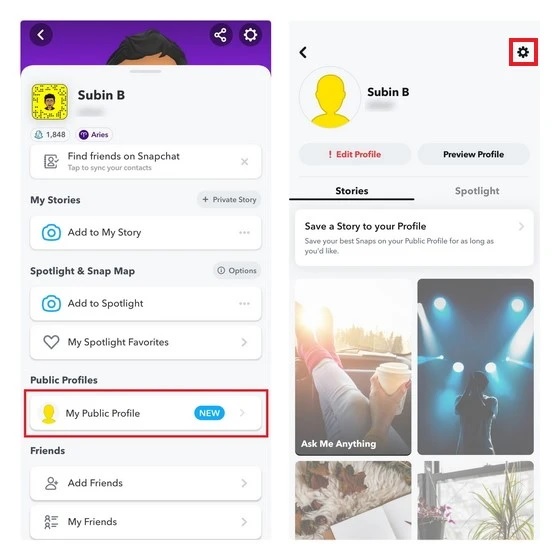
Your Public Profile is ready to use now. Anyone can search you and can send messages to you. Also, users can share their stories with anyone around the world. Creating a Public Profile is very easy for the users. These methods help change the current account’s settings to a public account. Also, helps in creating a new account. Moreover, Snapchat provides a Public Profile feature to all the users, not for some specific users.
Conclusion
You can know all information regarding the public profile on Snapchat. There are two different methods to create a new profile on Snapchat. Both methods are easy, and everyone can easily use these methods to create a profile.
Also Read: Why is Snapchat Not Working? – 9 Quick Ways Fix Guide

