Table of Contents
With YouTube Music taking center stage and guiding listeners through a holistic experience across the two platforms, Google Play Music is about to go out of business. YouTube Music Vs Google Play MusicWe look further into the following areas in Google Play Music vs YouTube music: upload processes, download functions, search capabilities, third-party integrations, price structures, library migration, UI improvements, personalized recommendations, upload mechanisms, and the smooth interaction of both platforms with smart speakers, casting and Android Auto.
YouTube Music Vs Google Play Music: Features comparison
| Feature | YouTube Music | Google Play Music |
| Free Tier | Ad-supported, requires active display | Limited ad-supported, random song selection |
| Library Migration | Smooth transition with migration tool | Seamless transition with migration tool |
| User Interface | Now Playing interface with full album cover | Now Playing interface, cut-off album covers |
| Recommendations | Aggressive personalization | Personalized recommendations |
| Search Functionality | Lyric-based searches, some delays | Superior search function |
| Third-Party Integration | Shazam, Google Maps | Shazam, Google Maps |
| Uploads | Isolated uploads section | Integrated uploads with existing content |
| Downloads | Smart downloads, nightly updates | Manual selection, auto-cached songs |
| Smart Speaker Integration | Yes, with some casting limitations | Yes, with casting capabilities |
| Casting and Android Auto | Supported Casting, some quirks | Supported casting, occasional quirks |
| Issues and Feedback | Migration delays, offline limitations | Stable but requires intuitive offline use |
| Innovations and Updates | Interactive visual elements, evolving landscape | Stable, consistent updates |
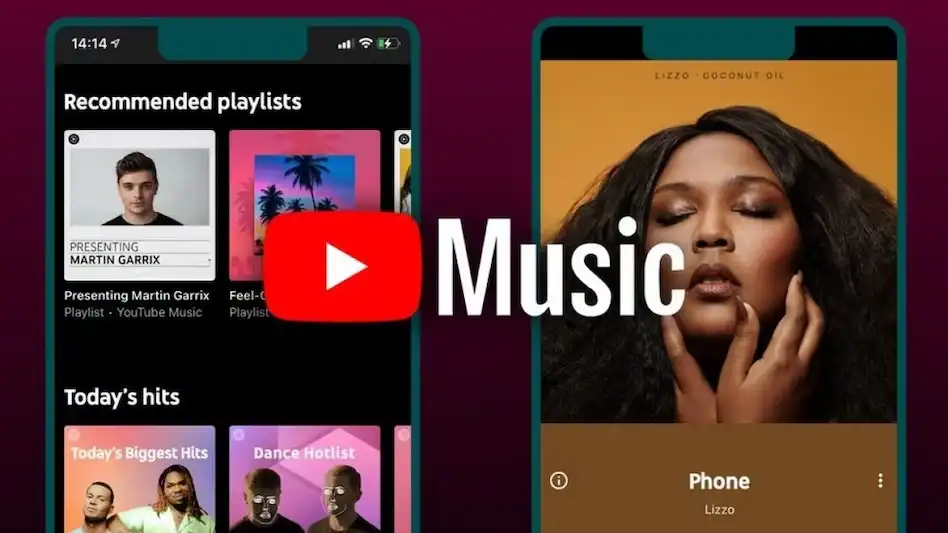
Pricing Divergence
Significant adjustments have been made to the price structures; YouTube Premium now includes YouTube Music and YouTube alone in its package. Although switching plans is simple and cost-free using Google’s interface, family memberships to YouTube Music have age-based restrictions.
Ad-supported streaming draws consumers to YouTube Music’s free tier; however, it does need an active display. Users of Google Play Music’s free version could only choose tracks at random. On both sites, you may listen to music that users have posted without any advertisements.
Library Migration:
With the migration tool, likes, recommendations, uploads, and albums may be easily moved with the migration tool. The speedy import of recommendations lets users start listening to their music collection immediately. Stations become playlists when moving from Google Play Music to YouTube Music, much like the carefully selected playlists on YouTube Music.
User Experience with Intelligent Design
YouTube Music’s Now Playing UI is successful because it displays the album cover in its entirety. Now, you can flip between the song and its music video with a toggle and swipe album covers to skip songs. An enhanced search function, easily accessible lyrics, and a Connected option for further exploration all enhance the user experience.
On YouTube Music, a scrollbar would be helpful for quicker song navigation, and offline-like functionality still needs to be added. Certain functions need the user to search for since they are hidden behind long-press menus.
Playlists, Recommendations, and Mixes:
In Google Play vs YouTube music, YouTube Music is often highly customized since it actively caters to the tastes of its users by favoring certain artists and genres. With fresh playlists like New Release Mix and Discover, you may locate more music. Users may work together to create playlists, a noteworthy feature that lets them share their musical journeys with others.
However, certain limitations do appear. YouTube Music lacks the features that Google Play Music offers, such as creating playlists straight from the queue and converting artist radios into playlists.
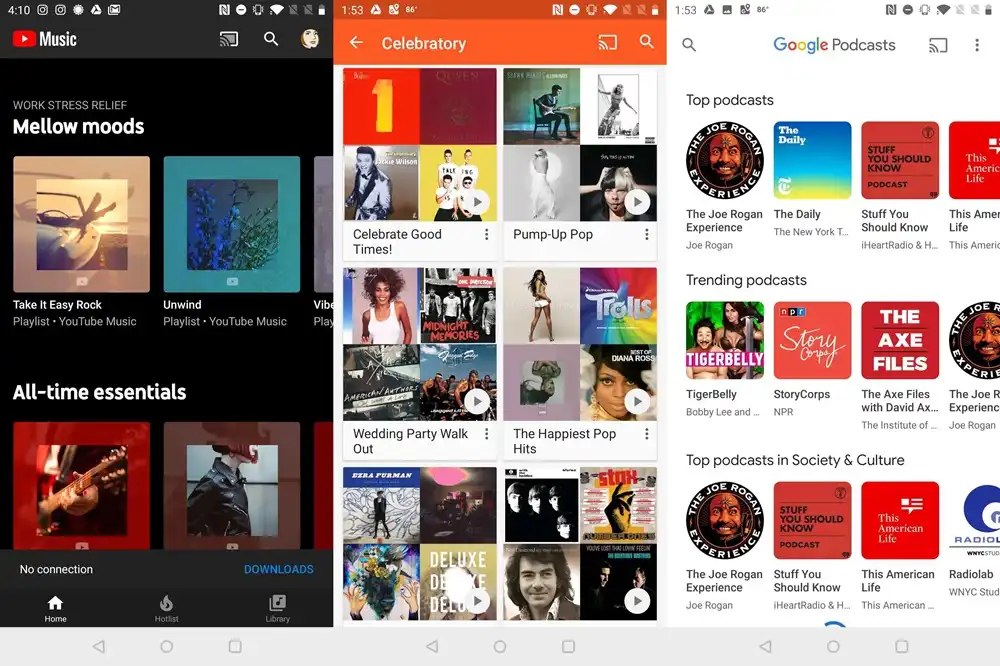
Search:
Although the search function on Google Play Music is significantly improved, lyric-based searches are now available on YouTube Music. Google Play Music enables users to play songs straight from search results, unlike YouTube Music, which requires users to tap suggestions before playing music.
However, YouTube Music is still compatible with A Complex Maze Shazam and Google Maps. The Wear OS and Android TV apps have potential for improvement; the latter is merely a shortcut to the regular YouTube app.
Platforms must adapt to facilitate the transition for current Google Play Music users, and additional integrations may enhance the user experience.
Uploading
Both systems allow user uploads, although they have distinct displays. Google Play Music makes adding new music to existing playlists simple, while YouTube Music maintains user-uploaded music in its own section. Users of YouTube Music encounter issues as there isn’t a desktop application designed for uploading.
The method for uploads is one prominently user-friendly feature that significantly enhances the user experience. The seamless experience with Google Play Music is one instance.
Downloads:
Regarding downloading, YouTube Music is the best option. Their intelligent downloads automatically update every night. However, Google Play Music has an advantage due to its automatic caching of online music and its more understanding approach when users experience sporadic connectivity issues.
Even so, there are instances when it’s inconvenient because YouTube Music maintains Google Play Music’s 10-device limit. It is necessary to look into this editorialized ten-device restriction issue.
Notwithstanding advancements, expenses and advantages exist, and each user’s preferred platform will primarily rely on their personal preferences.
Conclusion
Google Play Music vs YouTube Music has advantages and disadvantages. Although there may be some changes to functionality and usability, the transfer is seamless, thanks to the migration tool. The best option ultimately depends on individual preferences and goals.
YouTube Music is only sometimes the best choice. While the struggle between the two platforms intensifies, users must navigate the constantly shifting landscape to find the perfect balance. The ongoing music streaming drama is characterized by a constantly evolving user experience as new platforms vie for the attention and allegiance of music enthusiasts.
Also Read: Free Methods to Migrate GoDaddy Emails to Office 365

