Table of Contents
PDF is an abbreviation for “Portable Document Format.” This file format is widely used on the internet. This is the beginning of the most significant transformation in electronic documentation history. When consumers needed a mechanism to distribute documents that functioned regardless of the software or hardware being used, PDF came to the rescue. PDF has evolved throughout time to contain interactive elements like buttons and links. It also allows you to merge pdf into one. We will talk about how you can combine PDF Files using free software or Free PDF editor apps.
The PDF format allows users to keep their information private by needing a password before viewing it. Only those who know the password have access to the data. This article will discuss the many methods for combining PDF and PDF compress. We’ll also look at a couple of ways to combine PDFs.
How To Combine Several PDF Files?

Dr. John Warnock devised this novel concept in 1991. He dubbed it the “Paper to Digital” initiative. There is little question that technological advancements have improved people’s lives worldwide in the past few decades. Simply scanning a document into your computer allows you to transmit a copy to anybody, anywhere around the globe.
There are several programs available that can adequately combine pdf files free into one. Furthermore, directions and illustrations help clients learn how to accomplish things.
Some Of The Software Is Listed Below:
Adobe Acrobat Reader

Adobe is a well-known brand across the globe. Its goods have earned it a stellar reputation and it remains the industry leader. Adobe was the first corporation to consider and create PDFs. Adobe created Adobe Acrobat to make it simpler for its customers to edit PDFs combine pdf online and perform various other functions.
This combined pdfs into one application has a contemporary appearance and is easy to operate. Users may edit the PDF and save the updated version alongside the original.
To connect PDFs using Adobe Acrobat, follow these procedures. You may merge two independent PDF files into one using this approach.
- As the first step, open Adobe Acrobat.
- Select the “Tools” submenu by clicking the button.
- Click the “Combine Files” option.
- A window with an “Add Files” button will open. Select a PDF file to upload and combine by clicking this button.
- Now, click the “Combine” button.
- When the previous step is completed, a combined PDF will be shown.
Features:
- It’s straightforward to grasp and apply.
- It’s also an excellent choice for large, hefty files.
- Users may save their data on the cloud to avoid having too much information.
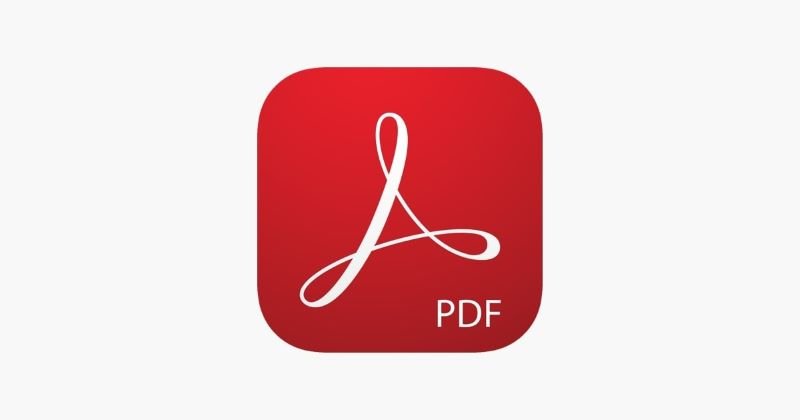
PDF Elements
PDF files may be divided into separate pages using IskySoft, and each page can be altered, merged, or removed. This versatile application allows the user to perform practically anything with PDF files. Not only does the program bring additional functionality, but it also allows users to customize the PDF combine pdf mac. It answers the topic of how to merge many PDFs into one.
Here’s how to use your computer’s PDF Element application to merge several PDF files into one.
- Open PDF Element
- Now, using your mouse, click “Combine PDF.”
- Select the files that will be used as the source for the merging by clicking “Choose File.”
- You may choose each file individually and then load them all into one location to combine them.
- The next step is to choose a save location and then click “Apply.”
- The PDF will be saved to your chosen folder when you open the file.
Features:
- You may add additional text to the PDF if necessary.
- A password is required to safeguard a file.
- It will allow you to search for items inside your PDF.

Soda PDF
Soda PDF allows users to perform whatever they need to do with PDF files. The main reason to utilize Soda PDF is that it can be accessed and worked with over the web or on users’ PCs. It allows you to accomplish various tasks, such as signing papers. Here is a tutorial for those wondering how to merge PDFs.
We will be able to combine files ourselves by using the identical processes that Soda PDF employs.
- Start Soda PDF and choose “Merge files to PDF” from the menu.
- The integration procedure will begin.
- A new window will open with the merged file.
Features:
- Prices are neither too expensive nor too cheap.
- Simple to rely on.
- It has a friendly user interface that makes it simple to use
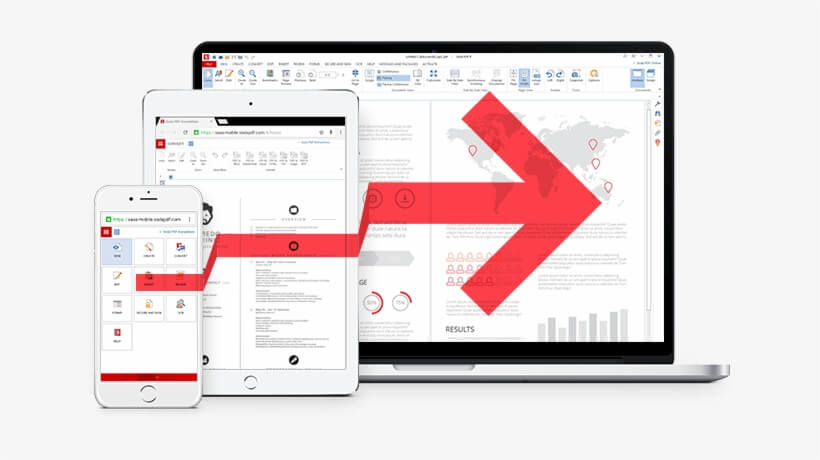
Conclusion
We covered a variety of methods for merging and changing PDFs in this post. There are several methods available to combine multiple PDFs and merge pdf into one, both online and on Windows and Mac systems. The techniques have been thoroughly examined, and screenshots of the stages have been provided when feasible.
Also Read:

