Table of Contents
If you use Instagram regularly, you might want to take a break from it every once in a while. Whether you’re going through a rough time or just need some time away from the app, taking an extended hiatus from Instagram can be healthy for your digital life. There are many reasons why you might want to leave this platform temporarily or permanently. For example, if your account has been hacked, leaving Instagram is one of the measures that can help mitigate the damage. Or if you feel like your usage is unhealthy and it’s time to cut back on social media. Whatever your reason, here is how to delete Instagram account permanently or temporarily:
How To Delete Instagram Account
Before you permanently delete your account, check out your account settings and make sure that you have downloaded a copy of your content. You can do this by navigating to My Account > Settings > Save Posts. Once you’ve saved your posts, log out of your account, and then navigate to this link to delete your account permanently. Once you’ve clicked on the “delete my account” button; you’ll be asked to select a reason for deleting your account, and then click on “delete my account” again. You’ll then have to type in your password one last time to confirm that you want to delete your account for good. Your account should be deleted within 24 hours.
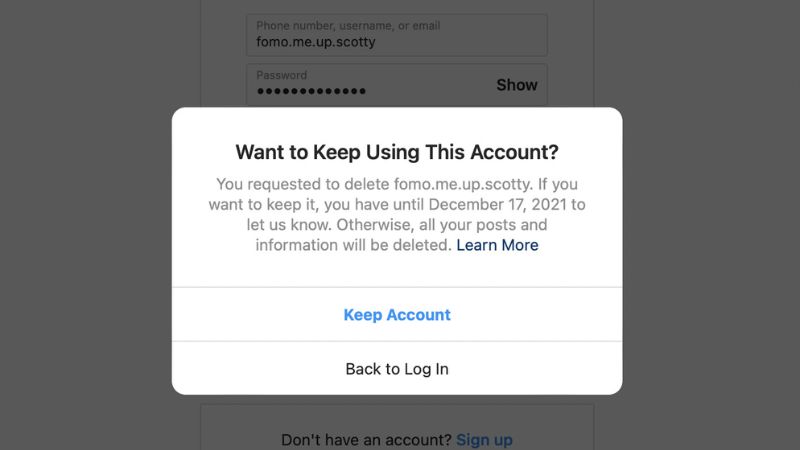
How To Delete An Instagram Account On Permanent Basis
When you delete your account, your bio, posts, and followers disappear. You won’t be able to log in to your account or use any of Instagram’s other services. If you decide to delete your account permanently; you won’t be able to create a new account using the same email address. You can only create a new account using a different email address; which might mean a whole new set of followers. Deleting your account permanently is not reversible, so make sure you don’t want to keep your account before following through with the deletion process. Also, before you decide to delete your account permanently, check to see if your account has been hacked. Deleting your account won’t automatically solve the problem, and it might make it harder to deal with hackers.
How Do You Delete An Instagram Account On Temporarily Basis
Temporarily deleting your account does not require as much effort as permanently deleting your account. You can log out of your account and then navigate to your account settings to deactivate your account. You’ll have to re-activate your account once you’re ready to come back. Deleting your account temporarily will not permanently delete your account, so you can come back whenever you want. Still, there are a few things you should keep in mind if you’re thinking about temporarily deleting your Instagram account. First, your followers won’t be able to see your posts while your account is deactivated, so you’ll want to let them know that you’re taking a break. You can also make your account private while you’re away so that only your followers can see your posts.
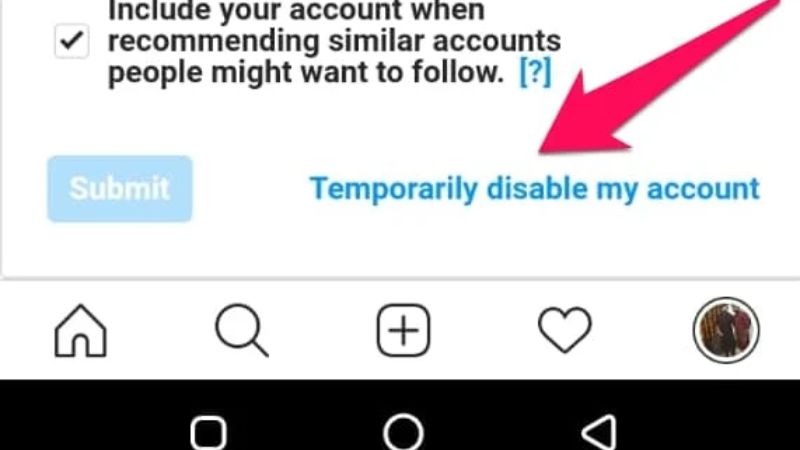
Delete Instagram On iPhones
The steps are pretty simple on IOS, while Android users could not delete their account from their app. In iPhones, you can easily delete Instagram account or deactivate an account with just a bunch of clicks!
- Open your Instagram app on your iPhone
- Tap on your profile photo or icon in the bottom right corner of your screen
- Tap the menus in the top right corner
- Go to the setting option and then tap on ‘Account‘
- After a bit of scrolling, you can see “Delete Account”
- Select either “Deactivate Account” or “Delete Account” whatever you wish.
Things To Know Before You Delete Instagram Account
Before you log out for good, it’s important to note that deleting your Instagram account isn’t like deleting old emails from your inbox. When you delete your account, Instagram isn’t required to delete your data. The platform can keep your data for as long as it wants, and it might use your content for other purposes. In fact, Instagram reserves the right to sell your data to third parties and modify or repurpose your data in any way it sees fit. If you’re worried about your data being used against you or if you just want to clean up your digital presence; you might want to delete your account permanently.

Conclusion
Hopefully, this article helps you find the solution to delete your Instagram account. As we all know Instagram is a great way to stay connected with friends and family, share your creativity, and enjoy a few laughs along the way. Still, when you’re feeling overwhelmed by social media, it’s important to take a step back and reevaluate your usage. Remember, it’s normal to take a break from social media every once in a while. Deleting your Instagram account permanently or temporarily is a great way to take a step back and reevaluate your usage.
Also Read: 8 Best Ways To Fix Instagram Links Not Working on Android and iPhone

