Table of Contents
Over one billion people use Instagram monthly, making it one of the most popular sites for sharing photographs. Facebook owns Instagram. If you have your profile set to private, only the people who follow you can access the pictures and videos you publish on your page. When someone wishes to follow you on Instagram, you are notified of the request, and you have the option to either accept or deny the follower request. Instagram will not let you know if somebody you were following has unfollowed you because it wants to safeguard its users’ privacy.
Every Instagram influencer strives to amass a more significant number of likes and followers. However, keeping the following, you already have equal significance. You could now be asking, “Who unfollowed me on Instagram?” because of this news. So how can you check to see who on the network has stopped following you?
Check the list of your Followers
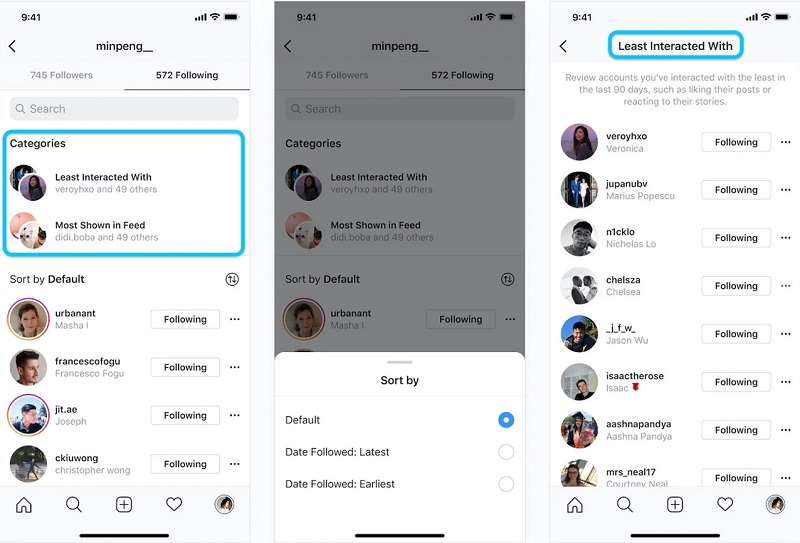
You should first go through your list of Followers and look for the other user’s profile there.
- To view your profile on Instagram, touch on the picture of your profile in the bottom right corner of the screen.
- Select the Followers option.
- If you are unclear about the user’s name, you may either go through the list or search for the user’s name using the search bar. You may assume they are still following you if they show up.
Examine the Following List in the User Profile of Another User
- Select the magnifying glass icon to begin your search.
- Make advantage of the search bar to locate the user’s handle, and then touch on it.
- To follow a user, press the following button on that user’s profile.
- Use the search bar to seek your name or username, or browse the list on your own to find it.
If you use this method, you can easily find out who unfollowed you on Instagram on your computer.
Best Alternate to Use a third-party app
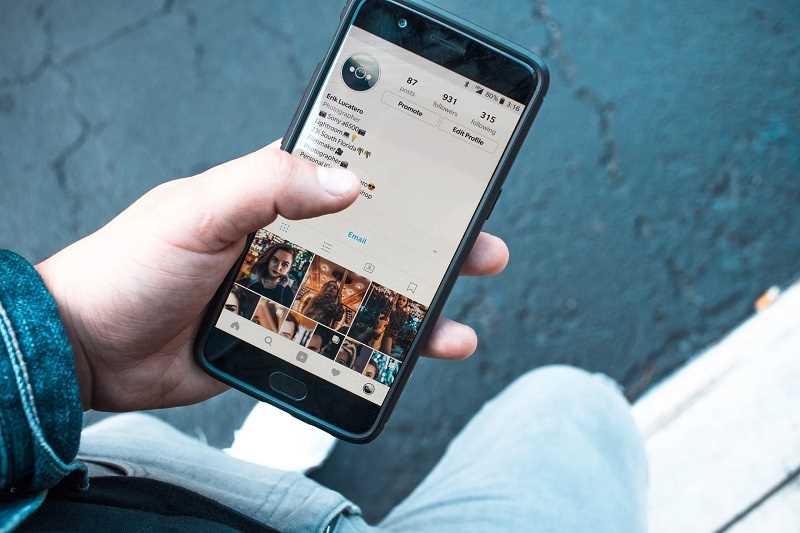
Some third-party programs may be used to discover who has stopped following you on Instagram; however, these apps often contain advertisements and are unreliable. After installing the third-party software, they can usually view the list of people who have stopped following them on Twitter.
They can also provide you with other analytics about your account, such as a listing of new followers or users you follow but do not follow back. An app that works well on both iOS and Android smartphones is presented in the next section.
For iOS:
- Firstly you need to download the FollowMeter application.
- Then, login to the app with your original Instagram username.
- Then, Select Unfollowers to view who recently unfollowed you.
That is the simple process to see who unfollowed you on Instagram for free.
Unfollowers is Available for Android
- Use the username and password you use for Instagram to log in to the app.
- To access the menu, tap the three-line button in the upper-left corner of the screen.
- You will find a list of people who have chosen not to follow you here.
- You may also discover who does not follow you by selecting the option “Not following you back.”
The Problem or Issues with Third-Party Application
However, even though using these applications is the simplest method to find out who on Instagram has stopped following you, doing so has a few drawbacks. The Instagram API places severe limitations on the capabilities of third-party developers.
You will, for instance, only be able to view data from the point in time when you initially downloaded each of these apps. It begins monitoring any changes to your accounts immediately after you configure it. However, you will not see any of those followers if you had a decrease in followers before using the app. You’ll need patience if you ever want to know who on Instagram stopped following you after joining the platform.
Because Instagram has not granted authorization to these applications, the safety of your account may be put at risk if you use them. You risk having your data stolen, the software being sold to someone who uses it for malicious purposes, and other similar dangers.
Conclusion
In addition, Instagram may alter its application programming interface (API) or its policies at any time, with no prior notice, which might cause these applications to stop functioning. Unfollowgram, widely regarded as the top application for managing one’s Instagram followers, was among the many high-quality third-party applications that were forced to discontinue their operations after Instagram changed its policies.
Also Read: How To Hide or Turn Off Likes On Instagram

