Table of Contents
Amazon is one of the largest online shopping retailers in the world. With millions of products delivered every day and with the largest customer base; they also have one of the largest customer service teams. Sometimes it happens that you need help with your Amazon order. But you did not know how to connect with Amazon customer service. So there are a few ways to get in touch with them. In this blog, we will talk about how to contact Amazon customer service and the different ways to connect with them. A part of this What is Amazon Customer Service Number, when they are available or what were their timings.
How To Contact Amazon Customer Service By Chat?
There are a few different ways to contact Amazon customer service, but the easiest method is to start a chat session. To do this, simply go to Amazon’s website and log in to your account. Then, find the “Contact Us” link at the bottom of the page and click on it. On the next page, select the “Chat” option from the drop-down menu. You will then be connected with a customer service representative who can help you with your issue. Chats are typically quicker and more convenient than phone calls or emails, so this is generally the best way to get in touch with Amazon customer service.

How To Contact Amazon Customer Service By Phone
Another way to reach them is by calling Amazon’s 24/7 customer service number at 022 3043 0101. You will be prompted to enter your Amazon account information, and then you will be connected to a customer service representative. If you need help with a specific issue, you can also try calling one of Amazon’s departmental customer service numbers. For example, if you need help with an order that is missing and as shown as delivered; then you can call or visit here for more information. Lastly, if you are having trouble with your Amazon Prime account. You can contact their dedicated Amazon Prime customer service number at 1800 3000 9009, 1800 419 7355.
How To Contact Amazon Customer Service By Email
Another way that you can contact Amazon customer service is by email. The first is by filling out the “Contact Us” form on their website. This form can be found under the “customer service” link at the bottom of the homepage. Once you have filled out the form, you will need to include your name, email address, and a brief description of your inquiry. You will then be able to choose from a list of customer service options, and someone will get back to you via email as soon as possible
No matter how you choose to get in touch with Amazon, a customer service representative will be happy to help you with your issue.
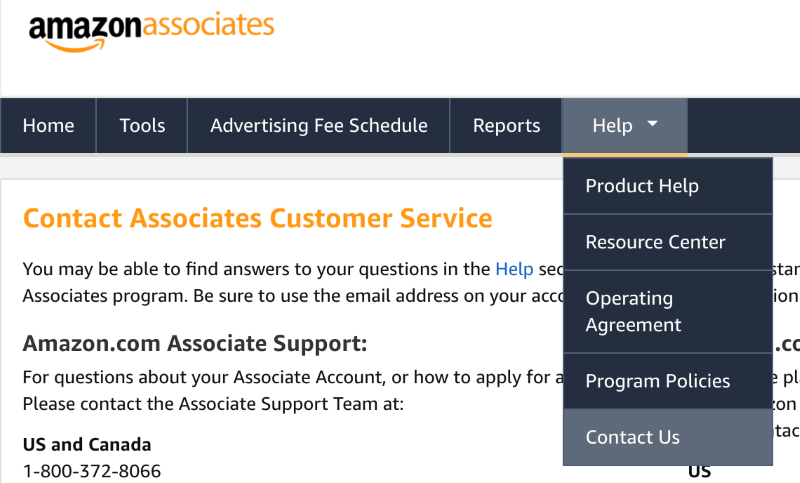
What To Do If You’re Not Happy With The Help You’ve Received From Amazon Customer Service
Amazon is known for its excellent customer service. However, there are times when you may not be satisfied with the help you receive from their customer service department. If this happens, there are a few steps you can take to get the issue resolved. First, try contacting customer service again and explain the situation. Be sure to include as much detail as possible so that they can fully understand the problem. If you’re still not satisfied with the response, you can escalate the issue to a manager by asking to speak with a supervisor. Finally, if you’re still not happy with the resolution, you can file a complaint with Amazon’s executive customer relations team. By following these steps, you can be sure that your issue will be resolved in a timely and satisfactory manner.
Conclusion:
If you need help with your Amazon order, there are a few ways to get in touch with them including chat, phone, and email support. Chat support is available on their website 24/7. Phone support is available Monday-Friday 6 am-10 pm PST and Saturday-Sunday 7 am-9 pm PST. Email support is also available 24/7 but it may take longer for a response. Whichever method you choose, a customer service representative will be more than happy to help you resolve your issue!
We hope this blog post has helped you figure out how to contact Amazon customer service! Remember, there are multiple ways to get in touch with them, so choose the option that works best for you.
Also Read: How to Hide Apps on iPhone: Home Screen and Search Function

