Table of Contents
My fellow Android enthusiasts, get ready to go to the future as we examine the ground-breaking features of Android 15. The most recent iteration of the widely used mobile operating system globally promises a novel, easy-to-use interface, and other enhancements. Let’s examine these fifteen enhancements that will completely change how we use Android smartphones.
Revamped User Interface (UI):
Easy to use and visually beautiful, Android 15’s user interface has been updated. The user interface has undergone a thorough redesign to make it simpler for everyone to use and navigate. Because of its responsive design, the new interface is more enjoyable and functions better across various devices.

Enhanced Privacy Controls:
Android 15 significantly improves user privacy by giving users even more control over which applications may access certain data types. By carefully adjusting the permissions granted to each application—from location tracking to camera access—users may now better protect their digital privacy. In today’s digital age, data security and privacy are becoming more vital, and this improved control is in keeping with that goal.
AI-Powered Battery Optimization:
AI is used by the most recent version of Android, 15.1, to reduce battery use automatically. The system learns how you use it over time and adapts power usage to your preferences, ensuring longer battery life without compromising functionality. Adaptive battery management is committed to delivering a reliable and practical mobile experience.
Dynamic Widgets:
With Android 15’s dynamic widget makeover, users can personalize their home screens with widgets that react to real-time information. Stay updated on emotional content, such as news and weather, without opening the whole app. This dynamic widget feature saves time and effort by improving user customization and offering information that can be quickly seen.

Improved Multitasking with App Pairs:
The new app pairing feature in Android 15 makes multitasking considerably simpler. Users may effortlessly link two frequently used apps with the new app pairing function, which enables efficient split-screen multitasking. This update is required due to the growing need for mobile productivity, especially when users need to switch between programs seamlessly.
Gesture-Based Navigation Refinements:
With Android 15, gesture-based navigation is even more enhanced thanks to new and enhanced gestures and more fluid animations. The task switcher, app drawer, and app navigation are now considerably snappier and more fluid. These changes make using Android 15 simpler and offer the user interface (UI) a more modern and futuristic feel.
Extended Theme Customization:
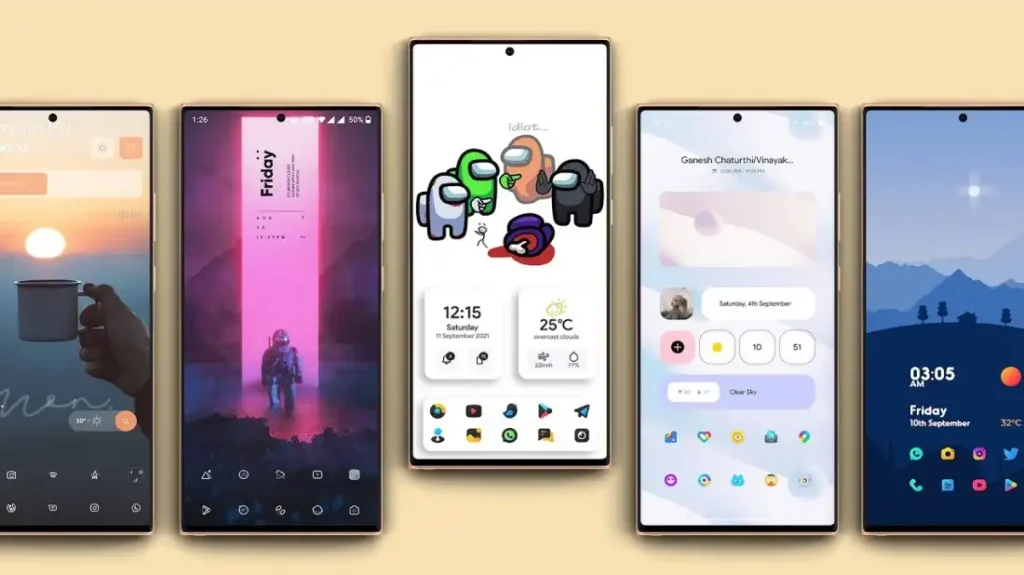
Android 15’s improved theme customization features elevate personalization to a new level. Thanks to the additional personalization options, users can customize their smartphones to look precisely as they want, even down to accent colors and iconography. The emphasis on customization reflects consumers’consumers’ desire for items tailored to their interests and tastes.
Real-time Language Translation in Keyboard:
Communication is facilitated when real-time language translation is built right into the keyboard. With Android 15, users can now converse with anyone anywhere in the world without leaving their messaging app. This integration demonstrates how global communication has grown and how technology has assisted in removing linguistic barriers.
Smart Reply 2.0:
With Android 15, Smart Reply 2.0 is available, building on its previous popularity. The system’s improved contextual awareness has resulted in more accurate and relevant suggestions and quicker and more natural responses. The development of intelligent reply technology shows a commitment to providing customers with effective and contextually aware communication options.
Enhanced Accessibility Features:
For Android 15, enhanced accessibility features are of utmost importance. Thanks to new gesture-based controls and screen reader enhancements, the update ensures that users with various needs may use the app more easily. Technology has to be inclusive and appropriate for a wide range of users, and the commitment to accessibility emphasizes this.
Ultra-Fast App Loading:
Bid farewell to excessively lengthy app loads. Android 15 offers a new method that significantly reduces app start times to ensure consumers can instantly utilize their favorite apps. This emphasis on efficiency and speed is proper since users expect fast replies from the applications they use on their mobile devices.
Augmented Reality (AR) Integration:
Android 15, being ahead of its time, seamlessly integrates augmented reality features. A whole new universe of opportunities, including interactive shopping and expanded reality gaming, are available with Android devices. Thanks to this integration, Android 15 is positioned as a platform to meet present needs and embrace emerging technology.
Advanced Device Security Measures:
Only two of the robust security features included in Android 15 are new and enhanced anti-phishing measures and encryption protocols. You can be confident that your gadgets are safe from evolving cybersecurity risks. Thanks to the emphasis on improved security measures that meet the growing concern about digital security, users may fully engage with their devices without worrying about sensitive data being hacked.
Intelligent Call Screening:
Are you tired of unwanted calls? Android 15 introduces intelligent call screening powered by machine learning techniques. The technology can identify and prevent unsolicited calls, allowing users to have uninterrupted discussions. Through proactive resolution of the persistent issue of spam and unwanted calls, this feature mitigates a common grievance raised by customers.
Effortless File Sharing with Nearby Share 2.0:
Sharing files across Android devices is now more straightforward with Nearby Share 2.0. Thanks to enhanced functionality, file transfers between adjacent devices are now more trustworthy and quick; this upgrade simplifies sharing for those who often exchange files and media with friends, family, or colleagues.
Conclusion
With so many new features that enhance user experience, performance, and privacy, Android 15 is a game-changer. Android 15 solidifies its position as a mobile operating system market leader with its strikingly stunning user interface and ground-breaking AI-powered enhancements.
With these fifteen enhancements, Android users can’t wait to explore and usher in a new era of innovation and opportunity. Thanks to its commitment to user-centric design, creative technical integrations, and robust security measures, Android 15 meets current expectations. It anticipates and manages the evolving needs of a dynamic user base.
Also Read: Apple Vision Pro: A Paradigm Shift in VR/AR Landscape

