Table of Contents
WhatsApp has been testing a poll new feature in its messaging app. It was previously reported that the messaging app is working on a new feature that allows users to create polls during group chats. This feature has officially been accessible to users throughout the world. Users can access the new feature once they have updated the application to the most recent version. Know more about WhatsApp new feature like the polling option in the following article.
What Is WhatsApp Polling Feature?
The WhatsApp app’s stable version comes with a poll feature previously only available within the Beta version. This feature supports group chats as well as one-on-one private conversations. It can have twelve options when it comes to the feature and how it operates. So, an individual poll can include as many as 12 options. But, there is the option of adding fewer options if one prefers. A poll is only created and published when there are at least two choices.

WhatsApp messaging service works. In the case of voting, every user has the option of choosing any of the choices. Also, the voter is permitted to pick only one choice. There are no restrictions on the users’ ability to modify their selection. They may change the choice they voted for at any time before the time that the poll closes. That’s the way it will work with the polling feature of WhatsApp.
How To Create WhatsApp Polls And Use It
- Open WhatsApp on your mobile and choose the group or individual chat.
- Click the attachments button, which can be used to send files, documents, photographs, and other documents.
- The latest update will display the option to vote alongside other options, including the location, contact number, and more. Tap on Poll.
- Type your question in the “Ask Question’ area. You may choose up to 12 choices to vote.
- Once you’ve added all the poll details, click the send button.
The poll will be distributed, and members of the group or who shared the poll can vote. They cannot be shared or passed on. However, you can respond to them.
Upcoming Features Of WhatsApp
Check out some new upcoming WhatsApp features that you will like.
Blocking Screenshots

While the feature is under beta test, the feature will prevent users from taking screenshots of the “View Once images and videos. Shortly, this feature will be expected to be accessible to all stable users. The new feature will allow users to restrict screen recording and recording for shared content with other contacts. In this way, you will be able to protect your privacy and prevent other people from taking your photos.
Clickable Hyperlinks To WhatsApp Status
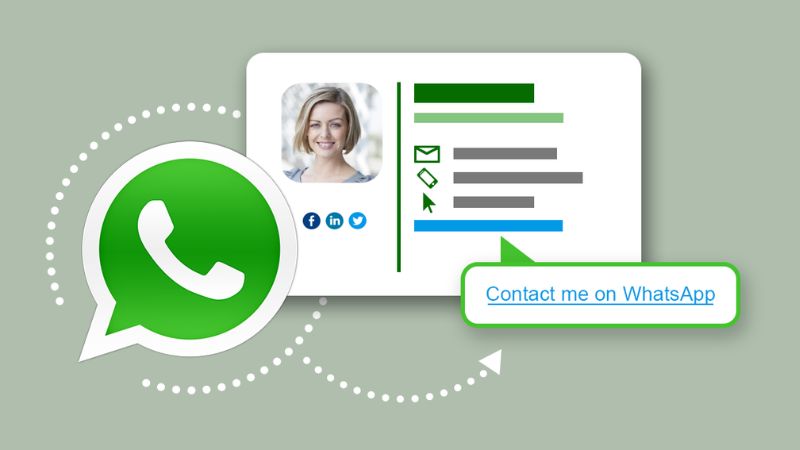
A simple yet valuable feature is coming soon that allows hyperlinking URLs to be included in the status Updates in WhatsApp Status. In the end, WhatsApp users can now send links to their web pages, sites or other sites they find on the internet. Users can navigate these websites by clicking the links, and then the websites will open in the form of a new window or tab.
New Tool Tab WhatsApp Business

On the app’s home screen, there will be a new tab available to WhatsApp Business users. The functions include the catalog settings and maintenance of the company’s profile with Facebook and Instagram ad connectivity. Business users will have one portal through which they can immediately access Business Tools without having to go through the app’s settings, such as the Business Tool tab, which replaces the camera option to the left.
Customized Avatars In 3D WhatsApp Avatars

Users can create and view their 3D avatars using WhatsApp. Instead of showing their profile image in video calls, chats, and Stories, they can make avatars.
Also Read: WhatsApp Not Working On iPhone or Mobile And 8 Ways To Fix

