Table of Contents
If you’re like most people, you probably do a lot of your shopping online. And if you’re like most people, you’ve probably had times when you needed something in a hurry and didn’t want to wait for it to come in the mail. That’s where Amazon Hub Lockers comes in. An Amazon Hub Locker is a self-service locker that allows customers to pick up or return their packages at their convenience. In this blog post, we will discuss what an Amazon Hub Locker is and how it works.
What Is An Amazon Hub Locker?
Amazon Hub Lockers are self-service pick-up locations where customers can collect their Amazon.com packages. Lockers are currently available in select cities across the United States.
To use an Amazon Hub Locker, customers first select a locker location when placing their order on Amazon.com. Once the order is placed, the customer will receive an e-mail with instructions on how to pick up their package from the locker location. Customers have three days to collect their package from the locker before it is returned to Amazon.
When picking up their package, customers will need to enter a code that was sent to them in the e-mail. This code will open the locker door so that the customer can retrieve their package.
Amazon Hub Lockers are a convenient way to pick up Amazon.com orders, especially for customers who are not home during the day to receive packages. Lockers are available 24 hours a day, 7 days a week, so customers can pick up their packages at their convenience.

How Amazon Hub Locker Helps you?
Backed in the time when is nothing like an amazon hub locker, We all have seen cases where packages were stolen, items got damaged by the heavy rainfall, or sometimes opened by someone else. A big thanks to Amazon Hub Locker, now the unattended items providing a safe place for delivery.
Basically, There Are 3 Types Of Amazon Hub Locker Exist:
- Amazon Hub Locker: This is the standard hub locker that is available in grocery stores, gas stations as well as postal centers. You just simply pick your convenient location that’s it.
- Amazon Hub Apartment Locker: These lockers are available only in an apartment complex, Not sure if your apartment host owns Hub Locker, why don’t to contact your building’s management?
- Amazon Hub Locker Plus: In all Amazon Hub lockers Plus you can find amazon associates available in addition to self-service.
What Are The Benefits Of Using An Amazon Hub Locker?
Amazon Hub Lockers are a convenient way to pick up Amazon.com orders, especially for customers who are not home during the day to receive packages.
Using a Hub Locker also helps to ensure that your package is delivered safely as the locker location will be staffed during business hours. Additionally, your package will be securely stored in the locker until you are able to pick it up.
Set up Your Amazon Hub Locker:
- Firstly, log in to your Amazon account and goes to Account & List’s
- Secondly, Scroll down and select your desired address
- Third, Under Add a new address, select Or find an Amazon pickup location near you
- Scroll down and you can find multiple hubs or lockers, then select Add to address book. Here you go! The new locker is shown in your list.
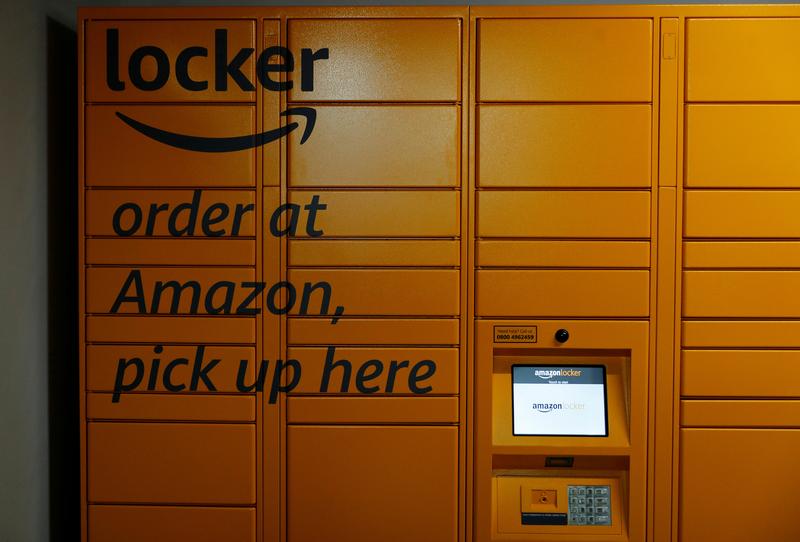
Locker Limitations:
Here are a few things that keep in mind before using it:
- Amazon locker location is still expanding and is only available in a few cities of the USA. If you live in the US and couldn’t find your nearby location on the map, better luck next time
- When ordering sometime the package weight must be less than 20 lbs.
- The package should be smaller than 19x12x14 inches
- It must be less than 5,000 USD
- Amazon hub did not support release-date delivery.
How To Pick Up Your Secure Order From The Amazon Hub Locker
When picking up your order from the Amazon Hub Locker, you will need to enter the code that was sent to you in your pickup confirmation email. This code will open the locker door so that you can retrieve your package. If you did not collect your packet within 3 business days, Amazon will automatically cancel the order and refund your money. Or if you have any problems picking up your package, you can contact Amazon Customer Service for assistance.

Tips For Using The Amazon Hub Locker Service
Here are a few tips to keep in mind when using the Hub Locker service:
- Make sure to select a locker location that is convenient for you. You can find a list of available locker locations on their official website.
- Once you have placed your order, you will receive an email with instructions on how to pick up your package from the locker location. Make sure to follow these instructions carefully so that you can retrieve your package without any problems.
- You have three days to pick up your package from the locker before it is returned to Amazon. If you know that you will not be able to pick up your package within this time frame, you can contact Amazon Customer Service to arrange for an extension.

Conclusion
The service is a convenient way to pick up your Amazon.com orders, especially if you are not home during the day to receive packages. Amazon Hub Lockers are available 24 hours a day, 7 days a week, and required no additional fees. Amazon hub lockers are available in more than 900 cities currently but they are still working on this.
Also Read: How To Contact Amazon Customer Service By Chat, Phone, Or Email For Help

