Table of Contents
Device Pulse is not something you’ll find in your typical messaging app drawer. It avoids the usual limitations of messaging systems by offering a comprehensive experience that goes much beyond simple texting. The default messaging app for TracFone devices, Device Pulse, integrates device administration and communication features into a single, user-friendly package. Learn all there is to know about Device Pulse with this comprehensive lesson that explores its features, functionalities, and frequently asked questions.
Understanding Device Pulse: Unveiling its Features
Device Pulse offers a multitude of functions designed to enhance user experience and simplify device maintenance. To satisfy the needs of its customers, Device Pulse offers a wide variety of functions, such as instant messaging and real-time device diagnostics. We might examine its primary attributes:
User-Friendly Interface: All of Device Pulse’s capabilities are easily accessible and navigated thanks to its user-friendly interface.
Automatic Cloud Backup: You can stop worrying about data loss with Device Pulse’s automatic cloud backup feature, which ensures that your media and conversations will be securely stored.
Photo and Video Sharing: The integrated media-sharing capabilities of Device Pulse make it simple to share your memories with family and friends.
Group Messaging: Easily communicate with several contacts at once by utilizing Device Pulse’s group messaging feature.
Device Specifications Check: You may get the necessary device information, such as the IMEI, SIM number, battery life, and storage details, with only a few touches, eliminating the need for laborious manual searches.
Message Scheduling: You may schedule your messages ahead of time using Device Pulse’s message scheduling feature, which ensures that you will communicate as soon as possible.
Message list: Prioritise and label essential talks first for easier management and accessibility.
Branded Chatbot Portal: Use Device Pulse’s branded chatbot portal to diagnose common device issues, simplifying the resolution process quickly.
Unveiling the Mechanics: How Device Pulse Works
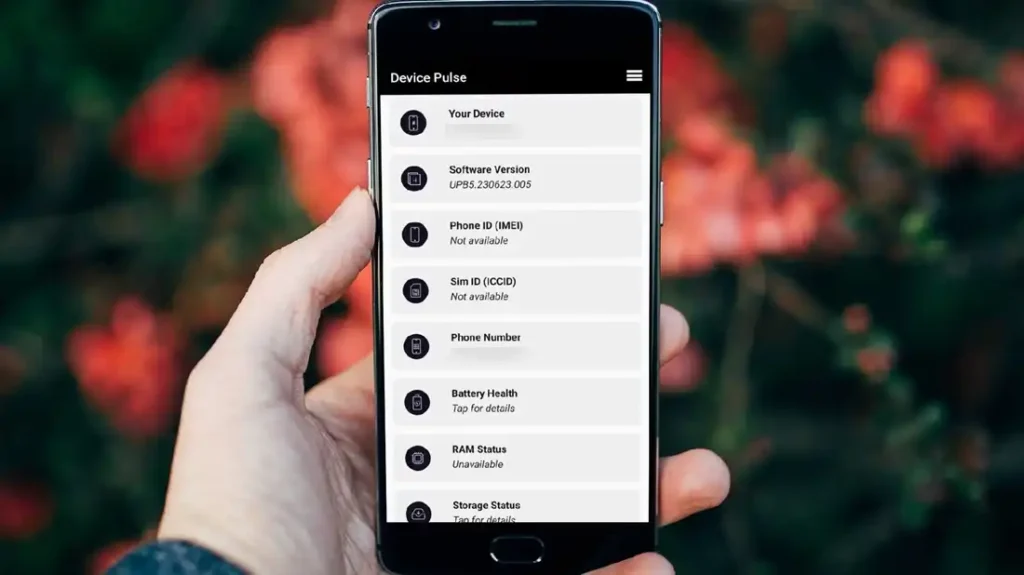
You must understand Device Pulse’s operation if you want to grasp how it operates. Device Pulse depends on a set of permissions that the user gives in order to interact with various device functionalities smoothly. This approval includes:
Notifications: Enabling updates and alerts for messages in real time.
Phone: Using basic telecom features to send and receive messages more easily.
Location: We are using location data to enhance functionality and user experience.
Music and Audio: Including audio support for sharing and playing media.
Photos and Videos: Turning on the app’s media-sharing functions.
Physical Activity: Using device sensors to increase utility.
Personalized Device Data: Customising the user’s experience based on device-specific data.
Network Data: Using network data to provide seamless connection and conversation.
Device Pulse takes advantage of these rights to create a setting where users can effortlessly manage their devices and stay in contact with their loved ones.
Navigating Device Pulse: A Step-by-Step Guide
We are now ready to delve straight into Device Pulse’s real-world applications thanks to our investigation into its internal workings. To fully use Device Pulse, do the following actions:
Download and Launch: Install the Device Pulse app on your smartphone by visiting the Play Store to get started.
Permission Granting: When you launch Device Pulse, make sure you have the necessary permissions to guarantee seamless functioning.
Exploring Device Details: To see all of your smartphone’s information, including the IMEI, SIM number, battery life, and more, go to the main menu.
Initiating Conversations: Press the message symbol to start a conversation with loved ones using Device Pulse’s integrated instant messaging functionality.
Utilizing Additional Features: Check out other tools like scheduling messages, pinning discussions, and the Branded Chatbot Portal to enhance your Device Pulse experience.
Dispelling Misconceptions: Addressing Privacy Concerns
Despite all of Device Pulse’s positive aspects, privacy concerns have led to criticism. It’s critical to dispel these myths and provide an explanation of Device Pulse’s privacy practices. Device Pulse uses end-to-end encryption to safeguard user privacy as it gathers customized device data for optimizing purposes. Additionally, Device Pulse maintains strict privacy policies and doesn’t sell user data to advertising agencies or other third parties.
Concluding Remarks: Utilising the Potential of Device Pulse
Device Pulse distinguishes itself as a multifunctional messaging program that goes above and beyond the standard with its creative fusion of communication and device management features. With Device Pulse, users may enhance communication, simplify device administration, and stay in contact with loved ones. Device Pulse is a brilliant example of innovation that enables people to get the most out of their cell phones despite the widespread perception of the opposite—Utilise Device Pulse’s features to get started on the road to improved connection and communication.
Also Read: How to Hide Apps on iPhone: Home Screen and Search Function

