Table of Contents
Rich Communications Services (RCS) is leading the way in a communication revolution in the dynamic and constantly evolving digital world. Android users may now enjoy a more immersive, safe, and feature-rich texting experience, signaling a paradigm shift with RCS chat meaning Android. However, the route has been challenging since Android users first had to sift through many unofficial messaging apps. In contrast, iPhone users were able to enjoy the advantages of iMessages.
A sea change happened in 2019, a year of watersheds. Google, together with global carriers, the GSMA, and manufacturers of Android devices, established a universal profile for RCS. Integrating RCS chat meaning inside the Google Messages app was simple. As a result, Android’s messaging capabilities were enhanced, making it competitive with market leaders like Facebook Messenger, WhatsApp, and iMessage. The intersection of participation, flexibility, and safety might change the face of electronic conversation.
Deciphering RCS Messaging: A Revolution in Communication

In addition to being an acronym, RCS is a communication protocol created in 2007. Despite its modest origins before Google turned its fortunes, RCS had a lengthy journey to popularity. The meaning of RCS chat is intended to take the MMS and SMS communications role on Android handsets by offering a more feature-rich and dynamic substitute.
There are several advantages to adopting RCS messaging. Encrypted messaging, real-time typing suggestions, group chats, video conferencing, and the easy sharing of images and videos are just a few of the numerous features that RCS emphasizes. It’s a significant step forward over texting the old-fashioned method, offering Android users a taste of the seamless, engaging dialogue that iPhone users have long enjoyed.
Activating RCS Chat: Elevating the Messaging Experience
Turning on RCS capabilities is simple for most Android users using the Google Messages app. Most of the time, a popup will show up during app setup and guide users through turning on RCS. However, if the prompt is conspicuously absent, it is easy to activate manually:
- Open the messaging application.
- Touch the picture of your profile in the upper right corner.
- Navigate to the messaging settings.
- Click the menu dropdown and choose “RCS chats.”
- Toggle the “Turn on RCS chats” button after verifying your phone number.
RCS is prepared to transform how you interact entirely once connected.
Deactivating RCS Chat: A Journey into Personalization
RCS chat may differ from everyone’s taste, even though it dramatically improves communication. It’s simple to deactivate RCS for any reason (personal preference, potential connectivity issues, etc.):
- Open the messaging application.
- Choose the picture for your profile.
- Go to the message settings and choose “RCS chats.”
- Disable “Turn on RCS chats.”
- When you get the notification that you can no longer participate in group RCS chats, click “Turn off.”
Messages will show in the regular SMS/MMS format until you activate RCS again. Before moving to a new device, users should stop RCS to prevent any message-related problems.
RCS Features in Google Messages: Unleashing the Full Potential
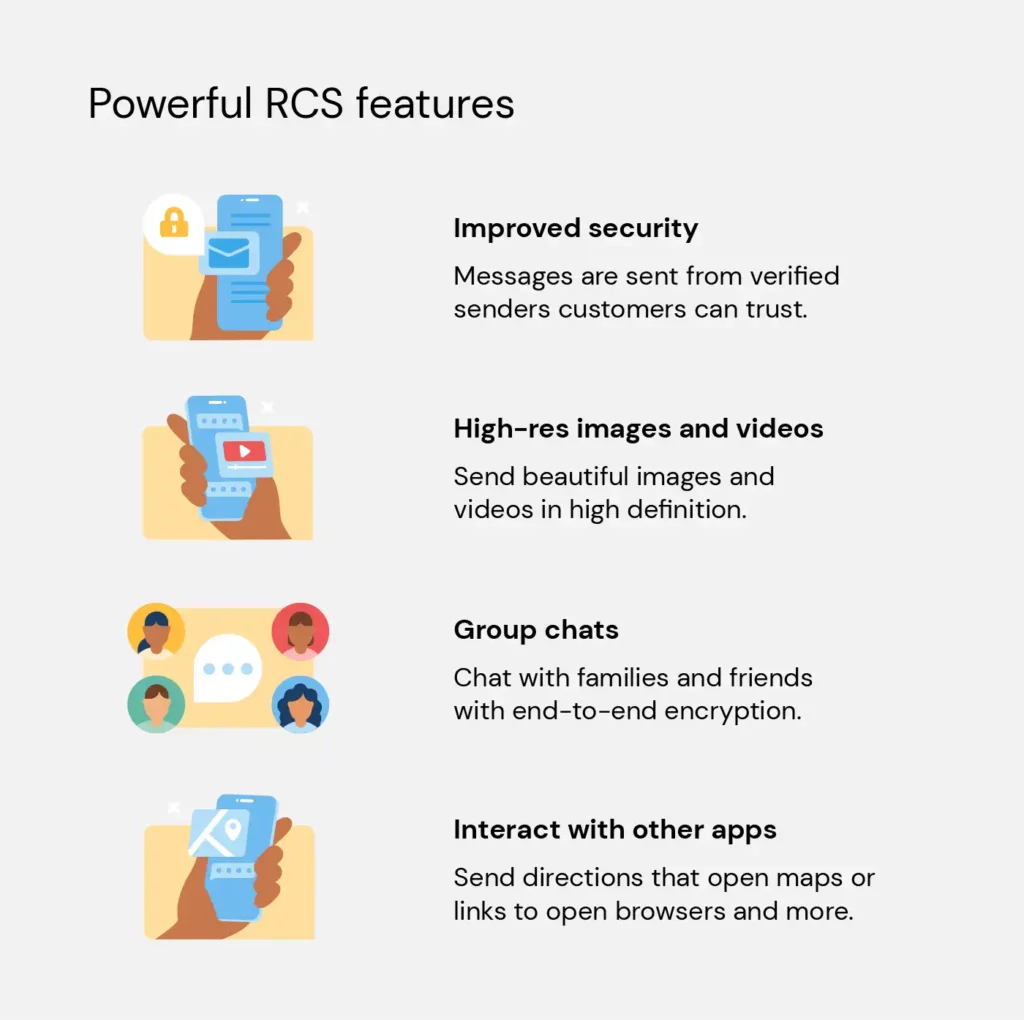
The key to fully realizing RCS promises to utilize Google Messages, the default messaging app on many Android phones. The seamless integration of RCS into Google Messages has given rise to several innovative features that are revolutionizing texting:
Transferring High-Definition Media:
By eliminating the limitations of text-only communication, RCS makes sharing high-quality photos and videos possible, boosting the visual aspect of connection.
Wi-Fi and mobile data messaging:
Benefit from mobile data messaging and Wi-Fi mobility while reducing your need for cellular service.
RCS Chat Metrics:
The bubble symbol on the home screen makes it simple to recognize RCS messages. Features of these communications include the ability to rapidly resend as standard SMS if RCS is stopped, read receipts, and type real-time hints.
Permissions for RCS Chat Personalization:
Customize your RCS chat with features like read receipts, real-time typing indicators, and automatic file downloads over mobile connections and when abroad.
Features Included in Google Notes:
Google Messages includes many other features that improve messaging in addition to RCS. Including features like end-to-end encryption, group conversations, individual message answers, intelligent responses, and YouTube videos streaming inside the app makes the conversation more engaging and fascinating.
The Apple Dilemma: Navigating the Cross-Platform Conundrum
Despite RCS’s best efforts, Apple’s unwillingness to embrace this industry standard remains a significant barrier. Even though RCS has made texting on Android devices more convenient, cross-platform compatibility prevents Android and iPhone users from having a single messaging experience.
Conclusion
And lastly, RCS messaging ushers in a new era of mobile communication. With features that rival those of the best texting services, Google Messages is the key to unlocking the potential of Android users. In the future, a messaging protocol will be compatible with both iOS and Android. One of the main drivers of technical innovation is the desire for communication that is feature-rich, entertaining, and accessible to everyone. Thanks to the foundation meaning of RCS chat, many more revolutionary advancements in the communications space are in the works. The capacity to connect is at your fingertips now more than ever.
Also Read: Android System Intelligence Explained And Why It Is Important

