Table of Contents
With technological advancements causing digital interactions to change continually, there is an increasing need for AI experiences that are more dynamic and engaging. Gemini AI stands out as a viable option for Android users searching for an alternative to Google Assistant.
Discover all the information you need to transition from Google Assistant to your Android phone’s innovative Gemini AI software, including installation instructions, use guidelines, capabilities offered, potential drawbacks, the overall context of this paradigm shift, and more.
Understanding Gemini AI:
Gemini AI, the successor to Google Bard, stands at the forefront of generative AI models, outshining its predecessor with advanced features. This multimodal AI model processes text and a more extensive range of inputs, showcasing its better thinking and planning skills. Notably, Gemini AI is multilingual—it can communicate in over 40 languages—making it a valuable tool for individuals worldwide.

Gemini AI has been linked with Google services, including Gmail, Docs, and Search, to improve user experience and simplify content creation, organization, and writing.
This AI tool boosts users’ productivity and efficiency in various professions by facilitating rapid translations during conversations, stimulating the production of ideas, and providing concise information summaries.
Switching from Google Assistant to Gemini AI:
Here are the simple steps to set Gemini AI as your default Android assistant:
Step 1: Open the app from the Play Store.
Step 2: Select Install after searching for Google Gemini. Press Get Started in the Google Gemini app to open it.
Step 3: Choose “I agree” after tapping the “More” option to confirm your acceptance of the conditions.
Step 4: touch your profile image in the upper right area to access your settings.
Step 5: Ensure Gemini is chosen under “Digital assistants from Google.“
Following these instructions, you can easily incorporate Gemini AI into your Android smartphone. This will unleash a world of powerful AI capabilities that go beyond what Google Assistant has to offer.
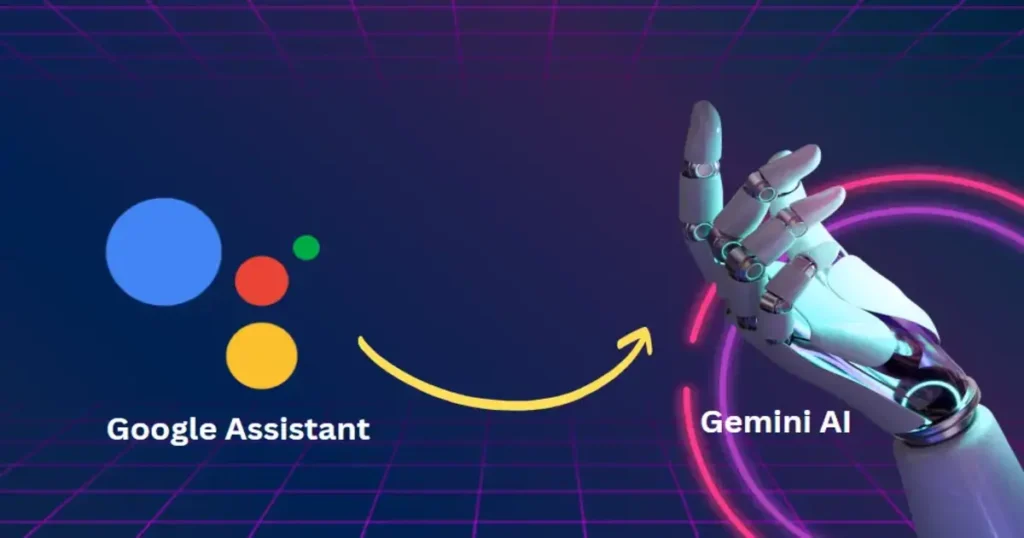
Quick Launch Options for Gemini AI:
After transferring from Google Assistant to Gemini, you should get acquainted with the shortcut keys that will enable you to launch the application rapidly:
Power Button: You may use Google Gemini by holding the Power button for five to seven seconds, regardless of whether your phone is locked.
Home Button: Press and hold the Home button at the bottom of your screen for five to seven seconds to open Google Gemini. This feature is exclusive to using after unlocking your smartphone.
Learn these shortcuts to Gemini AI’s advanced capabilities so you can easily integrate it into your daily activities.
Exploring Gemini AI’s Capabilities:
Gemini AI is a fantastic choice if you’re searching for an intelligent assistant with more skills than merely answering inquiries since it surpasses the limitations of typical AI models.
Thanks to its complex thinking and planning skills, which allow for nuanced interactions, it brings a human touch to various occupations. Furthermore, Gemini AI is perfect for cross-border communication since it is multilingual in over 40 languages.
The integration with Google services makes it easier to send emails using Gmail, collaborate on documents, and do fast searches, all of which enhance user experience.
Gemini AI’s capacity to expedite the content development process, provide prompt assistance in understanding talks, and simplify complex information makes it an indispensable tool for creative professionals.
Limitations of Choosing Google Gemini over Google Assistant:
Despite the intriguing characteristics of Google Gemini, you should consider its limitations before completing the switch:
Limited Integration: Gemini still has a ways to go before it can completely control your connected home or provide seamless access to all of Google’s functions, even though Assistant has more excellent built-in compatibility for smart home devices and other Google services.
Specialized Tasks: Setting alarms, playing music, and placing calls are just a few tasks that Google Assistant excels at. While Gemini’s characteristics are similar, its more comprehensive range might produce less sophisticated features for specific tasks.
Learning Curve: Despite the app’s user-friendly interface, users used to the Assistant’s well-established commands and functionalities may need help understanding Gemini’s capabilities. Acclimate to Gemini’s more complicated features could require some research and effort.
Stability and Maturity: Compared to the more experienced Google Assistant, Gemini could be more prone to malfunctions and unpredictable conduct due to its relatively young. As the technology advances, users should prepare for some setbacks.
Platform Support: While both applications are compatible with Android devices, Assistant is more adaptable and can connect to a broader range of platforms, such as wearables, smart speakers, and iOS. Others place more value on the Assistant’s cross-platform compatibility.
Considering the Broader Implications of this Paradigm Shift:

Those considering moving from Google Assistant to Gemini AI should consider the broader picture. Artificial intelligence has advanced dramatically with Gemini AI, giving consumers a more customized and adaptable experience. To help clients make an educated choice, the enhanced features should be considered together with any potential limitations.
Using Gemini AI contributes to the long-term advancement of AI technology and its immediate applications. It also indicates a shift towards more advanced and adaptable models and shows the industry’s commitment to providing customers with better, more customized digital experiences.
Consistent with broader technical advancements, the growing complexity of AI models emphasizes the need for adaptable solutions that satisfy various user needs.
While Google Assistant has undoubtedly become the industry standard for virtual assistants, users may stay ahead by using cutting-edge technology like Gemini AI.
Conclusion
In this comprehensive guide, we’ve covered everything you need to know to switch the Assistant on your Android smartphone from Google Assistant to Gemini AI. Users might encounter more robust and diversified AI using Gemini AI’s capabilities. However, it is essential to consider the potential limitations, evaluate the advantages and disadvantages, and consider the broader ramifications of this paradigm shift.
The digital world has a lot in store for us, and one way to capitalize on it is to adopt ground-breaking products like Gemini AI, which enables more dynamic and customized interactions with your Android smartphone.
Consumers are not only altering virtual assistants but also contributing to the advancement of AI and pushing the industry toward more intelligent, adaptable solutions.
Also Read:

