Table of Contents
Spotify is a prominent music and podcast streaming service. It has been in operation since 2006 and has users from all around the globe. Spotify now has 345 million active monthly users. This is because it offers a large music collection and allows individuals to share their favorite songs with others easily.
However, it might be incredibly unpleasant if. Continue reading to see what you can do if Spotify suddenly stops functioning Spotify randomly pauses for you. A few basic remedies are available for every PC or smartphone. So, let’s get started.
Where Can I Go To Get Spotify To Stop Randomly All The Time?
Many factors might cause Spotify to stop playing or Spotify keeps pausing android. A corrupted cache file, several users simultaneously, low power mode, a poor network connection, a server crash, or anything else might have caused the issue. Users may need to attempt a few different methods until they discover one that permanently solves the issue. You may discover solutions to Spotify’s issues here.

If Spotify Randomly Pauses Here Are Some Steps To Solve It:
If you’re listening to Spotify on your mobile device and the Spotify randomly pauses, try one of the following simple fixes:
- Check that no one else is streaming using your account simultaneously.
- The temporary data should almost certainly be erased. After shutting off your phone, wait around 15 seconds before turning it back on.
- Stop utilizing the energy-saving mode. If your phone’s battery is low, your Spotify stream may pause and resume. Go to the battery menu, choose Settings, and then turn off the Low Power Mode.
- Turn off the energy-saving option. If you’re experiencing difficulties with Spotify pausing randomly and have recently reduced the amount of data it consumes, you could disable the Data Saver function in the app’s settings. To check whether it makes a difference, try pausing Spotify.
- If your cell service is intermittent, save the songs to your phone and listen to them when you don’t have service.
We’ll Go Through Several Different Methods For Getting Spotify To Stop Playing On You.
- If you use a web browser, you may simultaneously sign out of Spotify on all your devices.
- If you login into your account on another device, the one you’re now using may shut down and restart randomly. You should make an effort to log out of all of your devices.
- Please keep in mind that you may only sign out of all of your devices at once on the Spotify website.
- Open a new browser tab or window to access Spotify.
- Please sign in if you were instructed to do so.
- The “Profile” button is located in the top right corner of the site. Select the link.
- Select an option from the “Account” drop-down menu.
- Click “Account Summary” on the sidebar to obtain your account summary.
- Click the “Sign Out” option at the bottom of the page.
- All your sessions, including those in your browser, will soon end on your devices.
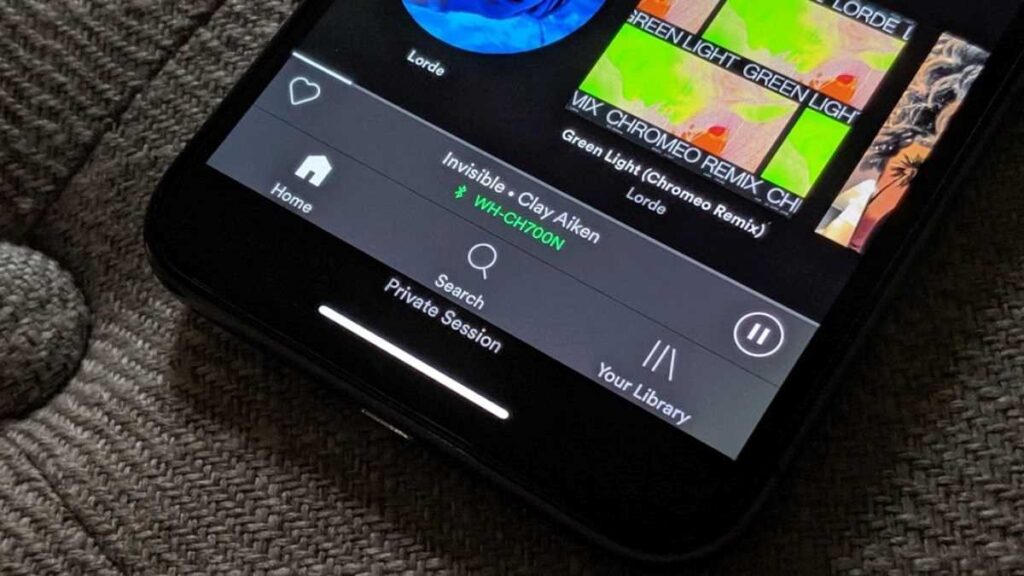
Spotify Must Be Reinstalled On Your Windows Or Macos And IOS.
Most of the time, reinstalling a program resolves issues caused by Spotify keeps pausing iPhone. You must remove the software and all of its cache data to do this. It also ensures that your device runs the most recent software version.
- To clean and reinstall Windows, we will do a thorough system wipe.
- Before you delete Spotify on Windows, clear the cache:
- Using the arrow keys, go to drive C.
- You may access the [Username] folder by selecting Users from the menu.
- Select AppData, then Local.
- To use it, click on the Spotify icon.
- Navigate to the Storage directory and then remove the folder.
- Uninstall Spotify from Windows! By pressing the Start button, you may access the settings.
- When you click the Apps button, you’ll get a list of available programs. Select Spotify from the list.
- Select “Uninstall” from the menu.
- It would help if you reinstalled Spotify on your PC. You may reinstall Spotify from the Microsoft Store.
Conclusion
Finally, millions of people across the globe utilize Spotify to listen to music and podcasts online. When you subscribe to a premium Spotify account, you won’t have to worry about the service interrupting your music at inconvenient times. If Spotify keeps pausing, this also allows you to simultaneously download material from the service on up to five devices. If you don’t want to go that route, ensure your Wi-Fi or cellular connectivity is consistent before attempting one of the other solutions we’ve discussed.
Here are a few of the numerous fixes you may attempt if Spotify randomly pauses. There are plenty of others. Some users may succeed soon after using the initial option, but others may need to try various solutions until Spotify resumes regular operation. It would help if you kept an eye out for more Spotify and technology news.
Also Read: How To See Spotify Wrapped, And How To Get More Spotify Stats

