Table of Contents
Apple’s macOS Ventura will start rolling out on October 24, when the iPadOS 16.1 will be available for iPad users. The first version of the update was unveiled in June at WWDC 2022. It includes many new features, including Stage Manager, the Continuity Camera, and Handoff on FaceTime. The other feature that is included is a major update of System Preferences. System Preferences app that not changes its appearance but also a new name and Settings. Settings.
How do I Install MacOS Ventura?
Before starting to run MacOS Ventura, you should back up your Mac. It is possible to do this in either way Backup your files using Time Machine or store your documents in iCloud.
To download the software, click on the Apple menu in the upper left-right-hand corner. After that, click System Preferences >> Software Update. Then, your Mac will immediately start downloading and installing macOS Ventura.

Is Your Mac Compatible?
Every Version of macOS is released for free on compatible Apple hardware. If you’re not sure if you’re present Mac can run Ventura, Here’s a list of models that are compatible with the latest OS:
- MacBook 2017 and later
- The MacBook Air: 2018 and later
- MacBook Pro: 2017 and later
- Mac Mini: 2018 and later
- iMac 2017 and later
- iMac Pro: 2017 and later
- Mac Pro: 2019 and later
- Mac Studio 2022
If you need to confirm the Mac model you own, tap the Apple icon on the menu bar at the upper left corner of your display and select about This Mac.
Features Of Macos Ventura
iCloud Shared Photo Library
Instead of the traditional method of using AirDrop to transfer large amounts of images or manually send photos to groups of people. You can now upload a selection of photos in an iCloud library that shares the iCloud library with at least five other users. You can share all photos and videos in your library and customize the content you wish to be automatically added based on the people in the pictures, the date of their capture, or the distance. When you want to share all of your holiday photos with friends who are on vacation. Anyone part of the Shared Library can edit, remove, or select their favorite images, which will sync across all devices.
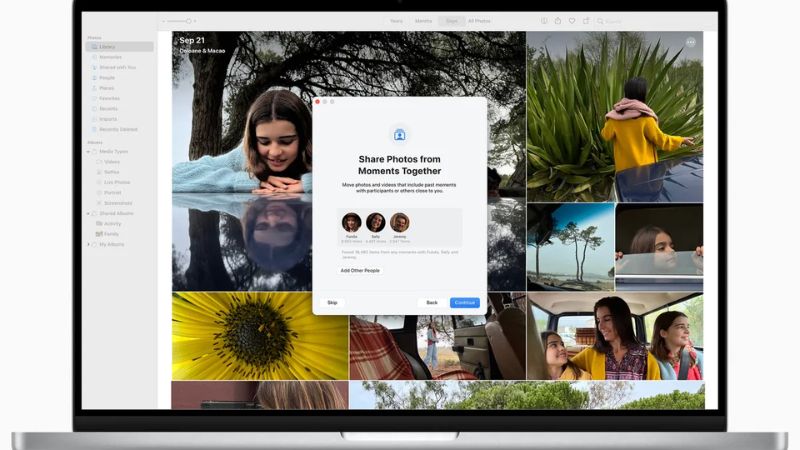
Effective Message Features
We’ve all sent regrettable messages before. When you use macOS Ventura, you can edit messages for up to fifteen minutes after you send them and then delete them up to 2 minutes later. It is also possible to recover deleted messages for up to 30 days. Since Messages is available on a variety of Apple devices and devices, these features are accessible for iOS 16 and iPad 16.
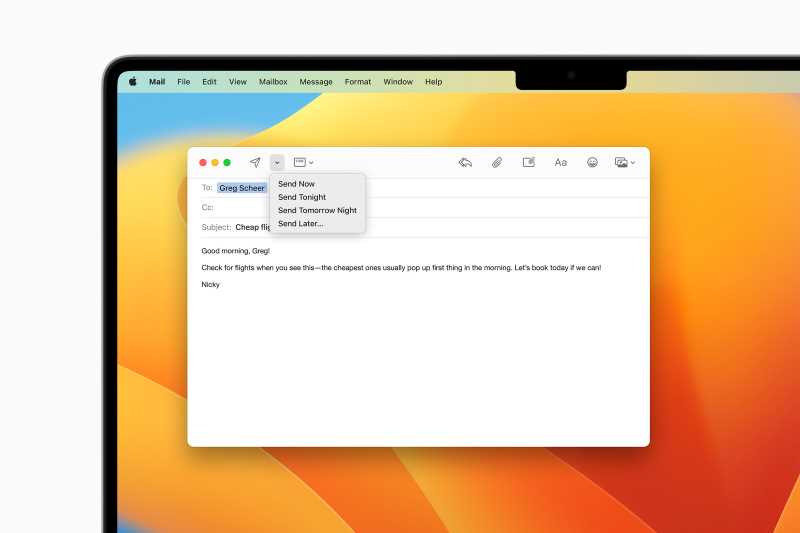
Live Captions
Apple has announced Live Captions for those who are deaf or hard of hearing Macs with an M-series processor. The feature, currently in beta, can automatically translate the audio from calls, media, or in-person chats. When you use Live Captions during a call on the Mac. You can also compose what you wish to say using type to speak and have your words spoken for other users in real-time. The feature will be available within the FaceTime application. It will work with the inclusion of the ability to assign a speaker.
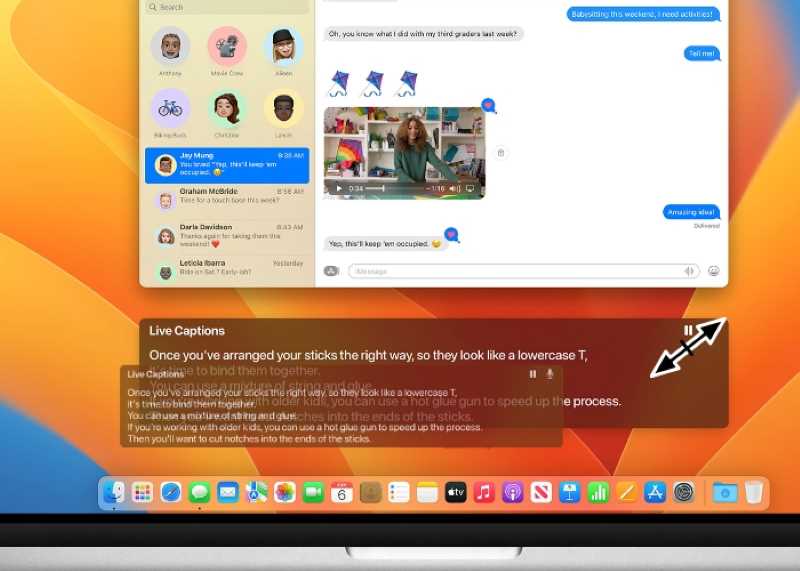
Mail App Features
The native Mail application in macOS has received a few improvements to its usability that make it more compatible with Gmail and other email clients. Ventura users can now unblock emails within minutes of firing them off and plan emails to be sent out later. It will send you reminders to follow up on messages sent in the last few days that have not received a response. You can click on the search box in Mail to display the latest contacts, files, photographs, and emails before you begin typing.

Tab Groups Shared Tab Groups
Safari now has a feature ideal for families or colleagues who are often planning together. Tab Groups let you and your family members share your most-loved websites and bookmarks. You can create a group collection of bookmarks and use it as a shared landing page. Members of the Tab Group you share will even be aware of your browsing websites.

MacOS Ventura Stage Manager
Stage Manager is among the latest Ventura features. It was a bit unnecessary when it first came out. It’s a tool to manage Windows and apps within the Mac screen. It works by placing whatever you’re looking at in the middle of the screen while also showing a small stack of tiles on the left side of the screen. These tiles are a representation of all other apps you’re using.
Clicking on any Stage Manager tile will cause the application to appear in the center of the desktop. It will then replace what was on the screen and transfer it to tiles. Place one application to place it over another one that’s located in the center of your screen. macOS Ventura will remember the location you set it on and will treat both apps as a single “tile” that you can choose from the available tiles. This allows you to put your Messages app with a Safari browser full of vacation destinations. This allows you to see your desktop unhindered. It could otherwise be hidden when the Stage Manager is in use.

MacOS Ventura Review: Release date
Apple launched macOS Ventura on October 24 after three months of beta public testing. Contrary to the previous season’s macOS Monterey, which debuted in October 2021, and the 2021 MacBook Pro, Ventura isn’t coming with any new Macs. However, new M2-powered 14-inch and 16-inch MacBook Pros are among the three new Apple devices scheduled to launch in 2024.
Conclusion
MacOS Ventura is a solid update that greatly enhances your overall Mac experience. We are sure that millions of users across the globe will be thrilled and appreciate these improvements. However, most of these changes won’t impact my situation in any manner or way, and some people are feeling the same. However, they don’t suit my needs or the situation.
Also Read: Upgrade Your iPhone Experience: What’s in Store with iOS 17.4

