Table of Contents
In today’s interconnected culture, effective communication often transcends linguistic barriers. The multifunctional messaging app Telegram goes above and above in many ways, and adding an integrated translation feature is just one more example. We will cover every aspect of this comprehensive lesson, from activating translate telegram messages to improving them to help users effortlessly get beyond language barriers in their international contacts.
Activating Translations in Telegram
- Open Telegram: Just launch the Telegram app on your Android or iPhone to get started.
- Access Settings: To access the app’s features, tap the hamburger menu, indicated by three horizontal lines. Navigate to the Settings menu.
- Navigate to Language: You must go into the settings and search for the Language option to alter the translation process.
- Enable Translation Feature: Enable the “Show Translate Button” in the settings to activate Telegram’s translation features.
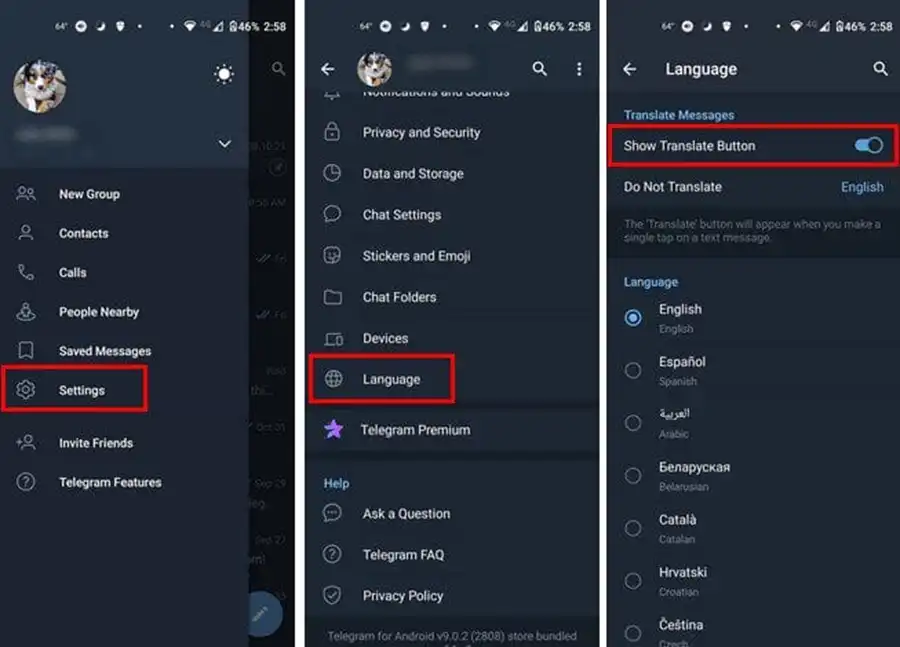
By taking three simple actions, you can let Telegram translate messages into your chosen language, facilitating genuinely global communication.
Excluding Languages from Translation
- Access Translation Settings: Once the translation is enabled, locate the “Do Not Translate” option in the options.
- Choose Excluded Languages: Select the languages you do not want to have translated by clicking the “Do Not Translate” option and giving each one considerable thought.
You may exclude specific languages to enhance your translation experience and ensure proper communication based on your level of multilingualism.
Translating Telegram Messages in Real Time
- Open a Conversation: Participate in the conversation you want, setting the stage for real-time translations.
- Select Message: A helpful pop-up menu will display inside the chat interface when you tap on the message you wish to translate.
- Activate Translation: If you click “Translate,” Telegram will rapidly identify the message’s language and begin the translation process.
- Review Translation: Witness the enchantment when the message seamlessly transitions to your favorite language, English.
- Close Translation: You may exit the translation process by selecting “Close Translation,” which will return you to the chat window without delays.
Telegram trans is made simple with this natural approach, enhancing group, channel, and private discussion communication.
Unlocking Advanced Translation Features with Telegram Premium
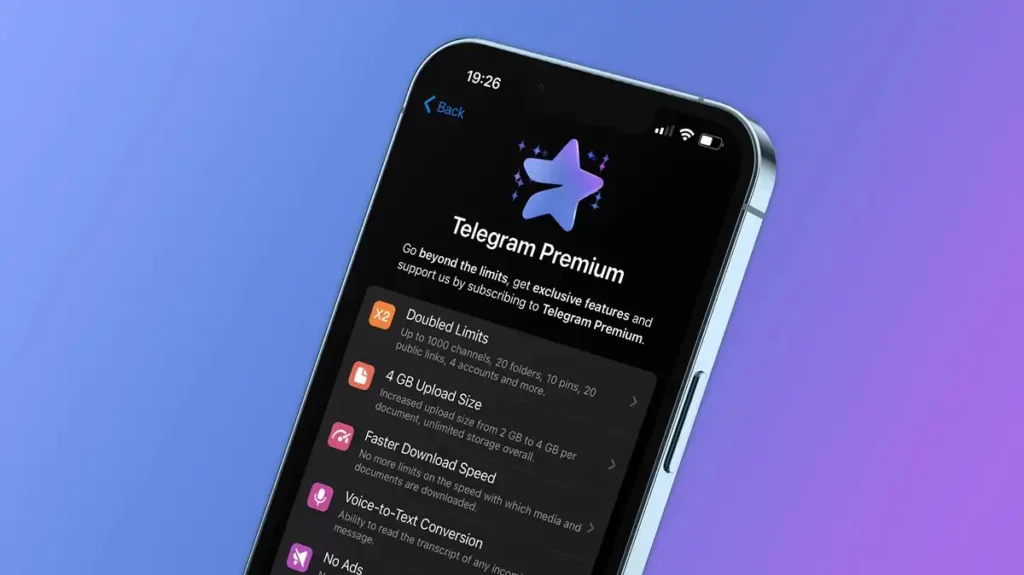
- Subscribe to Telegram Premium: You may improve your Telegram experience by subscribing to Telegram Premium, which gives you access to many other translation capabilities.
- Access “Translate Entire Chats”: Look for the potent “Translate Entire Chats” option within the language settings, which promises a more engaging translation process.
- Activate Real-Time Translation: Enjoy real-time automatic translation of all chat messages when subscribing to the premium tier.
- Customize Translation Settings: You may adjust the chat box’s translation language and other settings to personalize your translation experience.
Telegram Premium improves the translation experience by providing customization options and automating the process for trans telegram.
Comparison: Telegram for Android vs. iOS
- Language Selection in Chat Window: Android users may now use a previously exclusive feature to iOS users: changing the translation language without ever leaving the chat window.
- Copy Translated Text: Android users can quickly copy the translated text by long pressing, much as iOS users can.
- Supported Languages: Telegram translates to over two dozen languages, with some omissions, such as Hindi.
While Android catches up, both platforms deliver a dynamic translation experience, although certain iOS features remain unmatched.
Privacy Considerations: Telegram’s Translation Feature
- Google Translate Integration: The smooth integration of Google Translate with Telegram’s translation service may give rise to privacy issues even if messages are routed via Google’s servers.
- Opt-Out Option: In particular, customers concerned about sensitive conversations being accessed by other parties can turn off the translation function.
- Offline Translation: Unfortunately, as translations cannot be completed offline, Telegram cannot presently provide this additional level of confidentiality.
To preserve your privacy, use caution when sharing sensitive information and consider not utilizing translation services.
Exploring More Features with Telegram
Telegram is comprehensive messaging software with many features extending beyond translation capabilities.
- Emojis and Stickers: With the extensive collection of emoticons and stickers on Telegram, you can turn your messages into artistic works of visual art.
- File sharing: Enable more efficient communication by sharing large files within the app.
- Spoiler styling: Spoiler style improves communication by adding a sense of surprise to your messages.
- AI Support: Integrate ChatGPT, an AI assistant, into any group or chat to increase the adaptability of your conversations.
Telegram is a messaging app that stands out for having a wide range of features, which makes it perfect for anybody looking for a vibrant and comprehensive platform for communication.
Conclusion
Translating telegram messages makes cross-border communication easier by taking away language barriers. Users will be able to activate the translation tools and customize them to their preferences after reading this comprehensive guide. Telegram is a dynamic, multilingual messaging app that works with both Android and iOS devices to facilitate communication with people worldwide.
Also Read: Snapchat Premium: Service Cost, And Features Explained

