Table of Contents
Do you use Yahoo Mail? Are you looking for a way to access your Yahoo Mail account in MS Outlook? If so, you’re in luck! In this blog post, we will walk you through setting up your Yahoo Mail account in MS Outlook.
Whether you are a new user or an experienced one, you should be able to follow these instructions and have your Yahoo Mail account up and running in no time!
Let’s go through the steps of setting up Yahoo Mail in MS Outlook without wasting a single minute.
Setting up Yahoo Mail in MS Outlook
Setting up Yahoo Mail in MS Outlook could be very handy for you if you are dealing with emails on a regular basis. An in-built application like MS Outlook offers way more features than Yahoo Mail itself. Here is the step-by-step guide to integrating your Yahoo Mail into Outlook.
Step 1: First, you will need to open up Outlook. Go to the search in Windows and write Outlook. Click “open” as shown in the image below.
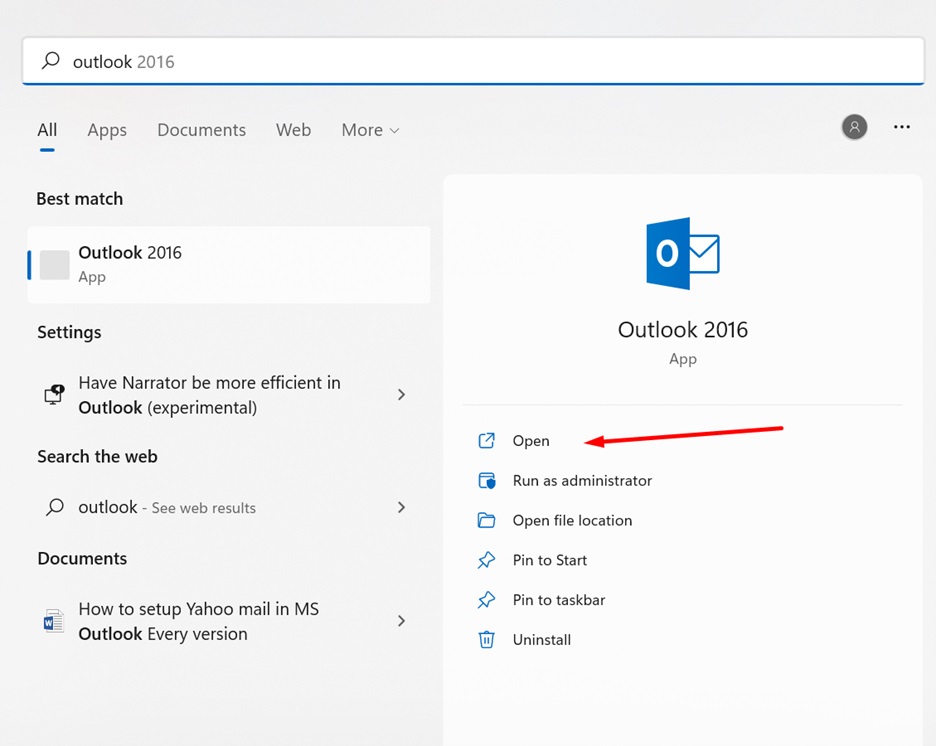
Step 2: Once you have done that, click on the “File” tab in the top-left corner of the screen.
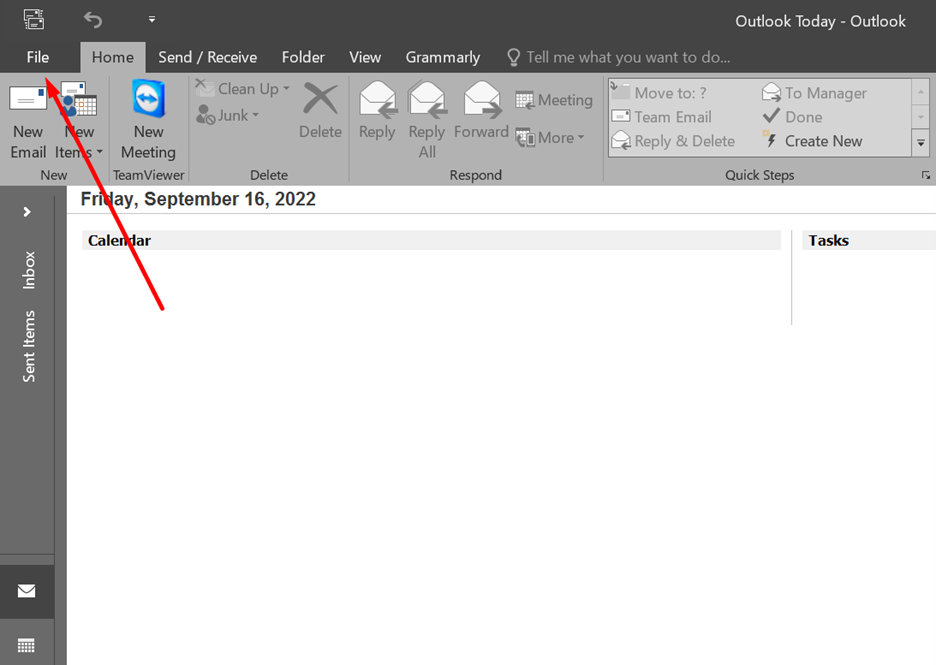
Step 3: Next, click on the “Add Account” button as shown in the image below.
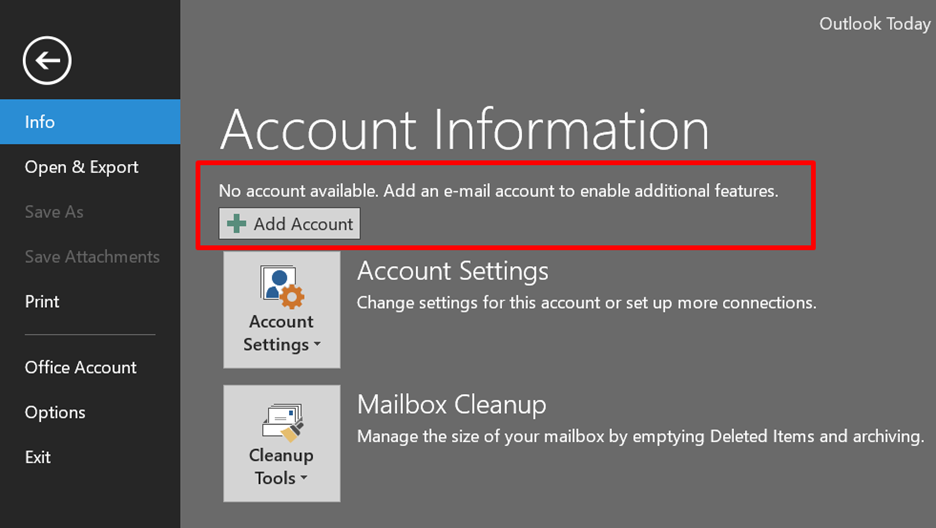
A new window will pop up asking for your account information.
Step 4: In the “E-mail Address” field, you will need to enter your full Yahoo Mail address. For example, if your Yahoo Mail address is “example@yahoo.com”, you would enter “example@yahoo.com” in this field.
Step 5: In the “Password” field, you will need to enter your Yahoo Mail password. Once you have entered all of the required information, click on the “Next” button.
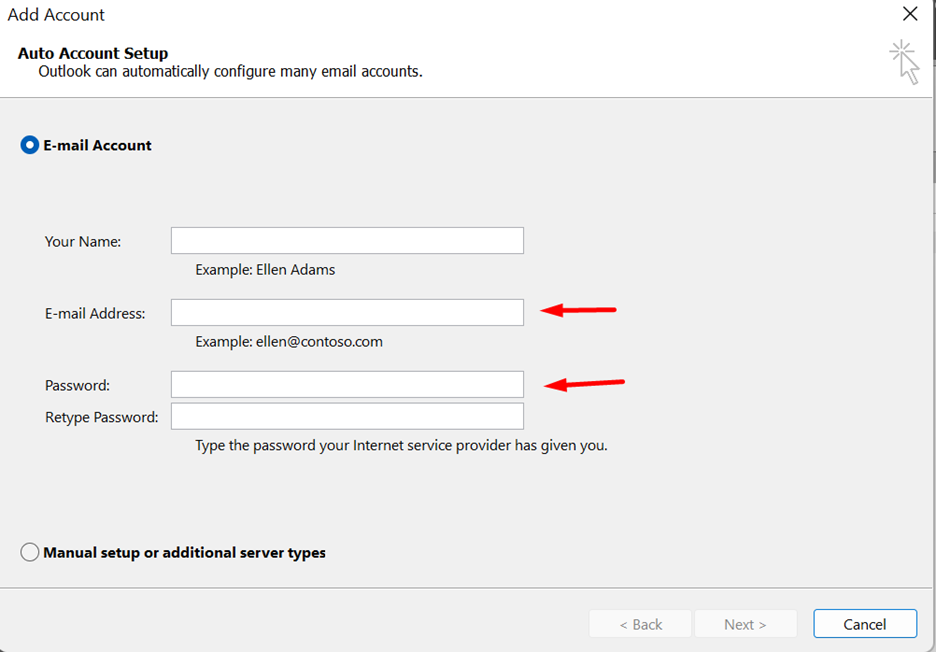
Outlook will now try to connect to your Yahoo Mail account. If everything is entered correctly, you should see a “Successfully Added Account” message.
Click on the “Finish” button, and you’re all set! You can now start using Outlook with your Yahoo Mail account.
You can read more tech-related guides like this on https://seotechnews.com/.
Why is MS Outlook the best service for emails?
There are many reasons why MS Outlook is the best option for emails.
First, Outlook is very user-friendly and easy to use.
Second, Outlook integrates seamlessly with other Microsoft products, such as Word and Excel. Third, Outlook offers a variety of features and options that make it a powerful tool for managing your email.
Finally, Outlook is a very stable and reliable program. So, if you’re looking for the best way to manage your Yahoo Mail account, Outlook is the answer!
Is there a better app than MS Outlook?
There are a few different email apps that could be considered better than MS Outlook, depending on your needs. For example, if you need an email app with a more streamlined interface, Gmail might be a good option.
If you need an email app that integrates better with your social media accounts, Mailbox might be a better choice. There are a variety of other email apps available as well, so it really depends on your specific needs as to which one would be best for you.
1. Thunderbird
Thunderbird is another desktop email client that could be considered better than Outlook, depending on your needs. It has a more customizable interface and a variety of add-ons that allow you to customize it even further. It also integrates well with a variety of different email service providers.
If you primarily use your email on your mobile device, thunderbird could be considered better than Outlook.
2. Gmail
Everyone knows Gmail. It is a great email app service provided by Google that has a lot to offer to its users. Gmail has a clean and concise interface that makes it easy to use. Google Gmail also integrates well with other Google products, such as Calendar and Drive. Gmail also offers a variety of features that make it a great choice for both personal and business use.
3. Mailbird
Mailbird is another great email app that has a lot to offer. It has a clean, modern interface that makes it easy to use. It also integrates well with a variety of different email service providers, including Gmail, Yahoo Mail, and Outlook.com.
Ultimately, the best email app for you is the one that meets your specific needs in the way that you want it to. There are a variety of great email apps out there, so take some time to explore your options.
Conclusion
There are a few reasons why you might want to use MS Outlook to access your Yahoo Mail account. Maybe you prefer the interface, or perhaps you need to access your email for work or school. Whatever the reason, it’s easy to set up Yahoo Mail in MS Outlook.
We hope this blog post will help you set up your Yahoo Mail account in MS Outlook. If you have any questions or comments, please feel free to leave them below. Thanks for reading!
Also Read: Proven Techniques To Import OST File Into Outlook 365

