Table of Contents
In this day of pervasive digital connectivity, safeguarding one’s freedom while using the internet has become more critical. Notably, Facebook and Instagram are well-known for merging and sharing user data that extends beyond their own choices. Users may restore complete control over their online persona and privacy by following this comprehensive guide, which will guide them through the complex process of how to disconnect Instagram from Facebook.
Unlinking Instagram and Facebook via Instagram App:
- Access your profile by tapping the Instagram button located in the lower right corner to begin the process.
- Open your Instagram profile to start sifting through the intricate web of connected profiles.
- To enter the menu, use the three-line icon located in the upper right corner.
- Pressing the menu sign will direct you directly to the navigation since it is positioned for easy access.
- Navigate to the settings on Instagram to make even more adjustments.
- Looking around in the Settings section is a vital first step in customizing your Instagram experience.
- Please scroll down and tap on the Accounts Center option to find it.
- Locate and choose the Accounts Center option, which is essential for managing accounts.
- Locate the Instagram account you want to delete by going to Accounts.
- Finding the appropriate Instagram account in the dedicated Accounts section is crucial.
- Press Remove to confirm your selection quickly, then adhere to any further prompts.
- Your choice is validated quickly, ensuring a more straightforward process when you follow any further steps.
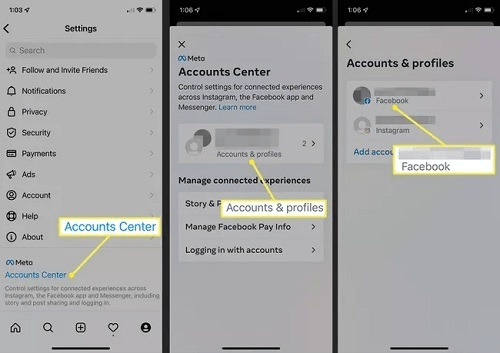
Users may follow a similar process on the Instagram website by going to Settings, then Your Profile. Proceed to the Accounts Center from there. Lastly, take out the account you want to remove. By visiting their Instagram accounts on the website, users may effortlessly adhere to the same steps as those on the app.
Unlinking Facebook and Instagram via Facebook App:
- The Facebook app may have a menu icon (three lines). The journey begins on the Facebook app, where the menu symbol—three lines—is visible at the top of the screen.
- On an Android smartphone, get to Settings by clicking the gear icon; on an iOS device, choose Settings > Privacy > Settings.
- Navigate to the Settings section for easier access. You’ll see the gear icon on Android. You will see the Settings & Privacy option on iOS.
- Please scroll down to find the Accounts Center option, then click on it.
- Scrolling down to locate the Accounts Center option is essential to this disconnecting process.
- Select the Instagram account you want to disconnect from.
- Choose carefully the Instagram account you want to remove from your Facebook profile.
- Once you’re sure you want the removal to proceed, click Proceed and follow the instructions.
- Take a stance by giving your approval for the removal and then efficiently completing any actions that the system prompts you to do.
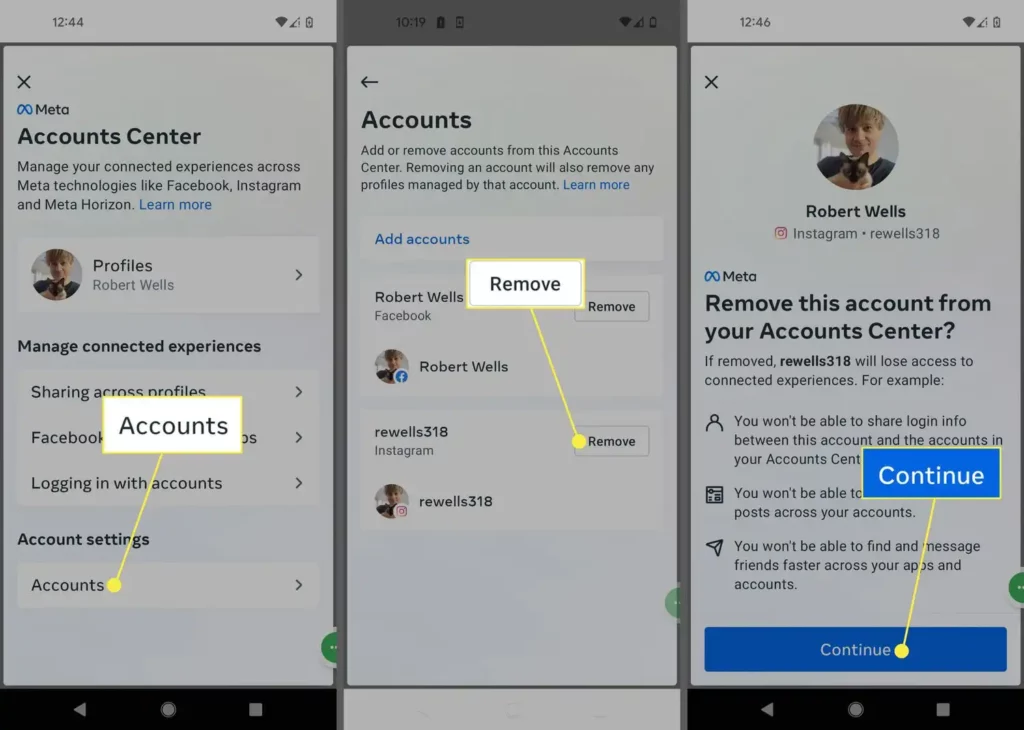
Changing the password can significantly facilitate the changeover if the passwords for both accounts are the same. To ensure the unlinking process is secure and goes well, change any shared passwords.
Transitioning from Business to Personal on Instagram:
- Make the switch from a business to a personal Instagram profile to start unlinking.
- The first step to simplifying your efforts is to change your Instagram account from a business to a personal one.
- To manage an account, open the Instagram app and choose the desired account. After that, hit Settings.
- To access the account you want to switch, open the Instagram app and go to the Settings section.
- Tap the Account Center icon to open the Accounts section of Settings.
- Additional customization choices are available via the Settings menu; go to the Account Center and choose the Accounts category.
- Select the account to be converted, then carefully follow the steps to guarantee a smooth transfer.
- All ensure a customized experience and make sure everything goes well by choosing the appropriate account and following all the instructions precisely.
Conclusion:
Disconnecting from Facebook and Instagram has become a potent tool in the contentious discussion about online privacy. Users may take back control of their online persona and choose how involved they want to be on these influential social networking sites by carefully following the instructions.
Learning how to disconnect Instagram from Facebook heralds the coming of a more secure and customized online experience in accordance with the evolving landscape of digital freedom. Its ability to navigate the ever-changing internet connection environment with precision ensures that customers may have a secure and personalized online presence.
Also Read: Why is Facebook not working?- 11 Quick Ways Fix Guide

