Table of Contents
ChatGPT or Chat Generative pre-trained Transformer is the brand-new invention in the realm of Artificial Intelligence. Specifically, OpenAI has developed a new language model, which is known as ChatGPT. As a matter of fact, ChatGPT is capable of assisting with informative and useful answers to questions.
As a matter of fact, with the advancement of technology, time has become more precious than before. Precisely, we now always want quick answers to our queries. However, we are quite aware that nothing in this world is absolute. Similarly, ChatGPT is also not immune to errors.
In this article, we will discuss the most common errors the users have faced. Specifically, our article has focused on the most common error in ChatGPT- Internal Server Error.
Fix ChatGPT “Internal Server Error” And Other Common Errors:

On the list of common errors, ChatGPT internal server error stands on the top. Moreover, the users have often complained about this common error that they have faced. As a matter of fact, when the openAI failed to process the request from the user, an error occurs. This error is caused due to disturbance on the server side.
As a matter of fact, when internal server error or any kind of error occurs, the user may not get the required answer. Specifically, the user will receive their service request unresponsive or distorted answers.
Let’s have a quick look on the processes to solve such errors:
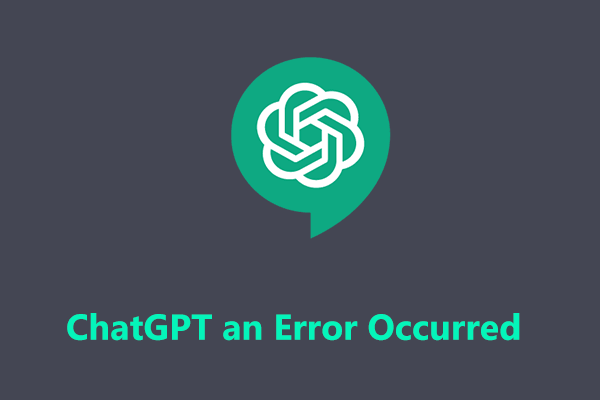
Checking ChatGPT Servers:
Whenever you face internal server error related issues, you need to look out for the server status of ChatGPT. As a matter of fact, because of its benefits, ChatGPT has attracted a lot of users. Moreover, regularly tons of thousands of people request queries on ChatGPT.
Hence, the server can go down as it receives a crowd of requests at a moment. You can check the status of ChatGPT server from the specific option available on the page. ChatGPT has introduced a dedicated status page for the user’s easy access.
As a matter of fact, if there is problem from the server’s end, there is nothing you can do in maximum cases. All you can do is to wait for the server side response to the problem.
Restarting the PC:
Other than the internal server errors, there can be other temporary errors present. As a matter of fact, these temporary errors cause hazards in reloading the server, delaying the process. You can solve this problem by restarting your PC.
Specifically, when you restart your PC, the internal resources boost up together and help in removing the temporary errors. Eventually, this helps the ChatGPT server to cope up with the internal server error.
Checking your own internet connection:
Another reason behind the internal server error in ChatGPT can also be your own internet connection. As a matter of fact, slow or interrupted internet connection results in ChatGPT internal server error. Hence, if you are facing internal server error while using ChatGPT, there might be some disturbance with the internet service provider.
To solve the problem, disconnect the internet connection of your PC. Now, wait for 5 to 10 minutes before reconnecting the internet service. As a matter of fact, you can also check the bandwidth of your connections with specific apps and websites.
Clear Browsing Data:
Presence of various corrupted browsing data can also become the reason for the internal server errors of ChatGPT. As a matter of fact, corrupted browsing data causes server troubles and result in the malfunction of ChatGPT.
You can clear your whole browsing data and check the ChatGPT server. Specifically, there is potential chance that clearing browsing data can solve ChatGPT internal server error.
Disable Browser Extensions:
Third party extensions can really be troublesome. As a matter of fact, the third party extensions from your browsers cause hazards in browsing other websites. Specifically, the third party extensions can also cause server errors in ChatGPT.
You can solve this problem by accessing the browser settings. As a matter of fact, you can find extension tab. Hence, from here you can easily disable all the extensions you have created earlier.
Change DNS:
We cannot expect that the ISP DNS we are using can always be stable. Issues can happen with the ISP’s DNS. As a matter of fact, this causes your internet connection to become slow and unstable. Hence, this can cause internal errors in ChatGPT server.
The only way to solve this problem is changing the DNS. Foremost, go to the open network and internet settings menu from the network icon of your PC. Here, you have to look for change adaptor option, where you can find the properties’ menu.
From this properties’ menu, you can change the DNS of your server’s ISP. Thus, this can solve your problem on the ChatGPT server.
Updating The Network Drivers:
If you are facing ChatGPT server errors and not receiving the expected results, you can choose to update the network drivers. As a matter of fact, the network drivers you are currently using can be distorted and not updated. Specifically, this can result in severe network connection issues.
You have to follow very few simple steps to solve this problem. Firstly, get access to the quick menu by pressing the windows and X keys. Precisely, this step will lead to Device Manager, where you can find the network adaptor tab. You have to just click on the update driver option and restart your computer.
Eventually, this will update the drivers as well as reboot the internal resources, resulting in a better network server connection. Thus, the problem with your ChatGPT server will also improve.
Conclusion:
Other than the mentioned errors, there can be other serious errors with the server. ChatGPT is still in a developing stage. Hence, the probability of errors cannot be negligible. As a matter of fact, you have to contact OpenAI to solve such serious problems.
Moreover, if you are using API, you need to check the limit of the API plans you are currently using. Specifically, various plans have various limits of monthly requests. Hence, if your request limit is over, you cannot get the desired result from ChatGPT.
Also Read: How Well Can Turnitin Detect Chat GPT

