Table of Contents
Social media is buzzing with intriguing trends, and one of the latest and most captivating ones involves sharing lists of the most frequently played tracks on Spotify. These lists can be quite fascinating! Here, we will learn How to get your Spotify Receiptify.
Whether you want to share your fantastic playlist with others or are curious about the music recommendations from your friends, we’ve got you covered with all the details on how to find your Receiptify on Spotify.
What is Spotify Receptify?
Using an external app called Spotify Receiptify, you can check out your music habits on Spotify. This app can create receipts that show what songs you’ve been listening to, including data from the last six months, your favorite songs, and your favorite artists.
The result resembles a grocery receipt and is quite charming! If you’ve been enjoying a variety of songs on Spotify and want to keep track of your listening history, Receiptify is here to help.
This user-friendly app provides a unique solution by allowing you to generate a trendy receipt showcasing your top-played songs on Spotify. Let’s delve into the step-by-step process of using Receiptify Spotify.
How does Receiptify Spotify work?
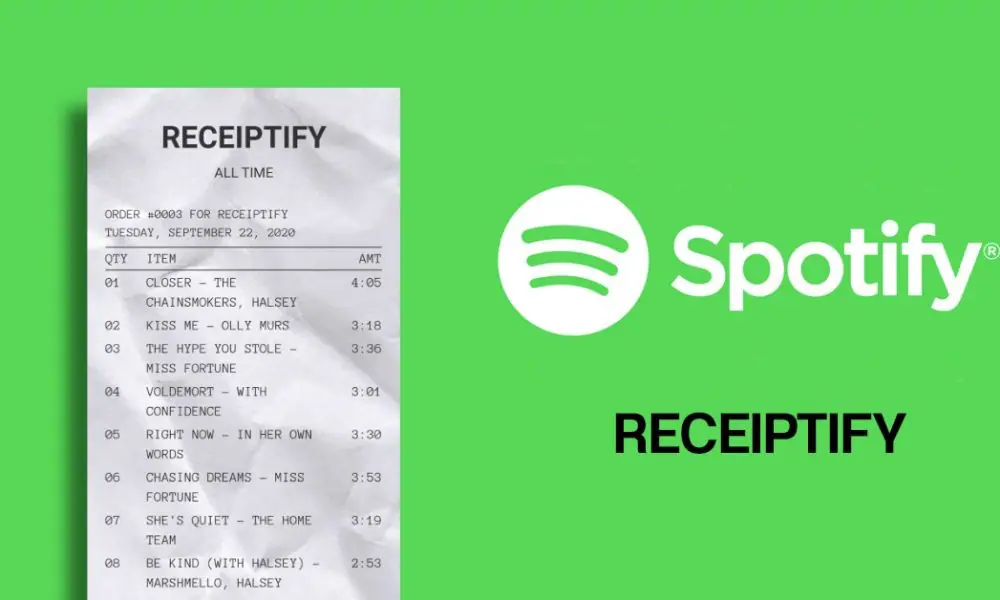
Receiptify is a cool tool that takes the songs you’ve been enjoying on apps like Spotify and Last.fm and turns them into “receipts.” However, it analyzes your choices, does some number crunching, and then presents the information in a receipt-like format.
This tool creates three types of receipts for you:
- A summary of the music you’ve been listening to in the last month.
- A list of your favorite songs from the past six months.
- An overall overview of your all-time favorite tracks.
What’s neat is that Receiptify is open-source, which means you can access the code on their website. And the best part is, it collects all the data from legitimate and official sources.
If you enjoy Spotify Receiptify, there are other cool tools you might like. For example, Spotify’s ‘Only You’ feature can create a birth chart based on the musicians you listen to, which could be interesting for astrology enthusiasts.
There’s also a Spotify Pie Chart tool that can analyze your playlist scientifically and a Spotify Color Palette Tool that will pick colors based on your favorite artists. So, if you want to try out the latest playlist trend, we’re excited to see what you create!
How to Make Receiptify of Spotify?

Want to create a Spotify Receiptify? It’s a cool tool that turns your favorite songs into a fancy-looking receipt. Whether you have a free or premium Spotify account, you can use it.
This tool uses clever algorithms with Spotify’s help to figure out your most-played songs, kind of like the “How bad is your Spotify” feature. It’s a fun way to show your music taste to your friends on social media. But how do you use it?
If you’re new to Spotify or you’ve been using it for a while, this guide will show you how to make the most of Receiptify and share your music with others.
Step 1: Go to the Receiptify Website:
First, go to the Receiptify website. You can do this by searching for it online or typing its web address into your browser. Then, log in with your Spotify account.
Step 2: Agree to the Terms & Conditions:
Once you’re logged in, you might see some rules and conditions. If you’re okay with them, click the “Agree” button.
Step 3: Choose Your Preferences:
Now, you can pick what you want on your receipt. You can make receipts for your top 10 or 50 songs, favorite artists, music genres, or specific albums you’ve searched for.
You can also decide if you want to show your music from the past month, the last six months, or your all-time favorites.
Step 4: Get Your Receiptify Image:
Just click “Download Image,” and you’ll get a special Spotify receipt with your most-played songs. You can easily share it with your friends. It’s a fun way to show them your taste in music!
How to access Spotify Receiptify?
Here’s how to use Receiptify Spotify login:
- Go to the Herokuapp Receiptify Top Track Generator website and get the tool.
- Log in using your Spotify account details, which can be linked to Google, Facebook, Apple, or your email.
- Click “Agree” to allow the Herokuapp tool to use your Spotify information.
- Choose the receipt you want, like Top Tracks or Top Artists.
- Download the picture of your receipt.
- Share it with your friends or keep it for yourself!
How to get your Spotify Receiptify of your most played songs?
Here’s how to get a Spotify receipt of your most played songs:
- Open your web browser and visit the Receiptify website.
- Click the “Login with Spotify” button. It will take you to Spotify’s login page, where you can sign in with your Spotify account or a linked account like Google or Facebook.
- After logging in, you need to give Receiptify permission to access and look at your Spotify usage data. This data is necessary to make your Spotify receipt.
- Receiptify will then analyze your Spotify data, which might take a few minutes. It looks at what songs you listen to and your preferences to create your special receipt.
- Once the data processing is done, you can see your personal Spotify receipt. It shows your top songs based on how you listen to music. You can also download this receipt if you like.
The Final Wrap Up
To find your Receiptify on Spotify, you can follow these above-mentioned simple steps. You can download and share this receipt with your friends, making it a fun way to showcase your music taste.
Also Read: How To See Spotify Wrapped, And How To Get More Spotify Stats

