Table of Contents
In today’s digital age, mobile apps have become an integral part of our lives. The App Store and Google Play Store are the go-to platforms for downloading apps, but what if you could access tweaked and modified apps that aren’t available on these official stores? That’s where YuluStore.com comes into play. In addition to that, if you have questions like Is Yulustore legit? Then this guide is for you.
In this blog, we will delve into whether YuluStore.com is a safe option for downloading apps and provide step-by-step instructions on how to download YuluStore on both iOS and Android devices.
What is YuluStore?
YuluStore is an alternative app store that allows users to sideload apps onto their devices. It offers a wide range of apps, including popular ones like TikTok, Roblox, PUBG Mobile, Minecraft Java Edition, and more.
One of its most appealing features is the ability to download paid apps for free. However, it’s essential to consider the safety aspect when using such third-party app stores.
Is YuluStore.com Safe for iOS and Android?
Safety should be a paramount concern when sideloading apps from platforms like YuluStore.com. Since these apps are not vetted by official app stores, there’s a risk of encountering malware or viruses.
Before downloading any app from YuluStore, conduct thorough research. Check user reviews and ratings to gauge the app’s credibility and safety. However, remember that there’s always a risk involved when sideloading apps from unofficial sources.
How to Download YuluStore on iOS and Android
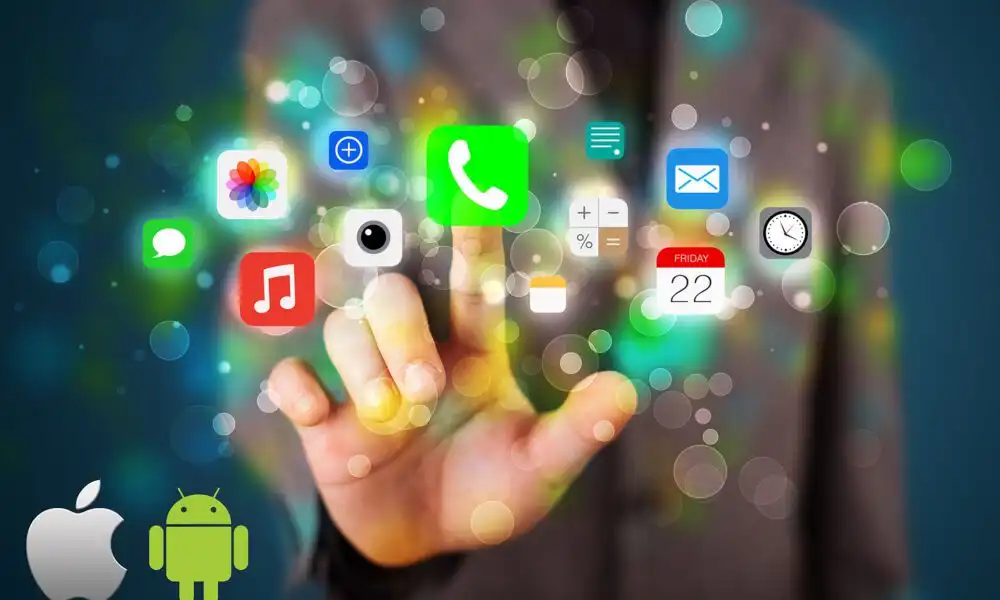
Now, let’s explore how to safely download YuluStore on both iOS and Android devices.
For iOS:
- Open your device’s web browser and go to the official YuluStore website by clicking https://yulustore.com/
- On the YuluStore website, you’ll find a plethora of apps. To locate a specific app, use the search bar.
- Once you’ve found the desired app, click on the “Install” button next to it.
- The app will be downloaded to your iOS device. After the download is complete, you can proceed to install it.
For Android:
- Open your device’s web browser and visit the official YuluStore website by clicking https://yulustore.com/
- Similar to iOS, you’ll find a variety of apps on the YuluStore website.
- Use the search bar to find the app you want.
- After locating the app, click the “Install” button beside it.
- Android devices typically allow installations from unknown sources. You may need to enable this option in your device settings.
- To do this, go to “Settings” > “Security” > “Install unknown apps” and select your web browser.
- The app will be downloaded to your Android device. Once the download is complete, you can proceed to install it.
Pros and Cons of YuluStore
It’s important to weigh the advantages and disadvantages of using YuluStore.com before deciding whether to sideload apps from it.
Pros:
- Wide Variety: YuluStore offers a diverse range of apps, including games, videos, and more.
- User-Friendly: The website is easy to navigate, making it simple to download apps.
- Free Paid Apps: YuluStore provides access to paid apps without requiring payment.
Cons:
- Security Risks: Downloading apps from YuluStore.com carries the risk of encountering malware or viruses.
- Limited Support: Some modified paid apps may not receive long-term support or updates.
Mitigating Risks When Using YuluStore.com
Is yulustore.com safe? –it is a common question on the internet. While YuluStore.com can be a valuable resource for accessing a variety of apps, it’s essential to take precautions to minimize security risks. Here are some tips to help you stay safe:
- Use Antivirus Software: Install a reputable antivirus app on your device to scan downloaded apps for potential threats.
- Read Reviews: Pay close attention to user reviews and ratings for apps on YuluStore.com. If an app has many negative reviews or low ratings, it may be best to avoid it.
- Keep Your Device Updated: Ensure that your device’s operating system and apps are up to date with the latest security patches.
- Enable App Permissions Wisely: Be cautious when granting permissions to apps. Only provide the necessary permissions that the app requires to function.
- Regularly Scan Your Device: Periodically scan your device for malware using a trusted antivirus app.
Conclusion
In conclusion, YuluStore.com is a platform that allows users to sideload apps, including paid ones, on their iOS and Android devices. While it offers a broad selection of apps, users should exercise caution and conduct thorough research before downloading any apps from the platform.
Safety should always be a top priority when sideloading apps from unofficial sources. If you decide to use YuluStore, be aware of the potential risks and make informed choices when selecting apps for download.
Remember that your device’s security is in your hands, so taking preventive measures is crucial when exploring alternative app sources like YuluStore.com.
By following best practices and staying informed, you can enjoy the benefits of a wider selection of apps while keeping your device safe from potential threats.

