Table of Contents
Amazon Music keeps pausing, a frustrating occurrence experienced by users, disrupting the otherwise seamless musical journey. This problem often leads users to wonder, “Why does Amazon Music keep pausing?” In this article, we will delve into the possible reasons behind this issue and provide effective fixes to ensure uninterrupted musical enjoyment.
Understanding the Problem
1. Network Connectivity Issues
Amazon Music keeps pausing primarily due to network connectivity problems. Weak or unstable internet speeds and fluctuations can cause the app to pause during playback. This is a prevalent issue affecting users across various devices and locations.
For example, a user in a remote area with limited network coverage might experience more frequent pauses due to weaker connectivity.
2. App Glitches and Bugs
Another potential reason for the pausing issue is glitches and bugs within the Amazon Music app. Like any software, the Amazon Music app keeps pausing as it is susceptible to bugs that may disrupt its normal functioning. These glitches could manifest in various ways, including random pauses during music playback. For instance, a bug might cause the app to misinterpret user actions, leading to unintended pauses.
3. Background App Activity
The presence of other active apps running in the background can also interfere with the smooth operation of Amazon Music. These apps consume system resources and cause Amazon Music app keep pausing, and if they’re utilizing a significant portion of your device’s capacity, they can disrupt the seamless playback of music on Amazon Music.
Conversely, closing unnecessary background apps can free up resources and alleviate the pausing issue on Amazon Music.
Best Fixes For Amazon Music Pausing
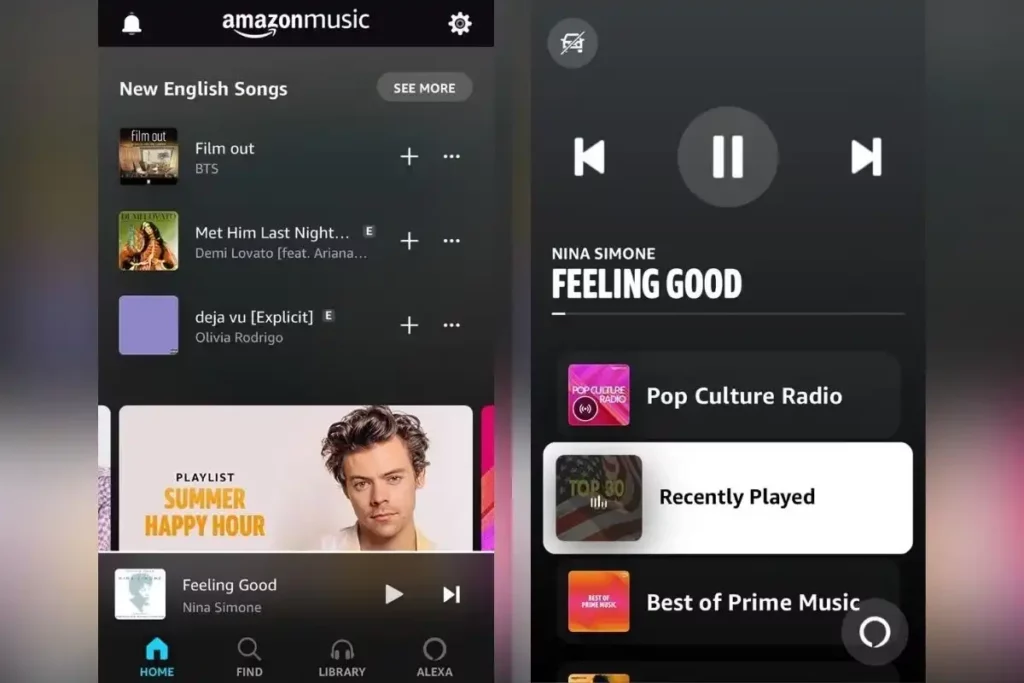
Having understood the potential causes of the problem, let’s delve into the solutions that can effectively address the issue and restore Amazon Music keep pausing.
1. Checking Network Connection
Restart Your Router
A quick and efficient solution to network-related issues is restarting your router. Turn off the router, wait for a minute, and then power it back on. This simple action can often resolve minor connectivity problems.
Moreover, if you’re using mobile data and experience pauses, try switching to a Wi-Fi network as an alternative.
Connect to a Stronger Network
If you suspect weak connectivity, consider switching to a more robust Wi-Fi network or using mobile data. A stronger network connection can significantly reduce the likelihood of interruptions while streaming music.
Additionally, connecting to a different Wi-Fi network can help identify if the issue is with the specific network you are using.
2. Addressing App Glitches
Update the App
Ensure you have the most up-to-date version of the Amazon Music app installed. Developers frequently release updates to fix bugs and improve overall app performance. Updating to the latest version might resolve any glitches causing the app to pause unexpectedly.
For example, the latest update could address the specific glitch responsible for the app’s pausing behavior.
Clear Cache and Data
Navigate to your device’s settings, find the Amazon Music app, and clear its cache and data. Over time, cached data can accumulate and potentially lead to app malfunctions to solve Amazon Music keeps pausing. Clearing this data can eliminate any corrupted files that might be causing the app to pause. Furthermore, clearing the cache can improve the app’s overall performance.
3. Optimizing Background Activity
Close Unused Apps
Close any apps running in the background that you’re not actively using. By doing so, you free up system resources, ensuring that Amazon Music has enough processing power to deliver smooth playback. Therefore, regularly managing background apps is crucial for uninterrupted playback on Amazon Music.
Restart Your Device
A straightforward yet effective step is to restart your device. This action refreshes your device and closes any lingering processes that might be hindering Amazon Music’s performance. Consequently, restarting your device should be a routine practice to maintain optimal performance.
4. Hardware and Device Considerations
Check Device Storage
Insufficient storage space on your device can negatively impact app performance, including Amazon Music. Verify that you have enough storage available for the app to function optimally. For example, an overloaded device with minimal storage space can result in app lag, causing the Amazon music app to keep pausing.
Verify Device Compatibility
Ensure that your device meets the necessary specifications to run Amazon Music seamlessly. Older devices might struggle with newer app versions, so consider this compatibility aspect while troubleshooting. Ultimately, addressing hardware and device compatibility is essential for a seamless Amazon Music experience.
In Conclusion
In conclusion, encountering interruptions while using Amazon Music can be highly vexing, disrupting the flow of your music listening experience. However, armed with the knowledge of potential causes and the appropriate fixes, you can get rid of Amazon Music keeps pausing. By addressing network issues, and app glitches, and optimizing your device’s performance, you can enhance your Amazon Music experience.
Ultimately, a smooth and uninterrupted musical journey awaits you, ensuring that you can fully savor your preferred songs whenever you desire. Therefore, applying these fixes and considerations will contribute to a seamless and enjoyable Amazon Music experience, leaving you with a consistently satisfying musical adventure.
Also Read: Why Does My Alexa Have A Red Ring: Best Ways To Fix

