Table of Contents
In the realm of online gaming, Steam is a behemoth with an enormous library of games that has something for everyone. Steam users often discover undiscovered gems inside their libraries despite the many titles available. So knowing how to see hidden games on Steam can be very helpful.
Fear not—locating these hidden games is relatively easy, and following this tutorial will walk you through the process.
Finding Hidden Games on Steam
Launch Steam:
- Open the Steam on your computer.
- You must use the most current version to take benefit of all the new, user-friendly features.
Navigate to Hidden Games:
- Using the main menu, choose “View.”
- Look for the “Hidden Games” option from the menu that displays.
- Discover how to use the sleek, contemporary interface of Steam.
Explore Your Hidden Collection:
- On a new page, all of your Steam hidden games become visible.
- Admire how neatly all of your hidden gaming loot is presented.
- See what all the long-forgotten games are like.
Revel in Rediscovery:
- To begin playing a game immediately, choose it and press the right mouse button to “Play.”
- You may relish the excitement of discovering a long-lost game repeatedly.
- Enjoy the smooth reintegration of your game into the main library.
Navigate Stealthily:
- Use the “View” option cautiously to manage and see your Steam hidden games.
- The user interface (UI) is intuitively built so that you can anticipate a seamless gameplay experience.
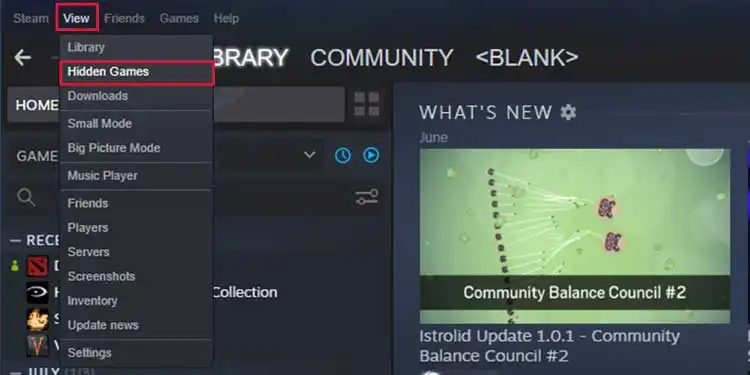
Unhiding a Stealthy Steam Game
Access Hidden Games:
- Use the “View” option with caution to manage and see your hidden games.
- The user interface (UI) is intuitively built so that you can anticipate a seamless gameplay experience.
Uncover the Game:
- Use the right-click menu to reveal the game.
- Select “Manage” and then “Remove From Hidden.”
- The streamlined process of returning a game to the primary library.
Instant Resurrection:
- The game will again appear in your main Steam library without much delay.
- See how quickly it changes from being invisible to visible.
- With the convenience of always having your game close at hand, play whenever you want.
Effortless Game Management:
- Steam’s design facilitates quick and straightforward management of hidden games.
- The platform’s effectiveness is shown by how quickly it was taken off the hidden list.
- Turning off an Unknown Steam Game
Initiate Steam:
- Open the Steam.
- To ensure smooth operation, make sure you have a reliable internet connection.
Revisit Hidden Games:
- Select “View” and then “Hidden Games.”
- Appreciate the straightforward process of accessing your hidden game list.
Select Uninstall:
- Use the right-click menu to delete a game.
- From the “Manage” menu, choose “Uninstall.”
- Note the easy-to-understand options for eliminating games.
Confirm Uninstallation:
- Select “Uninstall” from the popup window to finish the game.
- Confirm your action, appreciating the transparency in the deletion process.
Mission Accomplished:
- The chosen game will quickly be removed from your collection by Steam.
- It’s not hard to decide never to play a game again.
- Now that the deletion is complete take advantage of the additional space in your library.
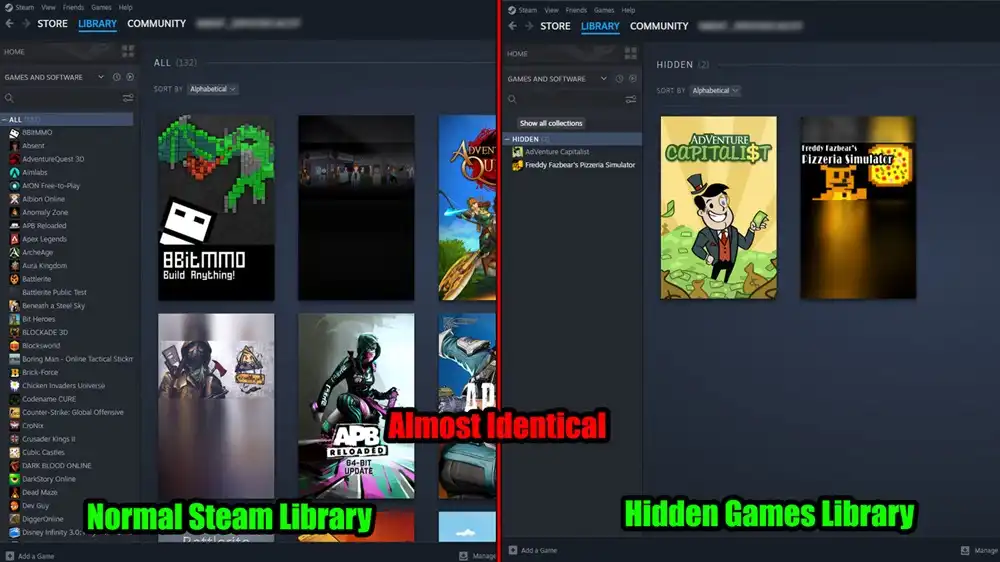
Concealing a Game on Steam
Open Steam Arsenal:
- Launch the Steam software.
- Explore the enormous selection of games kept in your library.
Locate the Target:
- Kindly select the game you want to keep hidden.
- Make sure you understand precisely what you are attempting to conceal.
Initiate the Stealth Protocol:
- To play the game, right-click and select “Manage.”
- To begin hiding the game, select “Hide This Game”.
- Praise the simplicity of adding a game to the hidden list.
Confirmation of Concealment:
- Explore the enigmatic realm of “Hidden Games” and locate your game by selecting “View.”
- You can verify that the hiding procedure worked by looking through the hidden games section.
Effortless Retrieval:
- When you’re ready, follow the instructions to find the hidden game and return it to the main library.
- Please find out how simple it is to limit the number of people viewing your game on Steam.
Tips for Stealthy Steam Maneuvers
Quick Launch:
- A hidden game can be accessed quickly by pressing the “Play” button.
- Initiate the action with minimal delay and a few clicks.
Effortless Unveiling:
- One click of “Remove From Hidden” will instantly restore a hidden game to your main library.
- Thank Steam for releasing the game so quickly.
Swift Deletion:
- A hidden game can be quickly removed from your collection by choosing “Uninstall” when prompted.
- Steam will swiftly remove pointless items from your library so that it is clutter-free for you to enjoy.
Strategic Hiding:
- You can click the “Hide This Game” button to hide a game from others.
- Organize your gaming area by hiding the games you don’t want to see.
Conclusion
Discovering Steam hidden games significantly alters the gaming experience. Some titles that may have been forgotten may be rediscovered. Just use Steam’s intuitive interface to play, unhide, or quit a game. You can master Steam library management by following these simple steps, which will enable you to ensure that every game—visible or hidden—improves your gaming experiences.
Prepare yourself for an exciting new gaming experience by delving into your Steam library to find hidden gems!
Also Read: How To Move Steam Games to Another Drive

