Table of Contents
One of those presents that keeps on giving is Spotify. It’s difficult to argue that it isn’t worth it given how quickly its ever-expanding music catalog keeps on growing and how much more the premium service enhances the overall experience. You might be unsure of how to redeem a Spotify gift voucher if you have received one. This is how you use the spotify.com/redeem website to redeem a Spotify gift card.
Do you want a Spotify gift card? Awesome! Here’s how to use the gift card, link it to your Spotify account:spotify.com/redeem, and start streaming for free for a few months.
Spotify Gift Vouchers
Spotify gift cards make for fantastic gifts to give or receive, and typically, the process of redeeming them is quite straightforward. While Spotify is not the only streaming service accessible, it is the one that the majority of people choose.

It’s been around for a long time, has a massive music collection, and offers unparalleled customization. It’s also reasonable to assume that the majority of individuals you know listen to Spotify.
Spotify gift cards, like any other popular service, are widely accessible in most retailers. As soon as you receive the gift card, input its details online, and instantly receive a couple of months of free Spotify streaming.
On paper, it appears to be a straightforward process, but how does the redemption process truly work? Stay calm upon receiving a Spotify gift card, as the next step involves its redemption—a process that is straightforward to accomplish.
Follow the outlined steps to activate the gift card. See how to Spotify com redeem:
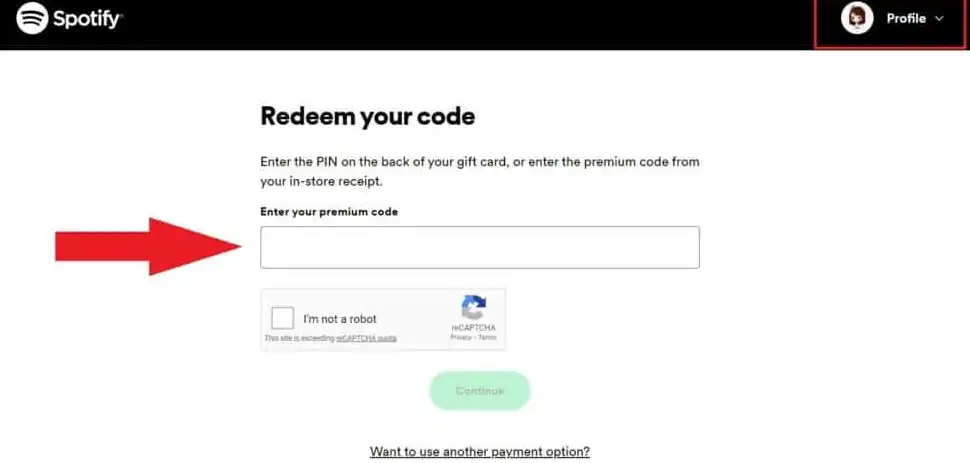
- Open a web browser (on your phone or PC) and navigate to ‘spotify.com/redeem.’
- Log in to your existing Spotify account, or establish one if it happens to be your inaugural experience with the platform.
- Upon successful login, navigate to the upper right corner and click on your username, then proceed to select “Account.”
- Continue by scrolling down the page until you locate the “Redeem” option on the left-hand side.
- Conclude the process by inputting the code found on the rear side of your gift card.
The most important thing to keep in mind is that Spotify gift cards cannot be used within the Spotify app on mobile devices. If you own a Spotify gift card and want to use it, you must open a web browser to go to the Spotify website spotify.com/redeem.
How do Spotify Gift Cards Work?
While the process of using a Spotify gift card is uncomplicated, there are some essential details regarding the card’s operation that you should be aware of. To begin with, the gift card is not employable at one’s convenience. The remaining balance on the Spotify gift card is automatically applied to your forthcoming Spotify Premium bill subsequent to its redemption.
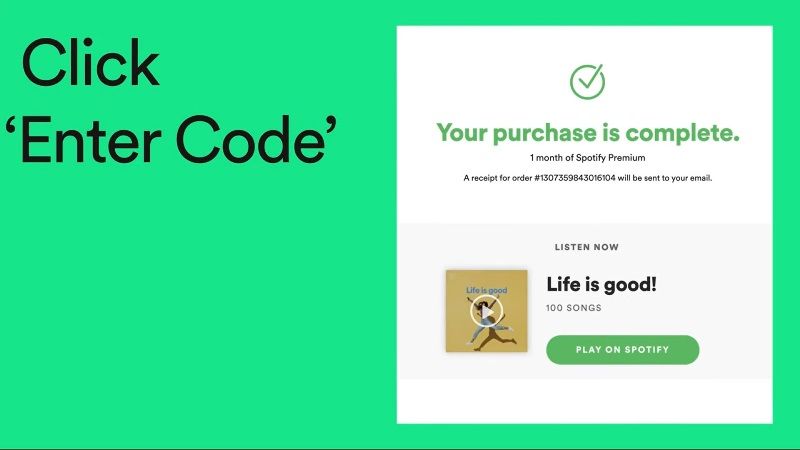
Don’t use your Spotify gift card until you make it ready to use, especially if you want to make use of it for a longer time. Spotify gift cards have a validity period of one year from the purchase date before they expire. The most bothersome restriction, though, is not that one. Gift cards for Spotify are only accepted as payment for the Premium Individual plans.
The gift card will not function if you have a Spotify Premium Family, Premium Duo, or Premium Student subscription. Check to see if you can give the gift card to a friend who can use it if you have a Premium plan that isn’t the Individual one.
How can you use a Spotify gift card?
Spotify gift cards can only be used for Spotify Premium Individual plans if you have never used them before. So, if you have a Premium Student, Premium Duo, or Premium Family plan, you cannot use a Spotify gift card with those plans. They are also not taken into account when making trial offers.
To utilize a Spotify gift card, you need to get access to spotify.com/redeem through a web browser. Enter the PIN situated on the back of your Spotify gift card, or utilize the code given on your receipt. Following this step, simply click the Redeem button.
The Final Wrap Up
You can buy a Spotify gift voucher either online or through traditional means. Redeeming the card is also a straightforward process. By following the provided instructions, you can effectively complete both actions and bring joy and anticipation to your loved ones.
Also Read: How To Make A Spotify Widget On iPhone, Android, Or Windows?

