Table of Contents
It is possible to insert or type the degree symbol into Microsoft Word documents using Ribbon or keyboard shortcuts. The degree symbol or sign is automatically typed in superscript. The term”degree” is employed in various temperatures, such as Celsius and Fahrenheit.
Method 1: Inserting The Symbol Degree With Insert Symbol
To insert the Symbol for the degree in Word by using Insert Symbol:
- Place the cursor where you’d like to place the Symbol for a degree.
- Click the Insert tab in the Ribbon.
- Under the Symbols group In the Symbols group, click Symbol. A drop-down menu will appear.
- Click More Symbols. A dialog box appears.
- If you need to, click the Symbols tab.
- Choose (normal type) in the Font drop-down menu.
- Click Latin-1 Supplement on the Subset Menu.
- Then click on the degree symbol.
- Click the Insert and then Close button.
Method 2: Inserting The Degree Symbol With The keyboard Shortcut Alt Key
It is possible to press the Alt key with the numbers on the numeric keyboard to enter the Symbol for a degree. You must use the Alt Code keyboard shortcut to insert the degree symbol within the Word document.
- Place the cursor where you’d like to insert the Symbol for a degree.
- Enter Alt + 0176 and Alt + 248 on the numeric keyboard.
- If the sequence does not work If the sequence doesn’t work, try pressing NumLock to activate the Numeric Keypad.
Method 3: Inserting The Degree Symbol With A Built-in Shortcut
To insert the degree symbol by using the built-in shortcut.
- Place the cursor where you’d like to place the Symbol for a degree.
- Click Ctrl + Shift + 2. (at the very top).
- Press the Space bar.
The advantage of this approach is the fact that it can work in the absence of an electronic keypad.
How To Make Degree Symbols In Excel?
It is possible to insert or type the degree symbol into Excel by using built-in commands, keyboard shortcuts, or a custom number format. A custom format for numbers can be applied to cells and will use the Symbol for degrees as an alternative to inserting it directly.
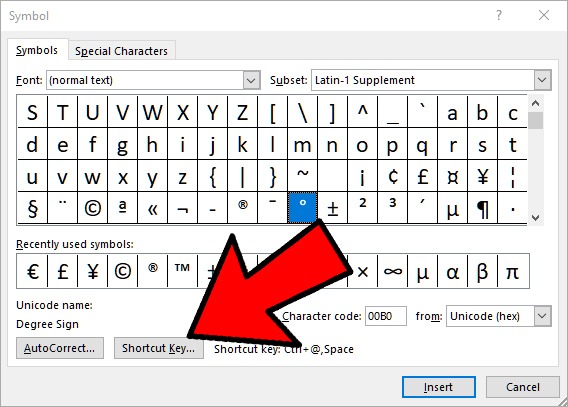
Method 1: Use The Symbol Library To Use Degree Symbol
- Type “180” (without quotes) in an empty cell.
- Click on Insert and then click the Symbol icon (far left). This displays all characters of every font you have on your computer.
- In the drop-down on the right, choose the symbol font. In reality, many common fonts like Calibri and Arial also come with a symbol degree in the set of characters.
- Scroll to the bottom and choose the Symbol for a degree.
- At last, click on the insert button.
Method 2: Use The Superscript Tool To Add Degree Symbol
- Type “180” (without quotation marks) in an empty cell.
- Type a lowercase ‘o’.
- With the mouse (or use Shift and left or right arrows on the keyboard), highlight only the letter “o.”
- Right-click and select Format Cells to open the dialog ‘Format Cells’ (or use Ctrl 1). Only the Font tab will be displayed since you edit the cells’ contents.
- Check on the Superscript box.
- Click OK.
The superscript is also employed for various other purposes. For instance, if you’re laying turf or concrete and need to track the area that will be covered, for example, if that it’s 20 square meters, then you could show it as 20m2.
Method 3: Use ALT Code To Create Degree Symbol
Every character (letter or Symbol) includes an ASCII code (American Standard Code for Information Interchange). I won’t go into the background, but here’s the list of ALT Codes you can apply in Excel to begin.
There is an ALT Code for a degree symbol is 0176. Here’s how to input it into Excel.
- The cursor should be where you want to see your degree sign.
- Hold the Alt key down and then type 0176.
There are a variety of ALT codes that you can utilize to create various symbols and other special characters.
Method 4 Inserting The Degrees Symbol With Insert Symbol
To insert the Symbol for the degree by using Insert Symbol within an Excel worksheet.
- Enter the cell, text box, or block to add the Symbol for the degree. Double-click on the cell if you want to edit an existing cell containing other information.
- Then, click the Insert tab in the Ribbon.
- Within the Symbols group, Click Symbol. A drop-down menu will appear.
- Now, click More Symbols, and a dialog box appears.
- If you need to, click the Symbols tab.
- Then, choose (normal font) in the Font drop-down menu.
- After that, choose Latin-1 Supplement in the subset selection menu.
- Click on the degree symbol.
- Click Insert and click on the close button.
How To Type Degree Symbol In Microsoft PowerPoint?
- Choose the text box on the slide you’d like to insert the Symbol of the degree into.
- In the tab Insert, choose Symbol. In specific versions of PowerPoint, the option appears at the bottom right of the menu.
- When the box opens In the box that opens, ensure (normal type) is selected within the “Font:” menu and make sure that Superscripts and Subscripts are chosen in the second menu.
- At the bottom of that window, next to “from,” select ASCII (decimal).
- Scroll down until you see the degree symbol.
- Select the Insert button on the lower right.
- Close from the Symbol dialog box and go back to the PowerPoint document.
PowerPoint likely won’t provide any confirmation that you’ve finished Step 6. After you’ve clicked Insert If you’d like to verify that the degree symbol was placed, remove the dialog box from the way, or shut it for a quick check.
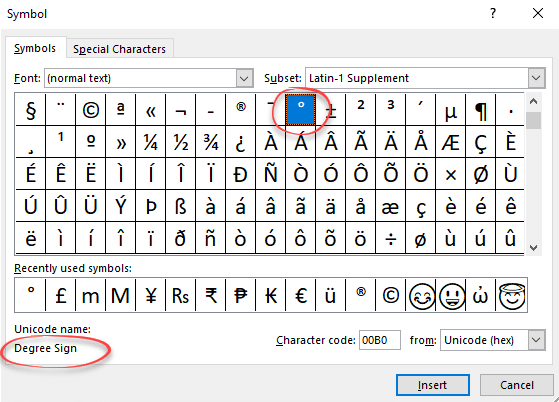
How Can We Create Degree Symbols Using Keyboard Shortcuts In Windows OS?
If you’re running a Windows operating system (OS), Microsoft keyboard shortcuts can assist you in writing an arithmetic symbol for degrees while using various software. To use the shortcuts, you’ll need an all-in-one keyboard with a numeric keypad, also called a Numpad. Below are the four steps to insert the degree symbol onto your keyboard when using Microsoft OS:
- Start the file or the program and click on where you would like to place an arrow symbol representing the degrees.
- Press the “Alt” key on your keyboard.
- Then, at the same time, you must press “0176” on your keyboard.
- Press by pressing the “Alt” key on your keyboard. The degree symbol should show up in your display.
How Can We Create Degree Symbols Using Keyboard Shortcuts On a Mac?
The Mac operating system gives users many options to add the Symbol of a degree. If you own a Mac notebook or computer, you can utilize keyboard shortcuts to create an equivalence symbol. It is how you can create a degree symbol using the Mac OS that has a keyboard:
- Open your file or program and choose the exact spot where you would like to add the Symbol for the degree in your text.
- At the same time, press the “Shift simultaneously,” “Option,” and “8” keys on your keyboard.
- Your Mac keyboard converts this shortcut keyboard into the degree symbol. For more details, visit here.
Also Read: How To Share My Screen On FaceTime On iPhone, Mac, And iPad

