Table of Contents
Are you looking to personalize your AirDrop identity on your iOS device? It’s easy and quick. Let’s walk you through the simple steps to change your AirDrop name effortlessly.
Steps To Change Your AirDrop Name
- Unlock Your iOS Device:
Begin by unlocking your iPhone or iPad to access the home screen.
- Access Settings:
Locate the “Settings” app, typically represented by a gear icon, and tap to open it.
- Navigate to General Settings:
Scroll down and tap on “General” from the list of options available in the Settings menu.
- Find and Select “About”:
Scroll further down in the General menu and tap on “About” to access more device-related settings.
- Locate “Name” and Tap:
Within the About section, find and tap on “Name,” which is where your current device name is displayed.
- Enter Your Desired Name:
In the text field that appears, type in the new name you’d like to assign to your device.
- Save Your New Name:
Once you’ve entered the desired name, tap “Done” on the keyboard to save the changes.
- Confirmation:
Your new AirDrop name is now set and will be used when sharing via AirDrop.
Changing your AirDrop name allows you to personalize your iOS experience and ensures that your device is easily identifiable when sharing files with others. It’s a simple process that takes just a few moments, offering a more personalized touch to your device.
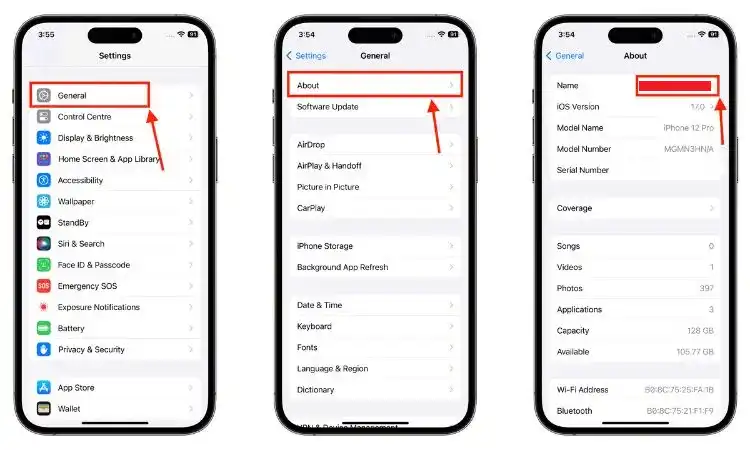
Why Change Your AirDrop Name?
Personalization:
Personalization is about making your device an extension of your personality. Your AirDrop name is one of the first things people see when you share files. Choosing a name that represents you, whether it’s a nickname, a favorite quote, or a combination of your initials, allows your device to mirror your unique identity. This not only adds a personal touch to make funny AirDrop names but also makes the device truly yours.
Clear Identification:
In bustling environments, a distinctive AirDrop name becomes invaluable. Imagine a conference room filled with numerous devices.
A custom funny AirDrop name makes your device stand out, making it easy for others to identify and select it amidst the sea of available options.
This clarity ensures that the intended recipient receives the file, streamlining the sharing process and reducing the possibility of accidental transfers.
Professionalism:
For professionals, every aspect of their interaction, including AirDrop usage, reflects on their image. Specific, professional, and sometimes funny AirDrop names reinforce this image.
Using your company’s name or a name that aligns with your profession conveys a sense of organization and competence. It portrays that you take your work seriously, even in the seemingly small details.
Privacy and Security:
Privacy is paramount, especially in today’s digital age. Assigning to change your AirDrop name helps safeguard your privacy. By not revealing your personal information through the device’s default name, you minimize potential risks associated with sharing files in public settings.
It’s a proactive step towards protecting your identity and ensuring that only intended recipients have access to your files during AirDrop exchanges. This simple practice significantly enhances your overall device security.
changing your AirDrop name is a strategic move. It’s a balance between personal preference and professional image. It not only reflects your personality but also serves as a functional tool, aiding in smoother interactions in various settings. So, take a moment to choose a name that resonates with you and aligns with your goals—strike the perfect balance between personal touch and public representation.
Tips for Choosing a New AirDrop Name:

Make It Distinctive:
Your AirDrop name should be a beacon, easily standing out in a sea of devices. Opt for a funny AirDrop names that’s not only creative but also easy to remember. Think of it as crafting a unique digital identity—something that catches the eye and sticks in the memory.
It can be a clever wordplay, a fun reference, or a combination of characters. This distinctiveness not only adds a personal touch but ensures your device is readily identifiable during file sharing.
Avoid Sensitive Information:
Safeguard your privacy by steering clear of personal data in your funny AirDrop names. Skip using names, birthdays, or any sensitive details. Keeping your AirDrop name generic yet distinctive helps protect your privacy, especially when sharing in public spaces.
Keep It Professional (If Needed):
For professionals, projecting a professional image matters. Consider an AirDrop name aligned with your work or company. Changing your AirDrop name demonstrates a business-oriented approach, enhancing your digital professionalism during file exchanges.
Conclusion
In conclusion, personalizing your AirDrop name, i.e., changing your AirDrop name, is a simple yet impactful way to enhance your iOS experience. It allows for easy recognition, privacy, and a touch of personalization. Take advantage of this feature to make your device truly yours! Now that you have a clear understanding of how to change your AirDrop name, go ahead and personalize your iOS device to match your style and preferences. Enjoy seamless sharing with a name that’s uniquely yours!
Also Read: How To Drop A PIN In Apple Maps On iPhone And iPad?

