Table of Contents
Texting has woven itself into the very fabric of modern communication, becoming an integral part of our daily lives. It is a preferred method of interaction because of its simplicity, easiness, and effectiveness. If you want a permanent fix of how to fix message blocking is active? This article is for you.
But if you encounter the mysterious “free msg: unable to send a message – message blocking is active” problem, your tranquil texting habit can be disturbed. Though it’s not common, this unexpected difficulty has left many irritated and confused. A thorough analysis of the error’s causes is crucial to solving this issue.
Unveiling the Meaning Behind “Message Blocking Is Active”
As a digital barrier, the ” message blocking is active” error notifies the user that the number they attempted to reach is now unavailable.
The phone’s block list purposefully causes either this obstacle or other systemic issues, such as carrier service outages.
Potential Triggers for Message Blocking
Blocked Number:
One typical cause of this problem is the accidental blocking of contacts. A user could accidentally block the contact after a short argument. A fast repair would be to verify this by calling or exploring other contact options.
Carrier-Related Complications:
The user’s carrier’s service interruptions might be another potential source of the problem. This might lead to a more general service outage, as shown by the device’s network bars disappearing. If the issue stems from the carrier, all contacts—not just those under consideration—will be impacted.
Phone Plan Limitations:
Certain users can find that the plans they have chosen to subscribe to have restricted their messaging capabilities. For instance, data-only plans may demand an active internet connection to send texts. A detailed examination of the user’s approach is required to see if this is the primary cause.
Strategies for Mitigating the “Message Blocking Is Active” Error
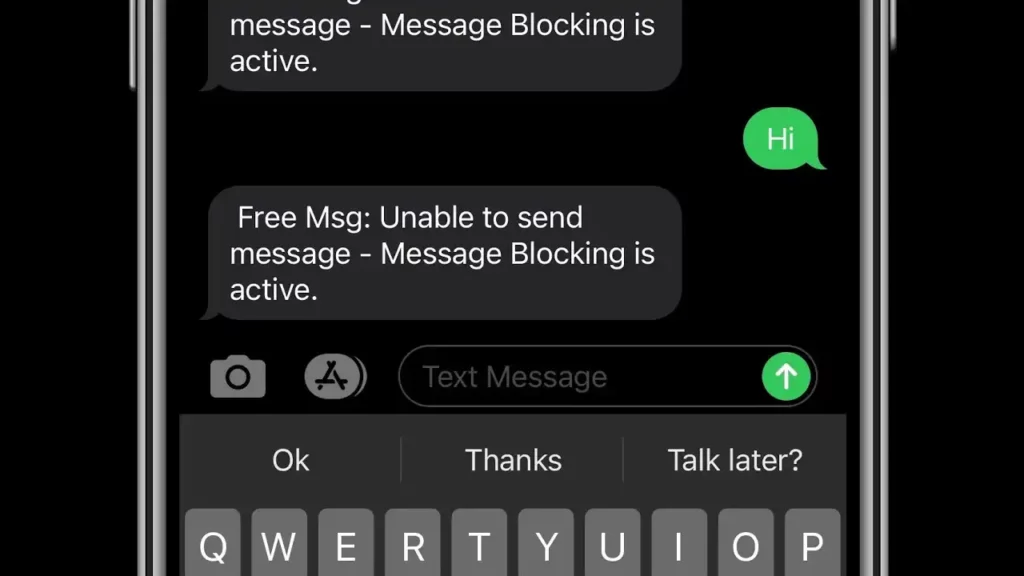
Evaluate Service Coverage:
Start by closely inspecting the network or service bars on the device. If there are no bars, there is inadequate coverage of the network. You may relocate the device, restart it, change the SIM card, or get help from the service provider if the problem continues.
Retry the Message:
In some cases, an accidental keystroke or a transient technical issue might be to blame. To fix any cache problems or typing mistakes, delete the text and re-enter it. You can also close and reopen the Messages app. It is critical to verify the recipient’s number thoroughly.
SIM Swapping:
Replace the SIM card using the tried-and-true technique if the problem stems from the carrier. Those with dual SIM cards in their phones may consider swapping them out. The issue could be resolved by inserting the SIM again in some instances.
Review Phone Plans:
If the issue persists with all contacts, look into the user’s phone plan information. Find out what restrictions are on your plan by speaking with customer care at your provider. If necessary, they can help you upgrade.
Utilize AirDroid:
There is also the option of communicating using AirDroid. You may use the app or web client on your PC to send messages from your SIM card if you have an AirDroid account. This circumvents any issues that could occur with the phone’s messaging software.
Unblock the Number:
For Android:
To locate the message blocking is active iPhone, go to your phone’s Settings or Messages app, hit the three dots, and choose that option. An additional option is to use the Settings app and the associated Google Account to see the list of blocked contacts.
For iPhone:
Go to Messages in the Settings app to see the Block Contacts section. Select the SMS/MMS option after that. Unblock the intended receiver if they are on the list.
Additional Insights into Message Blocking
Identifying if You’re Blocked:
Try giving the person a call; it’s a straightforward strategy. Try using a new phone or device if it doesn’t work. If you cannot complete a call, your number could be blocked.
Message Delivery Post-Blocking:
Text messages cannot be sent to a number that has been banned. Occasionally, messages are lost in spam folders or vanish altogether, making getting the standard “delivered” notification challenging.
Contacting a Blocker:
Even while it’s preferable to honor someone’s decision to block your number, you should, if necessary, seek other forms of communication. Taking use of social media or getting a friend’s phone are two possible substitutes.
Conclusion
It helps to comprehend the nuances of the message blocking active issue to resolve it swiftly. The techniques offered here provide a comprehensive toolkit for resolving message difficulties stemming from blocked numbers, carrier worries, or plan limitations. With these concepts, users will find navigating the sometimes complicated landscape of modern communication much more straightforward. We appreciate your participation in this insightful study.

