Table of Contents
Have you found something interesting or are fed up with the platform and willing to give a try to a different one? Then, you can easily delete your Plenty of Fish account with these simple steps. Plenty of Fish (POF) is one of the most prominent dating sites of all time. POF has more than 100 million registered users and many people from different parts of the world have found their perfect match on the platform.
If you are one of the users and you have got your perfect match, you may want to delete your Plenty of Fish account and focus on building your relationship with your perfect match. Before you delete POF profile, however, you should be aware that there is a difference between deactivating, hiding, and deleting your POF profile. So take the time to understand the differences and make an informed decision because you won’t want to regret it later.
If you’re not sure what you should do. We recommend temporarily hiding or deactivating your profile rather than deleting it. If you really want to know how to delete your Plenty of Fish (POF) account, then we’re here to help.
How To Delete Plenty Of Fish (POF) Account?
Have a look at these simple steps to delete your Plenty of Fish profile permanently:
- First, you need to visit the Plenty of Fish home page and click/tap on the signup option.
- Then you need to log in to the account with the correct username/email and password, and then click Sign In to log in to your account.
- Once you log into your account, you need to click/tap the “Help” tab on the right-hand corner of your screen, just before the “Sign Out” option.
- Then, you will be redirected to another page that will give you simple instructions on how to perform various actions such as blocking a user. From this option, click on “Delete Account” with the title “How do I delete my account”.
- Once you click on this option, you will be diverted to the account deletion page.
- Once you enter the account deletion page, you will be asked to enter your username, password, and various reasons for deleting your account. Choose the appropriate reason to delete your Plenty of Fish account.
- You will also be asked if you would recommend Plenty of Fish for the number of dates you have attended.
- In addition to this information, you will also receive a message that if you choose to delete your profile, you will not be able to log in or use any data related to your permanently deleted profile.
- Once you have provided all the details and are sure you want to delete your profile, click “Delete Account”.
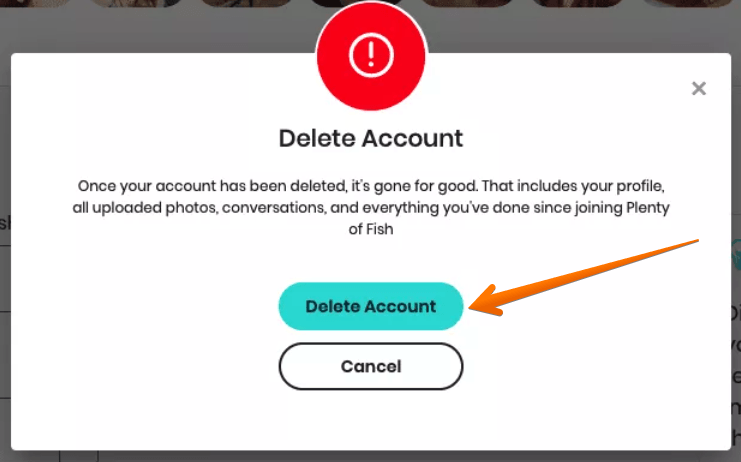
Sometimes even after following the steps above and making sure that you have provided the correct details; Your Plenty of Fish profile will not be deleted. If you find yourself in such a situation, you may just need to send an email or POF asking to delete your account.
Once you have successfully deleted your Plenty of Fish account, all your data will be lost. And, you cannot retrieve it later. Therefore, take your time and think twice before you permanently delete your profile.
If you don’t want to permanently delete your profile, you can hide it temporarily. To do this, follow these steps:
- Browse to pof.com and log in to your account using the correct credentials.
- Once you have logged into your account, click on the “Edit Profile” option in the top right corner of your screen, just after the “My Profile” option.
- You need to select the “Click here to hide your profile” option and you’re all done.
How Do I Delete My POF Account On Android Phones?
- On Android, you need to launch the POF app. And then, you need to press the menu icon to Delete your account.
- To delete an account, you need to scroll down and touch it.
- After that, you need to enter your password again and then hit Delete account.
- After that, you need to launch the POF app. And you need to tap on the menu icon (three dashes in the top left corner) to delete your POF account on Android.
- Select Settings, then you need to scroll down and Delete Account.
- After that, you need to re-enter your password and then touch Delete account.

Hide Your POF Profile On Windows, Mac, Chromebook, Or Linux
If you want to take a break from dating for a while without permanently deleting your profile. Consider this if you don’t want to completely delete your rich fish account. If you want to keep some memories, be sure to use the following methods to hide your profile.
- Log in to your Plenty of Fish account at http://www.pof.com.
- Select My Profile in the top navigation bar of the page.
- Next, select “My Profile” or “Edit Profile”.
- Scroll down to “Profile Visibility” and click “Hide Profile Bubble”.
- Your profile will no longer be visible in searches or search results. If you want to view your profile at any time, just repeat the process.
The Final Verdict
When you’re ready to say goodbye for good, you can delete your Plenty of Fish account. Remember that you cannot recover your account after deleting it. If you delete your POF profile you will also lose your connections, discussions, and a lot of other fish data.
Also Read: How To Delete Cash App Account

