Table of Contents
Optical Character Recognition has emerged as the primary technology for converting images into digital form. The technology specializes in the conversion of JPG, PNG, GIF, and SVG images.
With more than 63% world’s population using the internet, it has become necessary to convert printed documents into digital form. The digital text provides ease of data compilation, sorting, storage, and analytics.
OCR currently has a global share of USD 10.54 billion. The technology is projecting annual growth of 15.6 during 2022-2030. The OCR is being used in retail, manufacturing, healthcare, laws, auditing, government institutions, and all other fields.
This article analyzes the technology on which the OCR works.
How does OCR technology Function?
Any standard OCR software works on following basic steps.
1. Image Extraction
In the first step, the OCR collects the initial details of the image. The tool uses an optical scanner to analyze the input file.
During the analysis, it converts the image into two areas: light and dark. The light areas represent the background of an image while the dark areas show the text.
This segregation makes it easier to identify the actual text from the original image.
2. Preprocessing
Preprocessing uses various techniques to improve the quality of an image. An OCR tool requires a high-resolution image for conversion. Ideally, you should only upload quality images. But sometimes, you can only manage low-quality images.
In this scenario, the OCR uses preprocessing to enhance the image quality. It generally involves the following steps:
Deskewing works on removing the internal alignment issues of an input image.
Despecking: it does two basic jobs. It removes any possible digital spots as well as makes the edges smooth.
Cleansing: as evident from the name, it cleanses all distractions from the text. It removes boxes, lines, and other shapes.
Script Detector: If your input is multi-lingual, the tool uses a script detector to identify the number of languages present in the specimen.
The preprocessing improves DPI and other features of the input. After preprocessing, the image is completely read for text extraction.
3. Text Identification
This is the most important step. The software uses complex technology to extract text from the image. This text is converted into an understandable binary output.
The text is identified in two basic types:
- Pattern Identification
This method works by identifying the text pattern. The software uses an optical device to extract text from an original device. After that, the text is compared with an original database of the tool. The commonality between the two gives the final output.
The technique is most suitable for typed images.
- Intelligent identification
This technique uses advanced artificial intelligence to identify the original script. The output is generated by combining the recognized text instead of any comparison.
The technology is used for converting handwritten text into an editable format.
4. Postprocessing
Preprocessing gives you the final output on your screens. The computers simply convert the recognized input into human speech.
The computer uses NLP, natural language processing, for such interactions. The NLP uses complex AI and machine learning models to enable computers or robots to communicate with humans. It has many sub-branches.
The most used method for binary-to-human speech conversion is ASCII, the American standard code for information exchange.
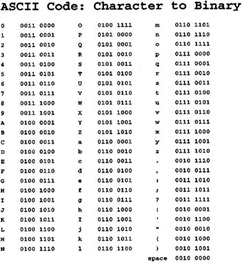
Practical Example of OCR
This section shows that OCR converts an image into text format. It includes the following steps:
- Select the input image. It should be in JPG, PNG, GIF & SVG FORMATS. For usage, we have opted for this image.

- Now visit the website of OCR software. You should look for a reliable online OCR tool for accurate results.
- Upload the image. It can be done via browsing the storage or dragging the image to the website.
- Click on “Get Text” to extract the text from the image. This is how the result appears.
- Compare the accuracy of both texts. No detail has been lost.
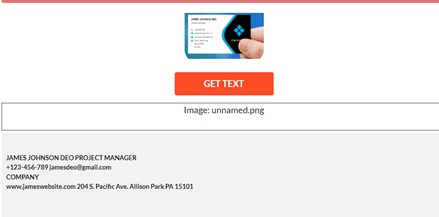
Types of OCR
The OCR has five fundamental types.
IWR (Intelligent Work Recognition):
IWR utilizes artificial intelligence for text extraction. The AI recognizes the words by their structure and converts them into a comprehensible output.
The technology is used for handwritten images.
ICR (Intelligent Character Recognition)
ICR is a bit more advanced than its predecessor. It doesn’t recognize the words for extraction rather it identifies singular characters. The words are deemed as the combination of these characters.
This allows ICR to work at a micro level, producing high-quality results under tricky circumstances. The ICR is particularly suitable for blurry handwritten images.
It identifies a zone of focus. After that, it artificial intelligence performs zonal OCR and get the desired result.
OWR (Optical Word Recognition)
OWR doesn’t depend heavily on artificial intelligence. The primary tool here is an optical device. It scans your original input to extract the initial data.
This data is then compared against the software’s internal storage. The degree of similarity between both generates the desired output.
The speed of OCR is quicker and then the result is always 100% accurate. However, the technology is most suitable for typewritten images. It doesn’t go well with complex handwritten pictures.
OCR (Optical Character Recognition)
OCR is the most advanced version of optical recognition. Unlike its predecessor, it doesn’t depend on complete word recognition.
The tool goes to a minuscule level to recognize individual characters. The words are formulated with the right combination of these characters. The software compares the characters to create a comprehensible output.
The OCR can convert blurry and low-resolution type written images. The conversion is rapid with a great degree of efficiency. However, it doesn’t show promising results against handwritten images.
OMR (Optical Mark Recognition)
This function is based on optical mark recognition. The technology identifies the pattern and connects it with a centralized database. This database then fills in the required information about a product or person.
Due to OMR, the OCR has become a primary tool for clearances and identifications. These clearances can be at the airport or on any company premises.
Benefits of OCR
The implementation of OCR technology gives the following benefits:
- It makes data collection faster.
- It sorts and organizes your business and personal data
- It makes your data more secure. Data worthy of a library can be stored on a simple hard disk.
- It allows process automation. You can automate all your work by adding scans.
- It brings transparency to banking, business transactions, and overall data collection.
- It improves customer relations. You can get instant feedback by circulating online forms and surveys.
- It helps an individual or organization in data analytics. You can put all variables in one place.
- The business strategy is on real-time data, which improves overall efficiency.
- It improves the overall efficiency of your human resources. You can save their productive time and use it for process automation
- It can save famous works of the past for eternity.
Final Words
The OCR has had a huge impact on our lives. Just when the printed images were looking like a misfit in the tech world, the OCR found a way to convert all this information into digital form.
This blog post contains a complete guide on the technology behind the OCR. We have analyzed the introduction, process, types, practical examples, and benefits of this technology.
Just give it a try. It would cover all your basics about OCR.
Also Read: Best Benefits of A Smart Radiator Thermostat

