Table of Contents
Spotify is an online music streaming service. The users can access the vast online library of music and podcasts. You can also find millions of songs from every music niche. Also, it is working on n advanced algorithm. Spotify shuffle is a feature using which it plays the songs on random from the selected playlist. Many users do not like the random shuffle of their songs from playlist while listing the music. Here are the details steps which will help you to turn off shuffle on Spotify in iPhone or desktop.
Is Spotify Free?
Yes, Spotify is available for free, but it is also available in paid versions. The free version contains an ad-supported version. It provides unlimited access to the full catalog of music and podcasts. Moreover, it has some drawbacks, but the free version is enough for normal use.
Working Algorithm of Shuffle on Spotify?

Shuffle is the feature of Spotify used in the loop of paying the songs. If you click this button, you do not anticipate what the next song playing from the list is. It plays the song randomly. Its algorithm is advanced and spreads all artists’ songs all over the playlist. Then choose based on last plays, highest plays, and highest song of any particular artist.
Where Do You Find the Shuffle Button on Spotify?
You can easily find the shuffle button in the Spotify playback bar. On the other hand, you can find in bottom buttons where the available bar consists of Shuffle, Play, Next, Previous, and Repeat media controls.
How to Turn off Shuffle on Spotify
There are different processes on both desktop and mobile. We will explain separately in the next portion. Firstly, we will explain how to turn off Shuffle on Spotify on mobile.
How to Turn off Shuffle Play on iPhone?
There are simply a few simple steps to execute the process to turn off Shuffle.
- Open the Spotify Application,
- Then, play any song from the list.
- Then, look to the bottom of the screen, where you can see the Shuffle, Play, Next, Previous buttons.
- If shuffle play is already active, tap on this, and Shuffle is switched off.
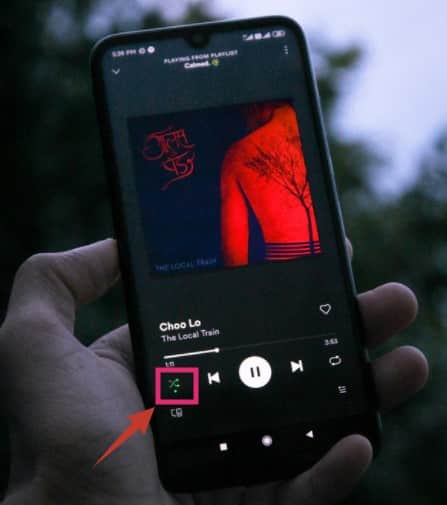
This process you can implement on mobile phones. On the other hand, if you are a user of the desktop version, then we will explain the next method for desktop users.
How to Turn off Shuffle Play on Desktop?
There are some steps to implement on the desktop site.
- Firstly, open the Spotify app and scroll down to the Now Playing box.
- Then, if you find shuffle play is active, you need to tap on the Shuffle button to disable shuffle play.
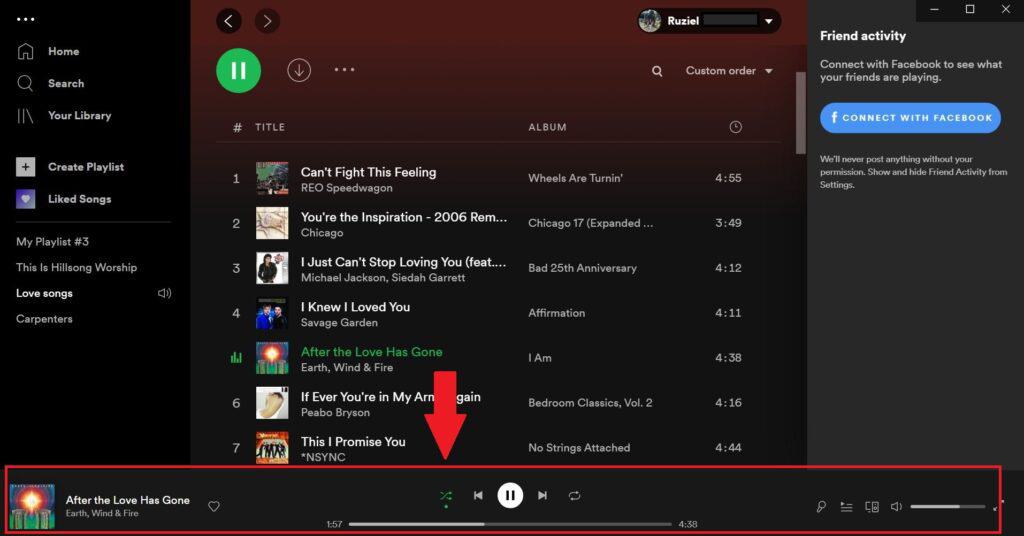
Method to Turn off Spotify Shuffle through Sign Out Everywhere Feature
There are some important instructions because Sign out option works something differently.
- Firstly visit Spotify.com and then click on the login button.
- Then, Log in to your Spotify account through your preferred way.
- After that, tap on your profile name and click on the photo to unfurl the menu.
- Here, choose the Account option.
- Then, move down to the bottom of the Account to the overview page and tap on the Sign Out Everywhere button.
- Finally, Log back into your Spotify account.
Once you complete these steps, you will be signed out of Spotify on all devices. After that, you are required to log in again to see all issues are solved.
How To Stop Spotify From Shuffling if Above Solution Not Works?
If you tried the method mentioned above, there is no effect on the result. Then, you can choose this one as an alternate option. Now, you need to restart your device or reinstall the Spotify app. Also, try to delete all cache files from your storage and reinstall the Spotify app with no old storage or cache files.
Conclusion
Spotify is a very popular music application where you can listen to online music free of cost. Here, you learn about the simple and genuine way to turn off Shuffle on Spotify. After that, you can enjoy the Spotify plays free of cost. Spotify gives access to an unlimited music library to listen to songs.
Also Read: The Top 10 Best Free Music Download Sites

