Table of Contents
With its cutting-edge performance, graphics, and innovative features that reinvent the gaming experience, the PlayStation 5 (PS5) represents the technological peak of the rapidly evolving gaming industry. So if you have questions like how to game share on PS5? This article is for you. Digital game sharing is an invention that adds a social component to gaming. Digital libraries have made disc trading obsolete by enabling gamers to share their collections and try out new games with friends in an easy manner.
The Evolution of Game Sharing
With the introduction of digital gaming, game sharing, and enjoyment have radically transformed. The PS5 from Sony recognizes the advent of the digital world with features like Offline Play and Console Sharing and how to game share on PS5 with PS4. By enabling users to share their gaming riches with their friends freely, these solutions remove gamers from the limitations of physical media.
Console Sharing and Offline Play: The Foundation
Console sharing and offline play provide a strong base for the PS5’s game-sharing capabilities. Anybody who logs onto your console may access the games and movies you’ve bought if you enable these capabilities. Consequently, gamers may still enjoy remote play even when their consoles aren’t online and they know how to game share on PS5.
- Locating Your Console’s Offline and Local Multiplayer Modes
- Navigate to the Settings on your smartphone first.
- Go to the page labeled Users and Accounts.
- You have to choose other.
- To enable cooperative gaming, choose Offline Play and Console Sharing.
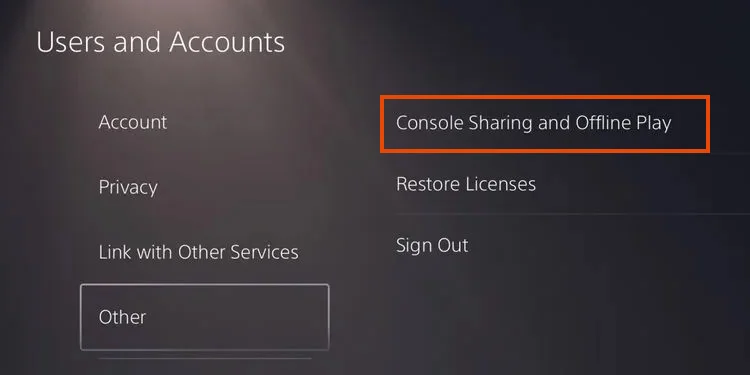
How to Use Your PS5 to Easily Share-Games
Having solidified our understanding of the principles, let’s go into the guide to optimize game sharing on the PS5.
Permit Cross-Console Gaming
- Open the configuration utility on the PS5.
- Navigate to the Accounts and Users menu.
- Select ‘Other‘ from the option that drops down.
- On your console, choose either offline mode or cooperative play.
- Turn on the game-sharing feature to get started.
- Using a friend’s PSN account, log onto your PlayStation 5.
- The virtual floodgates have opened, and you may now freely peruse each other’s game libraries.
The Pleasure of Collaborating on Games
Play any game in your friend’s PS4 or VR collection. Immerse yourself in a vast array of playable stuff that is completely free of cost.
Remember that only one person may participate in a game at once. The two of you should collaborate to get the most out of your gaming time together.
Advantages of Exchanging Video Games with People

The reciprocal benefits of how to game share on PS5 with PS4 make it appealing. When you share games with your buddy, you glimpse their vast library. Players may increase the number of games in their libraries and create a mutually advantageous relationship in the virtual world by exchanging digital products with one another.
One restriction at a time only
- Recognize that at any one time, only one player may play the games of the other.
- Simultaneous play is not possible with the game-sharing arrangement.
The Advantage of Coordination
- Make a strategy with your friend to optimize your playing time.
- When you play games with a buddy, you may play twice as many for the price of one.
Although game sharing has numerous benefits, there may be instances when you’d rather not use it. If you need to turn off game sharing, use the instructions mentioned above and use your best discretion. This ensures that you may customize your gaming experience to fit your preferences and requirements.
Extending Your View: Past Video Games
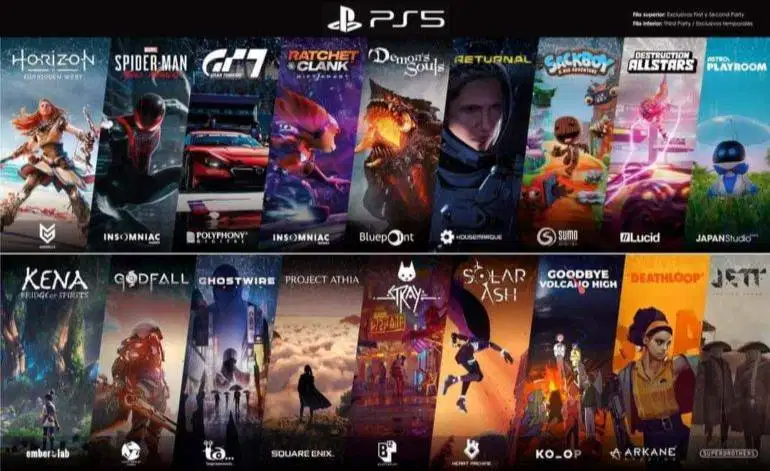
The PS5’s capabilities for sharing games go well beyond just switching between games. You and your friend may watch many TV series and films together if you can access the same media. The PS5 may be the hub for many digital activities, from music to movies.
Beyond the Game: Access to Collaborative Media
- Exchange videos and music with each other.
- Make your family’s shared enjoyment of video games center around your system.
Uniting Individuals through Video Games
Playing video games together has become a global pastime in the digital age. One excellent illustration of the feeling of community building that may result from sharing similar experiences is the PS5’s game-sharing function. Digital gaming is more than just a way to kill time in expansive virtual worlds; it’s also a means of forming bonds with others, forming friendships, and celebrating victories as a team.
- Playing games with your friends might help you get to know them better.
- Together, explore a virtual world to make treasured experiences.
- Recognizing the Bright Future of Video Games
In light of the ongoing technological revolution in video game consumption, the PS5’s game-sharing feature is particularly noteworthy as an example of innovative design. It signifies a departure from the previous solitary gaming style and allows users to explore new areas and exchange virtual products. The PS5’s ability to share games is more than simply a feature; it represents modern gaming culture’s collaborative and communal nature.
Conclusion
Finally, use the PS5’s game-sharing features, team up with your best gaming friends, and unlock the door to an incredible gaming journey. The virtual worlds of the PS5 are ready for players to collaborate to win games and have an exceptional gaming experience. So knowing how to game share on PS5 is very essential. Invite your friends to enjoy the action as the PS5 transforms how you engage and play with digital media.

