Table of Contents
Stick drift is a problem with the DualSense controller that comes with the PS5. Users’ gaming experiences are negatively impacted by this problem, which causes them to move on the screen uncontrollably. The DualSense seems to have joystick sensors that wear out too quickly, leading to drifting, unlike its predecessor, the DualShock 4. If you are searching for how to fix PS5 stick drift, this article is for you.
Understanding DualSense Drift:
The screen may accidentally move due to DualSense drift while the controller is not in use. After the PS5 controller was disassembled, it was discovered that the joystick sensors deteriorated, gathered dust, and may even warp with time. This could be an issue for users reluctant to spend $70 on a new controller so soon after making their initial purchase.
Fix 1: Adjust Input Threshold:
Reduce light drift by changing the game’s parameters, like the dead zone or input threshold. You may increase the affected stick’s dead zone as a game-specific remedy to prevent unintentional movements. Since this fix cannot be applied at the system level, there is room for improvement in the next console and controller versions.
Fix 2: Thoroughly Clean Your DualSense:

Wipe your DualSense controller’s surfaces often, carefully cleaning the grooves where the thumbsticks rest. Use a cotton swab and high-concentration isopropyl alcohol to clean effectively without running the risk of water damage. Remove and turn off the controller before cleaning the thumbsticks and their housing.
Fix 3: Lift and Rotate Your Thumbsticks:
You run the chance of experiencing battle drift if you gently use the thumbsticks in particular directions for a long time. This should help center the thumbstick mechanism if the PS5 controller wanders.
Fix 4: Reset and Update Your DualSense Controller:
You may safely reset your DualSense controller using a paper clip or safety pin. Check whether the drift remains after holding it in the little reset hole on the back for five seconds. Additionally, confirm that the firmware on your controller and console is current and attempt to reset your Bluetooth connection.
Fix 5: Return Your DualSense Controller to Sony:
If the controller is still under warranty, you may return it to Sony for a free replacement with proof of purchase. This should be your last option since it calls for returning the item via the PlayStation.com Fix and Replace service. If it’s beyond warranty, get it repaired or consider purchasing the high-end DualSense Edge controller.
How Not to Fix PS5 Stick Drift:
Avoid disassembling the controller since doing so would invalidate the warranty and prevent Sony from fixing it. Avoid extreme measures, such as submerging the controller in water, adhering to the suggested cleaning methods, and using the proper tools, like alcohol. When handling the controller, use extra caution; avoid subjecting it to dust, extreme heat, or rough treatment.
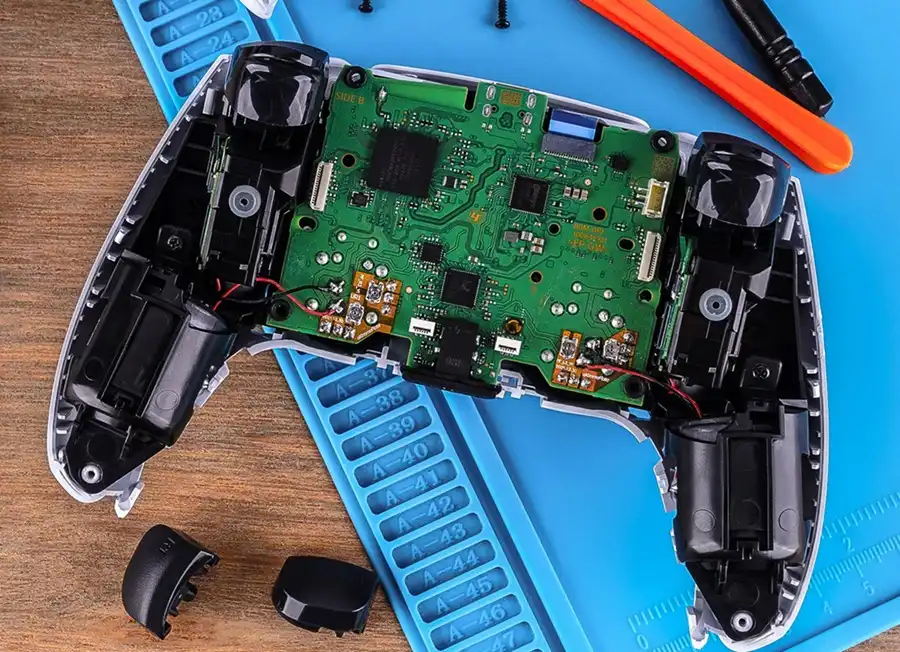
Important consideration
- User Guidance: It is best to start by following the suggested procedures for drifting on a DualSense controller, including clearing and adjusting dead zones.
- Crucial Customer Satisfaction: If PlayStation wants to maintain its loyal client base, drift must be fixed.
- Enhancement of Gaming Experience: Resolving the drift issue is only one way PS5 customers might see an overall improvement in gaming.
- Expectations in Technology: In today’s fast-expanding technological environment, users have every right to expect durable and reliable peripherals that expand the capabilities of consoles.
- Integration of Deadzone Adjustments: Users who experience stick drift can integrate system-level deadzone adjustments to achieve a comprehensive solution.
- Importance of Prompt Solutions: Prompt hardware issue-solving in the dynamic gaming business is essential to preserving customer satisfaction.
- Potential of DualSense Features: With its advanced features and haptic feedback, the DualSense controller might usher in a new age in gaming.
- Impact of Persistent Issues: However, persistent issues like stick drift might limit its potential and irritate consumers.
Conclusion:
For better gaming knowing how to fix ps5 stick drift is very important. Consumers will be more pleased and devoted if these problems are fixed since they have high expectations for the PS5 experience. Sony must continue to communicate with its fans, consider their feedback, and make adjustments to ensure that the DualSense controller for the PS5 is as groundbreaking as possible. The PS5 environment is being watched closely by the gaming community. Thus, it is imperative that its peripherals not only have robust hardware and innovative features but also be durable and reliable.
Also Read: How To Fix A PS4 Controller Not Charging: Quick Guide

