Table of Contents
Selecting the best 8-inch tablet for note-taking can be a crucial decision, especially for students, professionals, and creative individuals looking for a portable and versatile device to capture ideas, annotate documents, or sketch on the go.
These compact tablets have become more powerful, offering a range of features to cater to various note-taking needs. In this guide, we will explore some of the best 8 tablets for note-taking available considering factors such as display quality, stylus support, processing power, and overall user experience.
Top best 8 tablets for note-taking in 2023

Each of these tablets has its unique features and benefits, so it’s important to consider your specific needs and preferences when choosing the best tablet for note-taking.
1. Microsoft Surface Go 3
The Microsoft Surface Go 3 is a lightweight and portable tablet with a 10.5-inch display. It offers customization options for processors and storage, allowing users to tailor its performance and capacity to their needs, although this can increase the cost.
The tablet is exceptionally lightweight, making it easy to carry to school, and its extended battery life ensures it lasts through a full day of classes. The device is compatible with a Surface pen for note-taking, features facial recognition for added security, and runs on the Windows operating system.
Its 1920×1280 resolution is suitable for tasks like Zoom calls and video streaming. However, it’s worth noting that stylus and keyboard accessories are sold separately.

Pros:
- Fully customizable
- Lightweight
Cons:
- The stylus and keyboard are sold separately
- Customizations can get pricey
2. Apple iPad Air (2022)
The 2022 Apple iPad Air offers a compelling package for students with a 10.9-inch Retina display, an Apple M1 8-core CPU, and a versatile 12 MP camera. It’s compatible with the Apple Pencil for note-taking and sketching, making it suitable for a range of academic tasks.

The device is customizable, available in five colors, and with storage options up to 256GB. For added flexibility, you can equip it with cellular data support. However, it operates on iOS, which may require adjustment for Windows users.
Its lightweight design is perfect for on-the-go use. A downside is that you can’t use the camera while multitasking. The iPad Air is a versatile and stylish choice for students.
Pros:
- Fully customizable
- Fast speed
- Retina display
Cons:
- Compatible with iOS
3. Amazon Fire Max 11

The Amazon Fire Max 11 tablet is a well-rounded device running Amazon’s FireOS, a customized version of Android reliant on the Amazon Appstore. What sets it apart from other Fire tablets is its 11-inch 2,000 x 1,200-pixel color LCD with stylus support.
This feature makes it an excellent value compared to pricier Android tablets. The base model offers 64GB of storage (upgradeable to 128GB) and supports up to 1TB via microSD.
With a 14-hour battery life, it’s suitable for various activities, from note-taking to reading, gaming, and streaming. Additionally, it doubles as a smart home console with Alexa voice controls.
Pros:
- Long battery life
- Runs apps from Amazon Appstore
- Stylus is pressure-sensitive
Cons:
- The keyboard and case are sold separately
- Pay to remove lock screen ads
4. Apple iPad Mini 6 (2021)

The 2021 release of the 8-inch iPad Mini 6 by Apple has pleasantly surprised users, despite its relatively high price point. The compact tablet boasts a stunning display and impressive speed, making it comparable to larger iPad models for most tasks.
The sound quality is excellent for entertainment purposes, although subtitles can be challenging to read without headphones. Notably, the Apple Pencil 2 adds to its versatility, making it suitable for note-taking and schoolwork as a secondary device.
While larger tablets are still preferred for productivity work, the iPad Mini proves itself capable of tasks like entertainment, social media, video calls, reading, and light productivity, all while managing smart home devices.
Pros:
- WiFi & Cellular
- 10+ hours battery life
- Works with Apple pencil
Cons:
- Button placement
- More expensive than iPad 9
- 60Hz screen
5. Samsung Galaxy Tab S8 Ultra

The Samsung Galaxy Tab S8 Ultra, released in February, stands out as a top-tier tablet. Boasting a massive 14.6-inch Super AMOLED display with a 120Hz refresh rate, it caters to artists, designers, and S-Pen enthusiasts.
The included S Pen offers an impressive 2.8ms latency, ensuring responsive input. Under the hood, it’s powered by a Qualcomm Snapdragon 8 Gen 1 processor, with configurations of up to 16GB of RAM and 1TB of storage.
It also features a quad-camera setup for video calls and 8K recording, plus a substantial 11,200mAh battery. While not compact, the tab offers a large, stylus-friendly screen.
Pros:
- Large 14.6-inch display
- 2.8 millisecond latency
- An ultra-flagship tablet
Cons:
- Pricier than other tablets
- Large size
6. Amazon Kindle Scribe
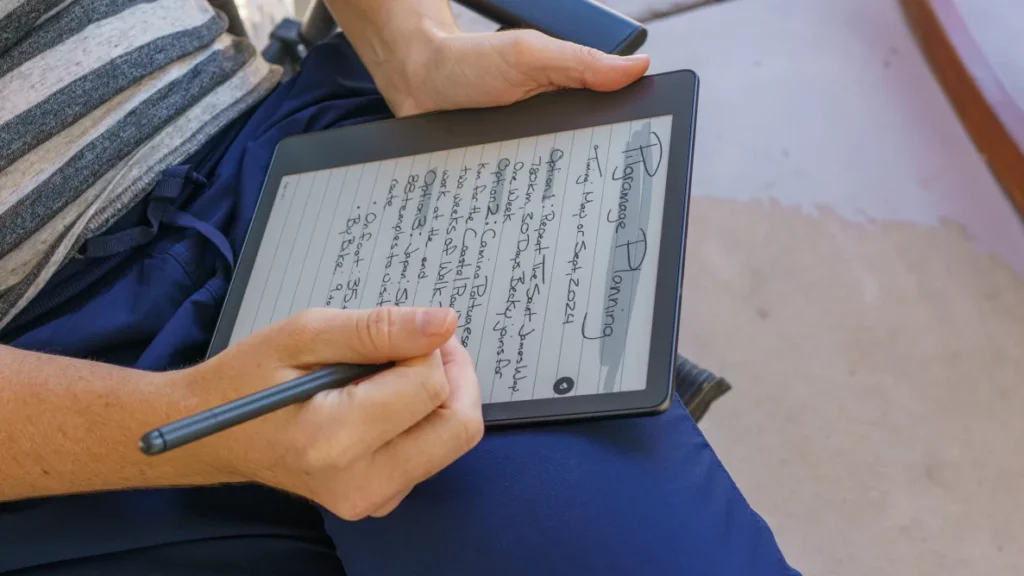
The Amazon Kindle Scribe is a versatile e-reader tailored for Kindle users who want to combine reading with note-taking. It features a 10.2-inch E Ink Carta 1200 touchscreen with a high pixel density and a bright display.
The note-taking software is task-oriented, allowing users to select preset page styles and create to-do lists, memos, and meeting notes. The device includes a stylus that attaches magnetically.
With an MS Office 365 subscription, users can take notes and annotate Word documents. The Kindle app integration allows access to marked-up documents on other devices. The LED sidelight enhances reading and note-taking in low-light conditions.
Pros:
- Friendly Kindle interface
- Microsoft Office integration
- Magnetic stylus
Cons:
- Can’t write directly on the book
7. OnePlus Pad

The OnePlus Pad is a productivity-oriented tablet with a 7:5 aspect ratio screen, ideal for multitasking and note-taking with its 2ms stylus latency. The tablet features an 11.61-inch LCD with rich contrast and outdoor visibility, although an AMOLED panel would have been a premium addition.
A silky-smooth 144Hz refresh rate enhances the user experience. To fully unlock its potential, users can invest in the OnePlus Stylus Pen, which offers minimal latency, palm rejection, tilt support, and pressure sensitivity. Powered by a MediaTek Dimensity 9000 chipset with 8GB or more of RAM, the tablet handles gaming well.
It lacks a fingerprint scanner but employs face recognition. The tablet boasts excellent battery life with a 9,510mAh battery and rapid 67W wired charging. Optional keyboard bundles enhance its value.
Pros:
- Large 144Hz display
- suitably low latency
- Long battery life
Cons:
- Extra costs
- Only an LCD screen
8. Lenovo Tab P11 Pro Gen 2

The Lenovo Tab P11 Pro Gen 2 is a strong option, primarily due to its outstanding 11.2-inch OLED HDR 10+ display with a 120Hz refresh rate, making it ideal for both note-taking and consuming content.
The included Precision Pen 3 stylus features a matte finish, replaceable nibs, and supports 4,096 levels of pressure sensitivity, though it may exhibit some minor wobbling when sketching at an angle.
In terms of performance, it takes a more budget-friendly approach, relying on a MediaTek Kompanio 1300T chipset, 4GB of RAM, and 128GB of storage, which can be expanded with a microSD card.
Pros:
- Best screens on a tablet
- precise note-taking capabilities
- Value-priced positioning
Cons:
- Mid-range processor
- limited RAM
- Boring design
Conclusion
The best 8 tablet for note-taking should strike a balance between performance, display quality, and stylus support. The options mentioned above, like the iPad, Samsung Galaxy, and Lenovo Tab, offer excellent note-taking experiences.
Also Read: Best Tablets For Work And Play To Buy Now

