Table of Contents
It is very challenging to keep up with all the videos available on TikTok because you can delete them so quickly. TikTok addresses this issue by providing users with a watch history tab that keeps a record of every video they’ve ever viewed within the app, regardless of whether they watched the video in its entirety.
Users of TikTok are familiar with the excruciating pain that comes from watching an engaging video on the platform, only to inadvertently hit the wrong button and lose it. You can find yourself in a situation where you are curious about how to access your watch history and resume watching. Moreover, the problem is not impossible to solve and there exists an answer.
You will discover how to navigate through your video history in this post and the steps you can take to ensure that your preferred films are always accessible.
How To View Watched TikTok Videos
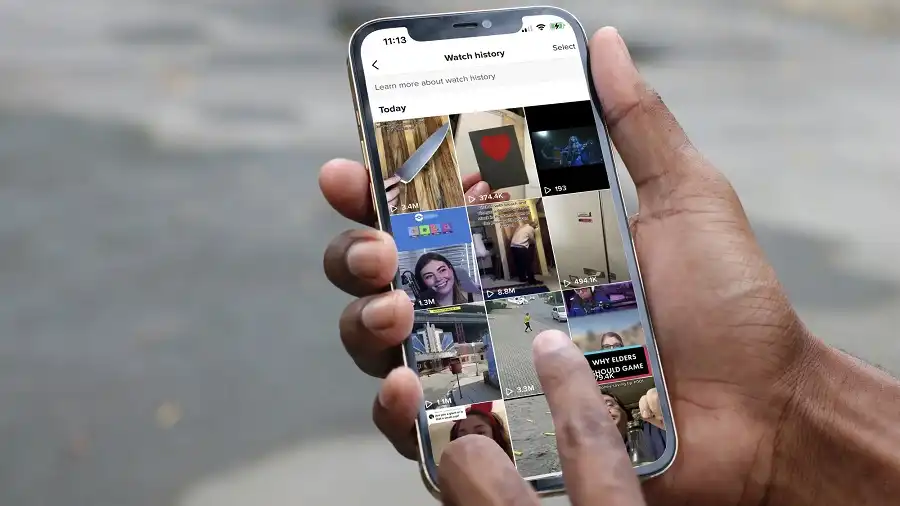
TikTok makes it simple to find YouTube videos you’ve already seen. You’ll find what you’re looking for if you use a basic filtering mechanism in your search.
- Choose the “Discover” menu option.
- One can easily find the search button at the exact upper right corner of the page.
- Go ahead and start searching.
- Please use the search button to search.
- To the right of the search bar, click the Filters button.
- Select the option Videos that you have watched.
- Click the button to apply.
Any videos from your viewing history that match your keyword or keyphrase will display at the top of the list before the regular search results appear.
On TikTok, you can narrow your search results not only by how many times you’ve watched a video, but also by how many times you’ve liked it and the date it was uploaded.
You can now quickly and easily return to any tab you unintentionally left open.
How To View TikTok Watch History On iOS
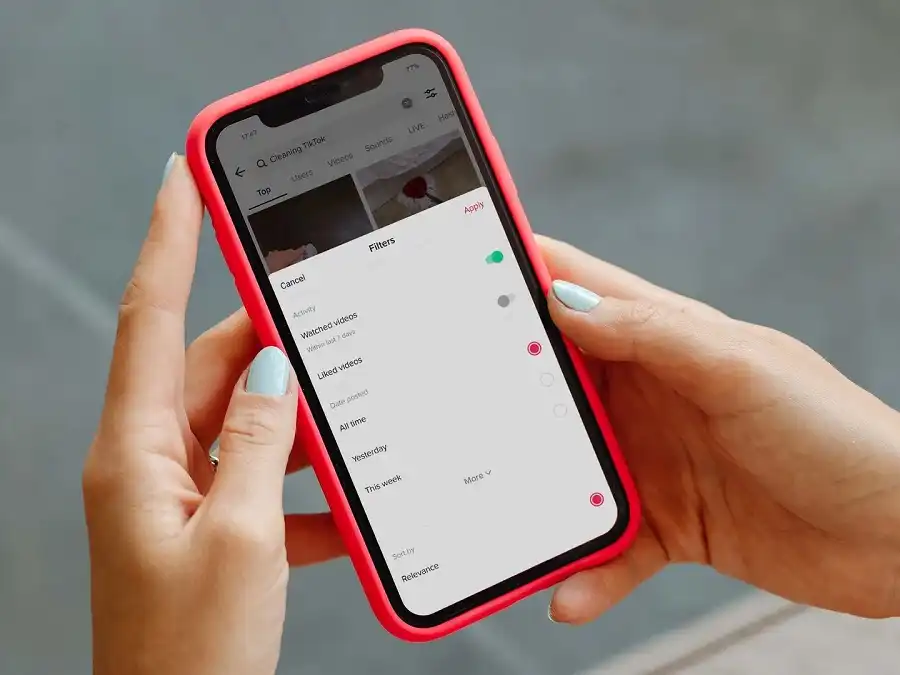
Contrary to other social media apps, TikTok does not have a “Watch History” option. The past is accessible, however. If you’d like a data file, TikTok can give one. Your TikTok profile, including your bio, comments, followers, login history, desires, and settings, are all stored in this file. In addition, the “Video Browsing History” section lets you look back on the videos you’ve seen before.
To access your TikTok data file and analyze your viewing habits, please follow these steps:
- The TikTok app must be opened to access the user’s profile.
- Select “Privacy” by tapping the menu icon (three parallel lines) in the upper right corner.
- Select “Personalization and data” from the menu.
- Go to “Download your data” in the menu.
- Simply tapping the data button in the display’s footer will trigger a data request.
- A confirmation of your data request is on its way to you. Select the “Download data” option to see where your request stands. At this point, it will say “Pending,” which means TikTok is trying to meet your demand. Most of the time, it takes about 24 hours to finish.
- Use the “Download” button when you’re ready to get the file onto your computer. To return to your previous browser.
- Sign in to TikTok to access your account. Someone may ask you to verify it.
- After that, select “Download” from the new popup confirmation window that has been shown.
- When you use your system’s default file manager, the file will download in a compressed format. If you do not have a ZIP application loaded on your iPhone, you can move the file to your computer and open it if you cannot access it on your iPhone.
- You will find several text files with the.txt extension when you open the zipped file. Launch the application that has the name “Video Browsing History.”
- The date, the time, and a link to each video are all included on the list that is contained within the file. You can also watch any movie in your browser by copying and pasting commands.
A user is allowed to have access to the TikTok data file for up to four days. After then, the file will no longer be accessible, and you will be required to issue a new request.
How To View TikTok Watch History On Android

The TikTok Android app is strikingly similar to the iOS version. Moreover, the only way to view your TikTok viewing history is to submit a formal request. Approximately 24 hours are required for the action to occur.
Follow these steps to access your TikTok history on Android:
- Navigate to your account page on TikTok.
- If you look in the upper right corner of the page, you’ll find a three-line button.
- Click “Settings & Privacy” to change your settings and personal information.
- Choose “Privacy” from the drop-down menu.
- Select “Information and customization”.
- Select “Download your data” from the menu.
- Choose “Data Request” from the drop-down menu.
- It will acknowledge your request. And you can track its progress at any time by going to the “Download data” menu. When the file has completed processing, click “Download” to save your TikTok data.
- Your downloaded file will be saved in the “My Files” or “Files” folder. If you can’t open it on your mobile device, you can always send it to yourself via email or a Wi-Fi LAN and spread it on a computer.
- The zip archive contains several text files. The “Video viewing habits” option is available in the drop-down menu and the user can easily find it. When you open it, you’ll see a list of videos you’ve watched and information like when and where you watched them. Moreover, you can copy the links and paste them into a new window or tab.
How To Watch TikTok Watch History On PC
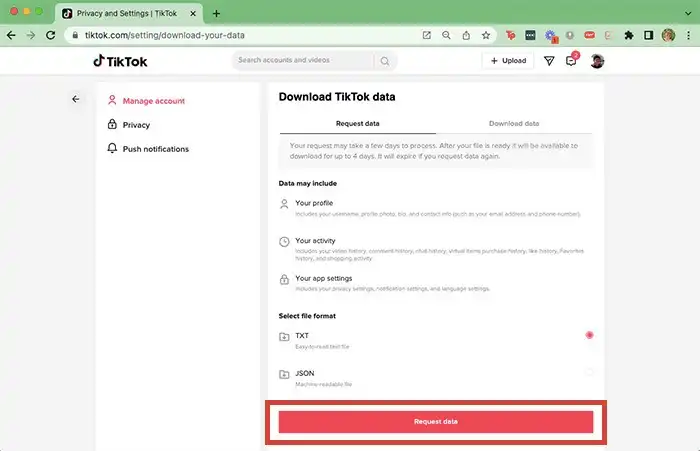
Downloading your watched history to a personal computer is the easiest and most simple way to retrieve your history of watched content on TikTok.
Here is how you can save your content from TikTok to a computer running a different operating system, such as Windows, macOS, Linux, Chrome OS, and so on.
- Start the TikTok application in the web browser of your choice.
- Tap the profile symbol in the upper right corner of the screen, and then tap “Settings.”
- To access the “Data” option, navigate to the “Privacy” menu.
- After making your selection in the drop-down menu labeled “Select file format,” click the “Request data” button.
- Go to the tab “Download data” to see how far along your request processes.
- In order to gain access to your data, you will first need to wait for it to become available online, after which you will need to download it as an .zip file from the same page and then extract it.
- Find the text file labeled “View Browsing” to get a list of all the videos that you have watched or seen part of.
Because people upload new videos to the video-sharing platform TikTok on a regular basis, in the millions. However, it is very challenging to keep up with everything. Even while there isn’t a “Watch History” tool on TikTok, there are still methods to revisit the films you love the most—even if you closed the app in the middle of playing by accident.
Conclusion
Your TikTok watch history can help you remember a specific video from the past, or simply keep track of what you’re watching. Now that you know where to look for it, you can maximize its benefits for a more enjoyable TikTok experience. And if you’re an Android user, you can get a good rundown of everything you’ve seen previously.
Also Read: TikTok How to Do Hot or Not Composite Images Explained

