Table of Contents
Everyone who has used Google Chrome must have encountered a dinosaur game when they were offline. You must have attempted to play the game for some time before the connection could not be restored. Check out more details on how to play the Dino game on chrome and how to hack Dino game speed.
Initially, the game’s speed is considerably slower, and there are almost any obstacles, making it feel like a child’s game. However, as you go, the game pace and the number of barriers rise significantly.
Since it’s a fun game, it would be wonderful if there were a method to hack the Google Chrome Dinosaur game to get a score that would wow your friends. Also, you may demonstrate many hacks and variants in your game that will leave them baffled.
How to Play Dino Game
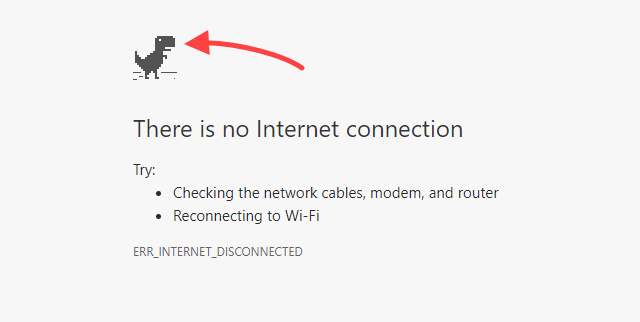
If your Internet connection is down, launch Chrome. Or, if you are currently using Chrome, navigate to any website. You will notice the dinosaur beside its error message. Use the space bar (or the up arrow) to make the dinosaur run. Use the up arrow key to leap over obstacles in your path. The higher the Dino will jump, the longer you press the up arrow.
To duck beneath anything, hit the down arrow key. The longer a game is played, the quicker dinosaurs and the ground move. Once you collide with an object, the game is finished, and you must restart (your score resets, too). You may resume play by pressing the space bar.
How to Hack the Chrome Dinosaur Game
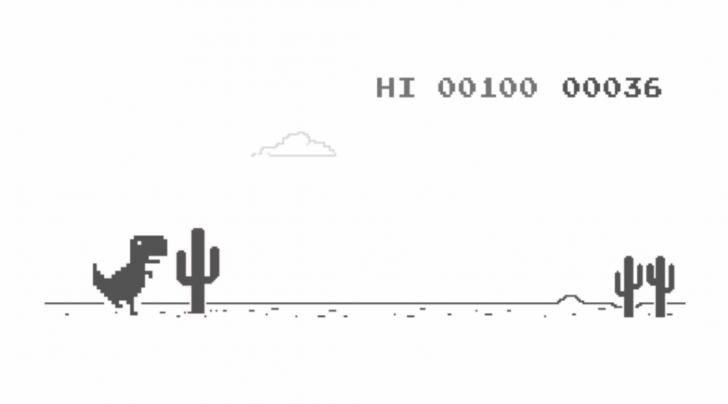
Although you could wait until you are offline to play Chrome’s hidden dinosaur game, you may play it in your browser without disconnecting from the internet. Here’s how to play the game.
- In Chrome’s address box, enter Chrome: dino and hit Enter. It will display a dinosaur image and the message, “Press space to play.” To begin the secret dinosaur game, use the Space bar on the keyboard.
- The gameplay is quite essential. As the dinosaur traverses the arid environment, continue hitting the Spacebar or the up arrow key to leap over the cacti. When one is hit, the game is finished. The game becomes quicker as the cactus become larger and more numerous.
- When you reach 500 points, pterodactyls will begin to fly at you, creating a new hazard to avoid. These may be avoided by leaping over them or hitting the down arrow key to duck.
- Upon reaching 700 points, the dinosaur game shifts to dark mode (white graphics on a black backdrop) and then back to standard form after 900 issues. It occurs again at 1,400 points and every multiple of 700 after that.
- Press the Alt key on your keyboard to pause the game. You may also hit F11 to break the game and enter full-screen mode. Click the screen to continue playing.
Read More: Best Android Games Available Right Now
How to Hack the Chrome Dinosaur Game Jump Height and Speed

Want to increase or decrease the Chrome dinosaur’s leap height? Or make the T-Rex run at a quicker pace from the start, rather than gradually increasing its speed? Then try the following two tips.
- Right-click the web page containing the Chrome dinosaur game and select Inspect to access the Developer tools window. Alternately, press Ctrl+Shift+I on the keyboard or select more tools followed by Developer tools from the Chrome menu.
- Click the Console tab in the “Developer tools” panel’s header. To alter the dinosaur’s leap height, enter the following code into the Console text box and press the Enter key. Runner.instance .tRex.setJumpVelocity(15). You may modify (15) to a larger or smaller number to adjust the T-leap Rex’s height.
- Type or copy and paste the following code into the Console text box and click Enter to alter the dinosaur’s pace. Runner.instance .setSpeed(1000). Again, you may replace (1000) with another numeric number to alter the tempo.
- Close the “Developer tools” window and hit the Spacebar to begin a new game. You should see the change in your running and jumping speeds. You will also notice a new start slower slider at the bottom of the screen, which allows you to adjust the starting speed.
Chrome Browser Dinosaur Game Hack

The Dinosaur Game is a great way to pass the time and have fun while the internet is down. You may view your previous high score and attempt to beat it by playing the game without cheating. You may need to utilize a hack if you wish to achieve an untouchable high score. Here’s how to implement the exploit:
- To utilize the game hack, you must be present on the game screen.
- Now, right-click on display and pick inspect from the resulting menu.
- On the right side of the browser window, a Chrome DevTools window will emerge. In that window, you must select the Console tab.
- Optionally, you may press Ctrl+Shift+I when on the game screen. It takes you directly to the Console tab of Chrome DevTools.
- Under the “Console” tab, paste the following command and press Enter.
- And you have so effortlessly hacked the Dinosaur Game. Using the Spacebar, start the game and watch your dinosaur go over the barriers as it has become immortal and continues to increase your score.
- You may now choose to close the Chrome DevTools window. It would have no effect on your hack, which would remain unchanged.
Chrome Can Undo the Dinosaur Game Hack
After you have hacked the game, the dinosaur will continue going over obstacles until it is stopped. However, the issue is how will it end? Since the dinosaur no longer encounters barriers, the game will not end (technically). Therefore, this is the only way to reverse the hack so that it may strick barriers and end the game. The hack can be undone simply by using only a single line of code.
- From the inspect option, navigate to the Console tab.
- Copy the following command and press the Enter key: Runner.prototype.gameOver = hack
Also Read: How To Get Honeycomb In Minecraft And Use It

