Table of Contents
The new smartphone you just bought has the latest operating system and the most up-to-date features. It’s a great device, but how old is it really? This is a question that many users ask themselves when buying a new handset. If you’re considering buying a used phone or an affordable option with older software, then knowing its age can help you decide whether to buy it. Even if it’s not a big deal for some people, others might find some details about the phone’s age useful. They can be indicative of its performance, reliability, and life span as well. So, how old is my phone? Let’s get started it!
How To Find Out The Age Of Any Smartphone
You can check the age of your phone by seeing the installed software version and the build date. The build date will tell you how old is my phone, while the software version will give you an idea of when the operating system was launched. Although these details aren’t entirely accurate, they’re a good starting point. The easiest way to find out the age of any smartphone is to open the back cover and look at the model name printed there. The model name will tell you the year and month when the phone was released. A quick online search for the model name will also reveal that information.

How To Find iPhone Manufacture Date
The process is very simple
- Just go to your iPhone “Settings“
- Select “General Settings“
- Go to “About” and you can find the serial Number of your iPhone. If you have iPhone 8, you have to remove your SIM tray to check your model number. The number appears on the upper side of the SIM Tray.
- The Serial number was 12 Digit and every digit have some essential information such as the third, fourth, and fifth character of the serial number representing the manufacturing period.
By Checking The Build Date
If you don’t want to open the back cover, you can look for the build date printed on the phone’s IMEI number. The International Mobile Equipment Identity (IMEI) is a unique code used to identify your phone. To find the IMEI number, go to your phone’s settings and select “About”. The IMEI number will be listed there. If you don’t see the IMEI number listed in the settings, you can search for it on Google. Each phone has a unique IMEI number, so it’ll be easy to find. Once you have the number, you can look for the build date. It should be printed near the number.
Try Out Manufacturing Code To know How Old Is My Phone
This method might not work on some smartphones because this method is model specific. Anyway, you can still use this method to give it a shot. You can try Manufacturing Code to know the age of your phone. Click on your dial Pad and enter the Manufacturing Code as shown below.
- #0000#
- *#197328640#*
- ##197328640##
If the above code did not work on your phone, the reason is your phone has some secret service menu. If you are still curious to know about the age of your smartphone then go to the menu version information and select Hardware version. Select Read Manufacturing date to know the exact date of your phone.
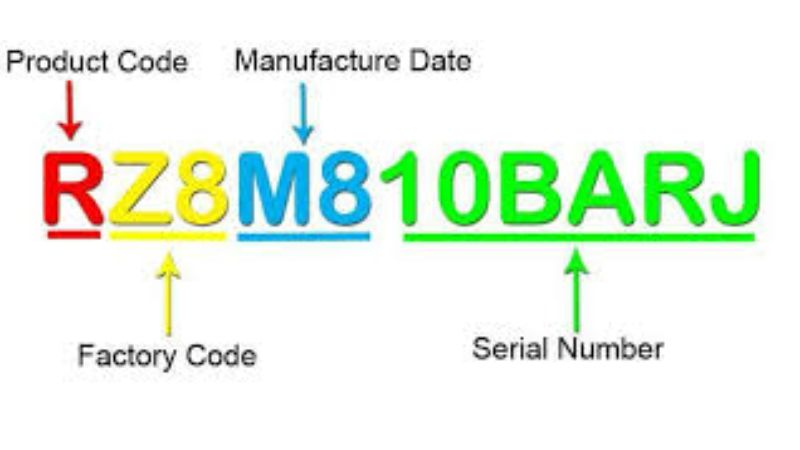
By Looking Up the Device on a Reselling Platform
Another method for determining the age of any smartphone is to look it up on a reselling platform. Websites like eBay and Amazon are great places to find information about used smartphones. You can look up any device on these websites to find out when it was released. There could be other features on the phone that indicate its age as well. Scratches, dents, and dings are some of them. However, these can be misleading as well. A scratch or dent isn’t indicative of the phone’s age. It could have happened during transport or while the phone was in someone’s pocket or bag. Now that you know how to find out the age of any smartphone, it’ll be easier to buy a reliable phone without spending a lot of money.
Conclusion
All in all, knowing the age of your phone is crucial if you want to buy a device that has the best possible performance for your money. The age of a phone can impact its performance, reliability, and longevity as well. If you want to find out how old your phone is, you can do so by checking the installed software version and build date. You can also find the age of your phone by looking up the device on a reselling platform. Now that you know how to find out the age of any smartphone, you can make better decisions when buying a new device or choosing between different used phones.

